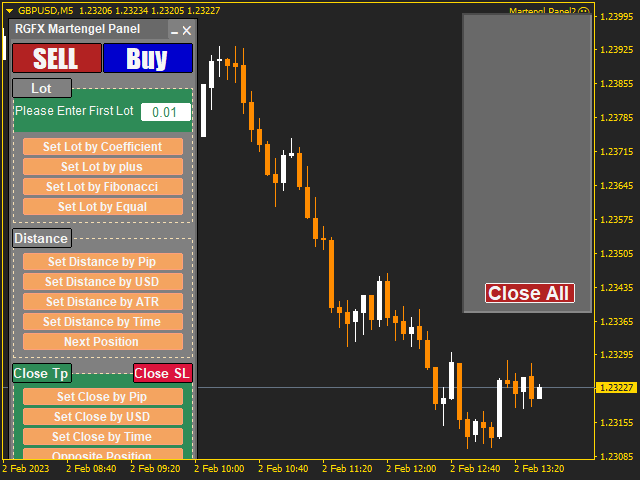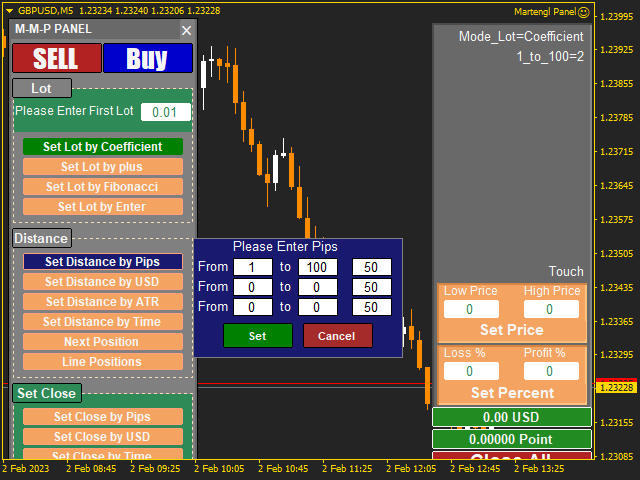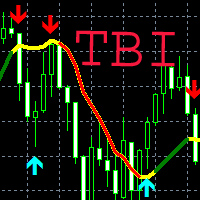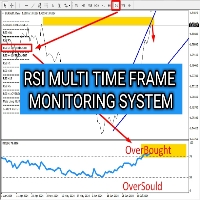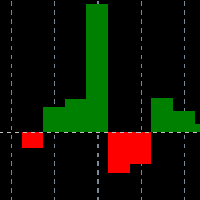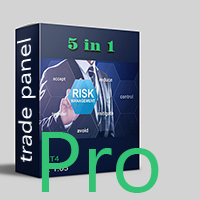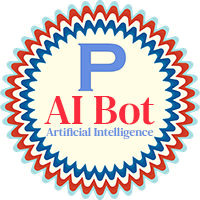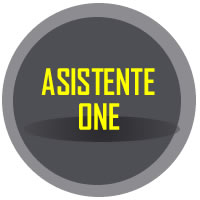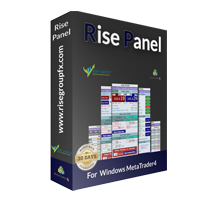Martengl Panel
- Yardımcı programlar
- Hossein Ahmadi Beni
- Sürüm: 1.0
- Etkinleştirmeler: 5
is highly helpful in both performing and assisting a successful trade. This program allows you to work in a real account and take advantage of its most important feature, the Back-Test feature.
is made up of two panels that work together to provide you with the best and fastest performance possible. The command panel is on the left, and the confirmation panel is on the right. The command panel is divided into four main categories: Buy/Sell, Lot, Distance, and Set Close.
You make all the decisions in this tool, and the system controls all the orders following your choices so, this tool is not solely a martingale tool. Instead, it serves as an auxiliary tool to your ability to handle your orders fully and automatically like, Trading, Trading coefficient, Type of trading, opening, or closing of trades, etc. With the many options offered by this program, you can control all of these in more depth. However, the Martingale feature is only one element of this enormous utility; there are other elements that you can employ as well. One further point to note about this tool is that it's not at all a robot that starts automatically working right away.
However, when you place your first order, you make the decision to do this, Which can be buying or selling, how to handle subsequent orders, open a new order, repeating orders, close an order with a specific amount of profit or loss if it enters a profit or loss, use a martingale to achieve the desired profit, or taking into account a particular level that you specify for buying or selling. Therefore, you control everything in this tool and make all the decisions. The tool solely follows your command and does accurate estimates