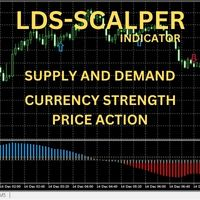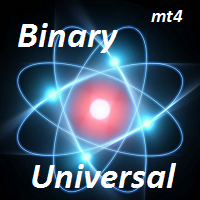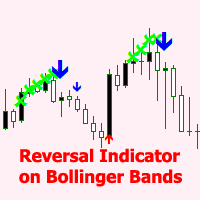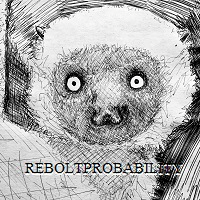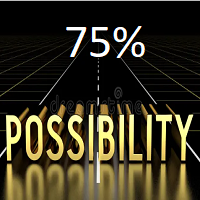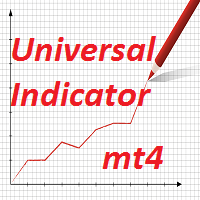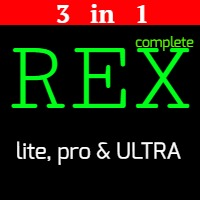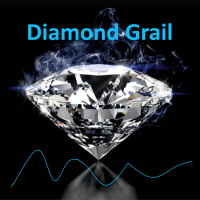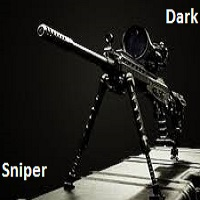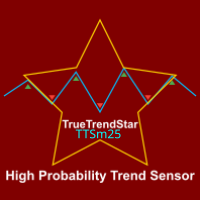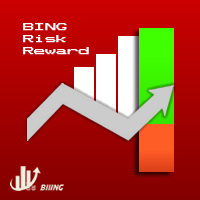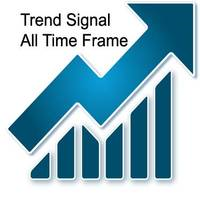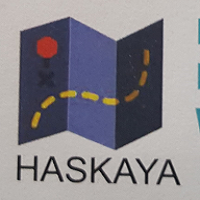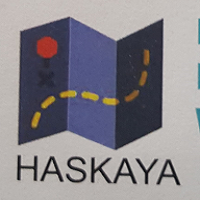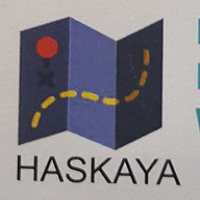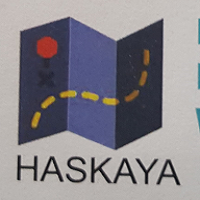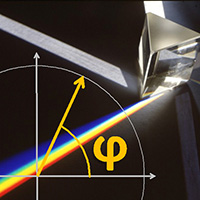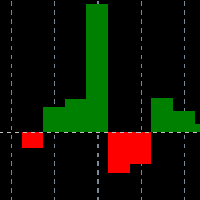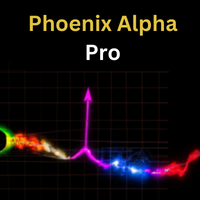LDS Scalper
- Göstergeler
- Justice Chinemelum Clement
- Sürüm: 1.20
- Güncellendi: 16 Aralık 2022
- Etkinleştirmeler: 5
PLEASE LEAVE US A 5-STAR REVIEW
LDS Scalper User Manual+ Extra LDS CSDIF INDICATOR + Training Videos
ABOUT LDS SCALPER INDICATOR STRATEGY
Built on 15+ years of trading experience. LDS Scalper is a very powerful trading indicator for scalping strategy, returns very high accuracy rate in forex, futures, cryptocurrencies, stocks and indices. This indicator displays arrow signals based on price action information with high accuracy.
The LDS Scalper Indicator strategy when applied can turn a newbie into a pro trader as it returns highly accurate result.
Unlike most technical Indicator that are known to lag because they only report what has already happened, the LDS Scalper Indicator is designed to predict the future based on price action. The Candle Stick formation plays a huge role in the accurate prediction of future price by the LDS Scalper Indicator.
The LDS Scalper Indicator displays arrows around the supply and demand zone and does not redraw arrow. Enjoy high win rate with this indicator when used accordingly.
Key Features
- Multi timeframe and multi currencies.
- BUY and SELL Arrow Signals
- Currency Weight and Trend Signal.
- Strong Trend Signals.
- No repainting no Redraw Indicator
HOW TO TRADE THE LDS SCALPER STRATEGY
Recommended TIMEFRAME 30 MIN (Can work on other timeframes)
Best result was seen on EURUSD, GBPUSD, GBPJPY, GBPCHF, USDJPY, USDCHF, NZDUSD, USDCAD
Can work on any currency pairs.
1. Attach the LDS Scalper to the Chart (30Min Timeframe) with Default Settings,
2. Attach the Awesome Oscillator to the chart with default setting ( Value up : Green, Value Down: Red)
3. Attach Parabolic Sar to the chart with default setting.
4. The Awesome Oscillator and the Parabolic Sar can be found on all mt4 software by default.
CONDITION FOR BUY
1. If a BLUE arrow appears, this means a Buy Signal
2. If the signal is valid the Awesome Oscillator should show green colour immediately or within the next two Candles, otherwise Ignore the signal.
3. Once verified, Open an Instant Buy Order
4. Set Take Profit 20 Pips
5. Set Stop Loss 5 pips away from the Low of the Previous Candle.
6. If Parabolic Sar appears below the candles at the time of entry or moments after, adjust Take Profit to 50 Pips and trail stop with the SARs
CONDITION FOR SELL
1. If a RED arrow appears, this means a SELL Signal
2. If the signal is valid the Awesome Oscillator should show green colour immediately or within the next two Candles, otherwise Ignore the signal.
3. Once verified, Open an Instant SELL Order
4. Set Take Profit 20 Pips below
5. Set Stop Loss 5 pips away from the High of the Previous Candle.
6. If Parabolic Sar appears above the candles at the time of entry or moments after, adjust Take Profit to 50 Pips and trail stop with the SARs.