Daily Drawdown Limit EA Prop Firm trading MT4
- Yardımcı programlar
- Mathieu, Frede Alfaro
- Sürüm: 1.0
- Etkinleştirmeler: 5
If you found this EA, it's probably because you want to get a funded account with a prop firm, but you see a rule that most of traders fear : Maximum Daily Drawdown.
I've been through this problem myself as I'm a prop firm trader and I've made a bot to solve this rule, and you can get it to solve this problem too.
How does it work ?
- When you first setup this EA, you need to input the initial deposit which corresponds to the size of your funded account. For exemple if you get a 10k$ funded account, you input 10k.
- Then, you input the maximum daily drawdown. In most prop firms, the daily drawdown is 5%, but to have a little margin you can input 4,8%. This means that the bot will stop any trades if you lose 480$ in a day. This value never changes as the calculation is not made with your balance, it is made with the initial deposit because most prop firms work that way.
- When a trade opens, it will automatically display your daily profit/loss.
- It will automatically close every position if your daily drawdown EQUITY reaches the amount you've set up before.
- If a position opens it will directly close it and this will be the case until 11PM CEST.
- When we go past this time, the daily profit/loss comes back to 0 and it can start trading again by accepting new positions.
This EA is perfect for those who do copy trading or EA trading with a prop firm because it will follow the rules the prop firm wants you to follow.
If you have any questions about it you can contact me. I answer in the day !

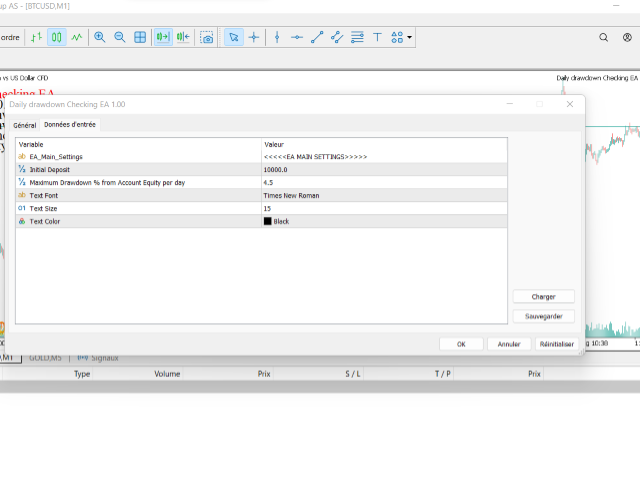
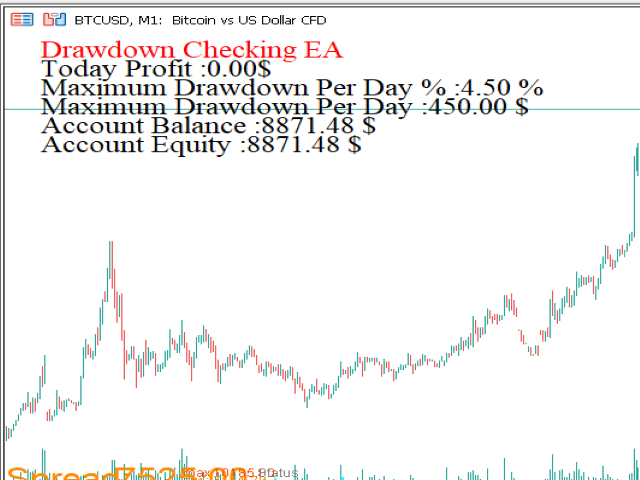



















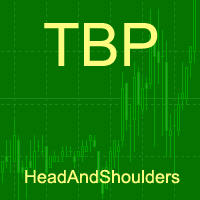









































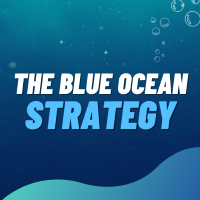
When the EA is deleted from the account, its data will still appear on the screen (Drawdown Checking EA, Today Profit, Maximum Drawdown Per Day, etc). It also seems that it is not restarting when new balance is entered. Kindly check.
Hope I answered you question well ! Don't hesitate to come back to me.