Universal Indicator to Telegram Alerts
- Yardımcı programlar
- David Mugo Gathaga
- Sürüm: 1.3
- Güncellendi: 14 Mayıs 2024
- Etkinleştirmeler: 10
Universal Telegram Alerts is a cutting-edge trading tool that seamlessly integrates with both MT4 and Telegram, providing traders with unparalleled flexibility and convenience.
The EA links your MT4 platform with Telegram, sending real-time alerts with screenshots of the chart directly to your Telegram from any indicator with buffers.
The EA allows you to stay connected to your trading account at all times, even when you're away from your computer. You can receive alerts on your mobile device or tablet, ensuring that you never miss an important trade opportunity.
The alerts sent by the EA include screenshots of the chart, providing you with a clear visual representation of the trade setup. This allows you to quickly and easily assess the validity of the trade and make informed decisions.
The EA also comes with a user-friendly interface, which makes it easy for traders of all levels to set up and use. You can customize the alert settings to suit your style.
Overall, this EA is a must-have tool for traders who want to stay ahead of the game. It allows you to stay connected to the markets and make informed trades, even when you're away from your computer. With its real-time alerts and screenshots, this EA is the perfect companion for traders who want to take their trading to the next level.
An easy step by step setup guide is available here.
No knowledge of Telegram API is required.
Parameters:
Telegram Bot API Token
-This is the unique token you'll get on telegram once you have your bot setup.
-Copy the token from telegram then paste it here.
Channel username
-In case you'll be using your telegram channel to receive the alerts, you'll need to copy and paste the username here.
Chat ID
-In case you'll want to receive the alerts directly to your bot's chats', you'll need to copy and paste your chat id here from @userinfobot.
Indicator Name
-This is your desired indicator's name.
-The indicator should be located in your "...\MQL4\Indicators\..." folder.
Buy Signal Buffer
-This is the buffer position of the buy signals on the indicator.
Sell Signal Buffer
-This is the buffer position of the sell signals on the indicator.
Note:
-Your indicator's buffer numbers can be located in the data window (shortcut: ctrl+d) of the mt4.
-The first buffer is usually but not restricted to 0.
Signal Bar Shift
-Refers to the bar number from the most recent candle on the chart.
-The most recent candle on the chart is always 0, the next one is 1, and so on..
Enable Sending Screenshot
-Choose whether or not to send a screenshot of the chart once the alert comes up.
Screenshot Width (pixels)
-The preferred width of the image captured.
Screenshot Height (pixels)
-The preferred height of the image captured.
Buy Signal Message
-The message that should come up on the buy signal alert. Customize it as you wish.
Sell Signal Message
-The message that should come up on the sell signal alert. Customize it as you wish.
After-sale services available so in case of anything, rest assured assistance/guidance will be availed.

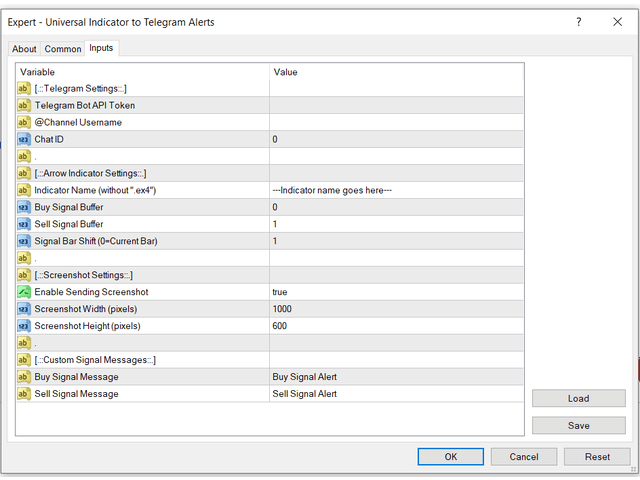
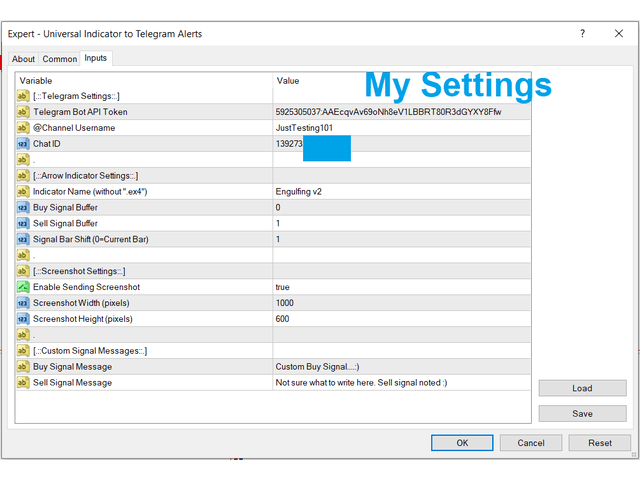
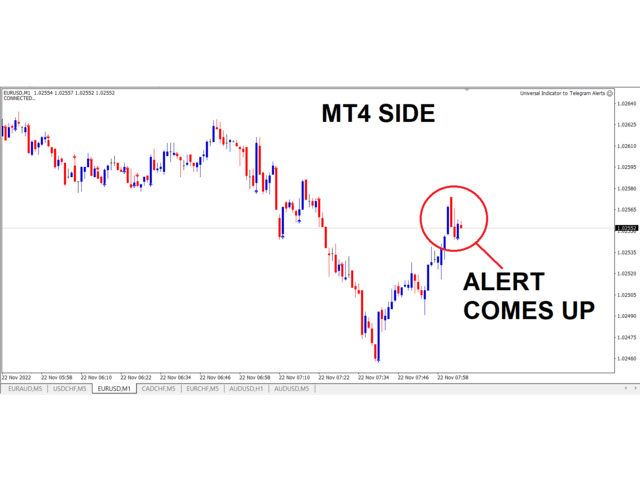
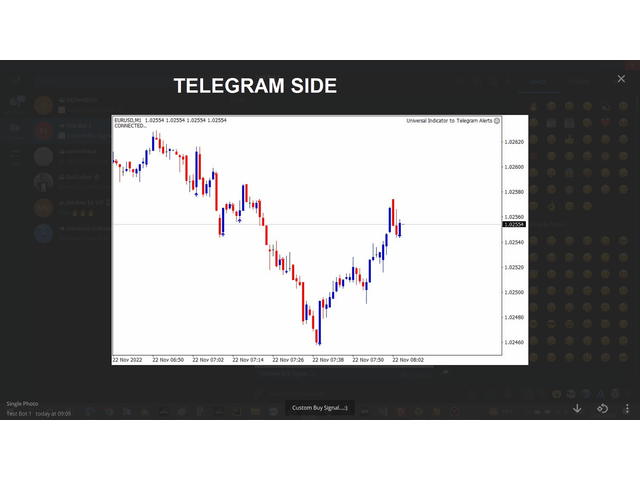
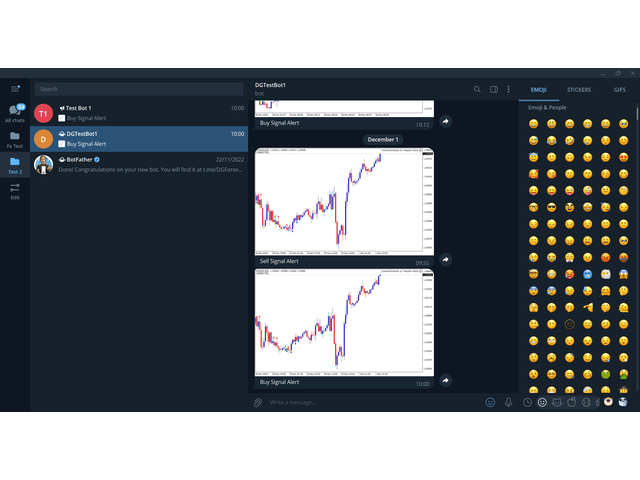



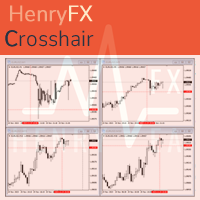



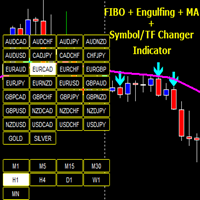












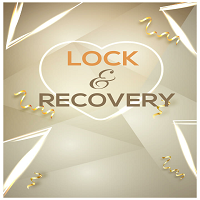




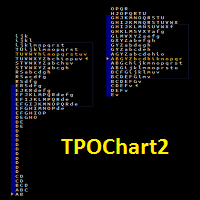





































Recomended good jobb