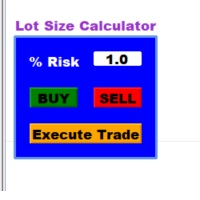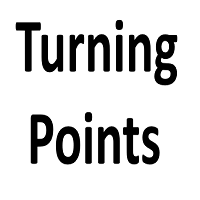Lot Size EA with Risk Reward ratio
- Yardımcı programlar
- Jannie Barwise
- Sürüm: 1.0
- Etkinleştirmeler: 5
Hey,
It's Jannie here (pronounced Yannie).
This is a Lot Size EA calculator and not a manual calculator where you need to manually type in the numbers.
It will automatically calculate your lot size based on where you put your stop loss.
It will also calculate your risk Reward ratio based on where you decide to take profit.
The moment you click on "Buy" or "Sell" on the calculator; two lines will appear on the chart. One for your Stop Loss, and one for your Take Profit.
The lines will be clearly marked with SL and TP. The TP line will also show the Risk Reward ratio.
This calculator is strictly for Market Execution orders and not Pending Orders. This is only available on MT4 at the moment.