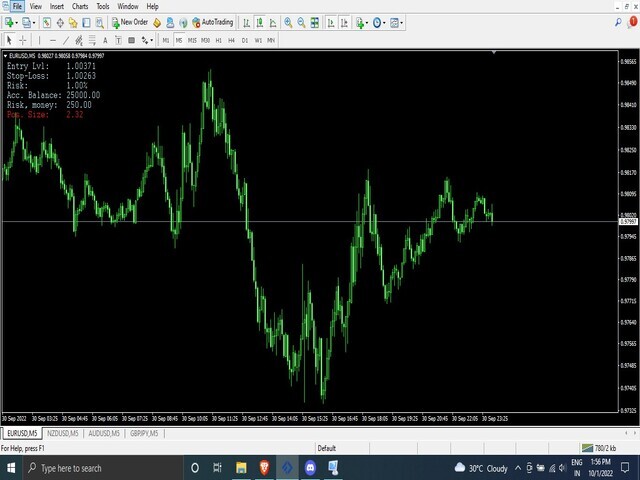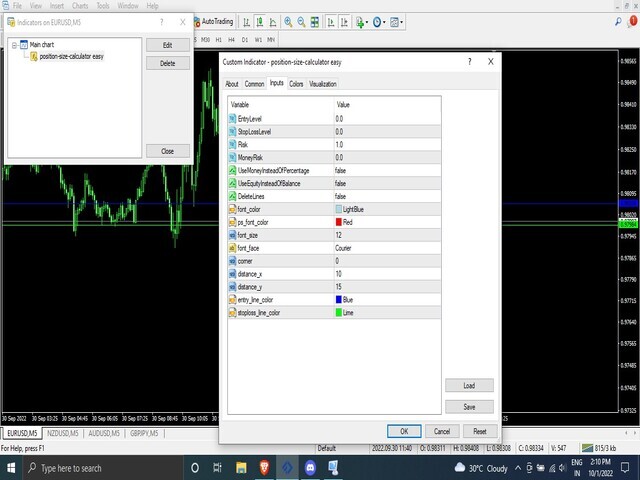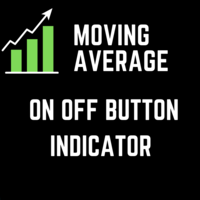Position size calculator easy
- Yardımcı programlar
- Srikrishna B R
- Sürüm: 1.0
POSITION SIZE CALCULATOR EASY
- As the name suggests it is the most easy-to-use position size calculator available on the market.
- this indicator calculates the lot size within a fraction of a second and the best part is that it is very flexible and easy to use.
- you can use money or percentage to calculate the lot size.
- you can use equity or balance to calculate the lot size.