Magic Trailing
- Yardımcı programlar
- Reni
- Sürüm: 1.0
Simple setting
Attach Magic SL TP Trailing to single fresh chart and to manage all orders please set SL TP 0 for other Expert advisor .
Chart Selection :- if select all chart then EA will manage all chart or if select single chart then EA will manage current chart only
Choose Trailing Method :- you can select trailing method how you want to trail
Choose SL & TP Mode :- if you want hide TP and SL from broker then choose Hide SL TP





















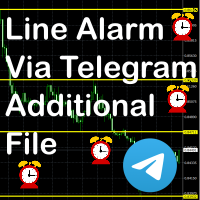













































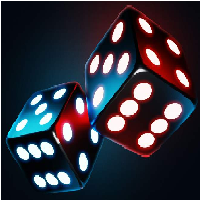







Very helpful in managing SL, TP and trailing. All you have to do is set the SL and TP values that you plan for each OP, both on the active chart, or on all existing charts. So far haven't played around with its trailing function yet.. need some time for research