Grid of pending orders
- Yardımcı programlar
- Valeriy Medvedev
- Sürüm: 9.0
- Güncellendi: 4 Şubat 2021
- Etkinleştirmeler: 5
This EA represents an interactive panel with adjustable parameters destined for installation and deletion of pending orders (orders grid generator).
You can place the panel anywhere on the screen or hide it into a dot clicking on the button in the upper left part of the chart (it will be shown after clicking on it for the second time). Number and step of orders, lot size, vertical shift for limit orders - all these things make your work easier.
There are functions for restoring according to pending orders tags with (or without) conversion.
You can secretly trail opened orders and their closing using BUY Profit Line, BUY Stop Line, SELL Profit line, SELL Stop Line. And a broker cannot see your settings. Deals can be closed after they reach profit or stop line.
You can see levels without loss.
It works by a magic number specified by you.
Click TAGS button to open orders in a required direction. And after they are opened in a required direction and fully satisfy you, click ORDERS button.
There is DELETE (CLEAR) button for deletion tags and orders.
A user can configure the EA's parameters directly on the control panel. You can activate mode of placing pending orders on places of closed orders by clicking RESTORE ORDER ON LABELS button.
The mode of placing pending orders on places of closed orders, which follows a scheme of correspondence of Buy Limit or Buy Stop level with Sell Limit or Sell Stop level, is activated by clicking WITH TYPE CONVERSION button.
The interface is user friendly and does not require additional explanation. So, modified parameters:
- Magic_Number - any number value;
- restoring = true, if we wish to restore orders of the same status and on the same places after we have opened deals on pending orders and then have close them (with profit or loss), false - not to restore orders by tags;
- transformer = true, works if restoring = true. Orders will be placed by the scheme of BUYSTOP - BUYLIMIT, SELLSTOP - SELLLIMIT and vice versa depending on a tag location towards the price. false - not to restore orders by tags with such conversion;
- confirmation = true, if we wish our selection to ask for confirmation, false - not to ask for confirmation of the selected action;
- Setting_Control_Lines = true; place opened positions control lines - true, false - not to place;
- Setting_Without_Loss_Lines = true; place breakeven lines - true, false - not to place;
Color and width of tags, buttons and lines are easily adjusted according to users' tastes.
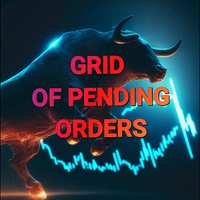

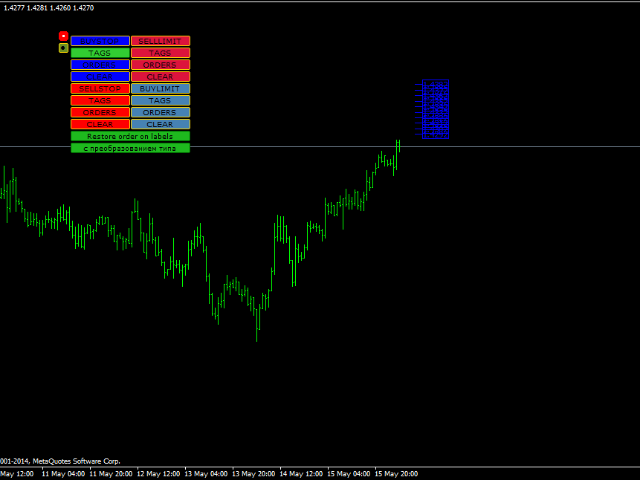
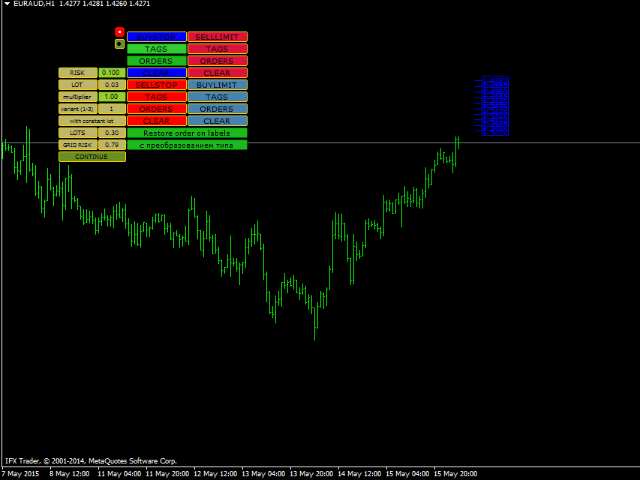
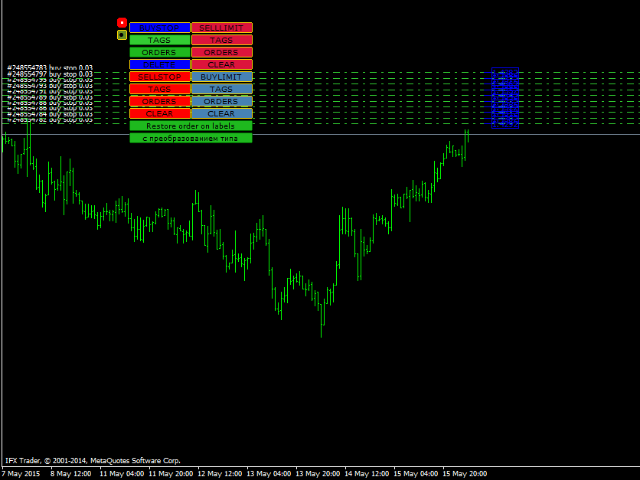
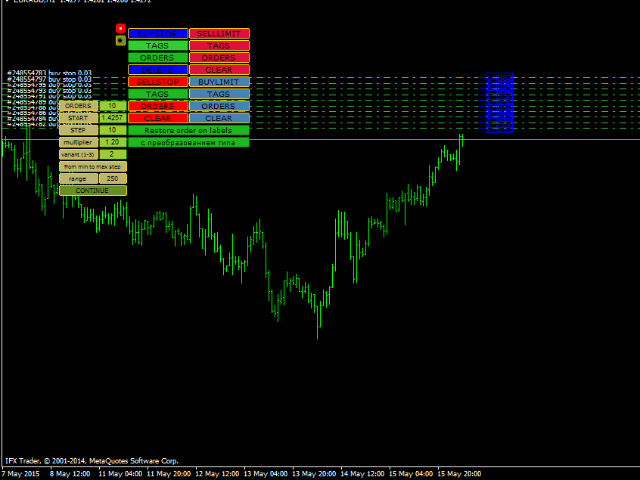
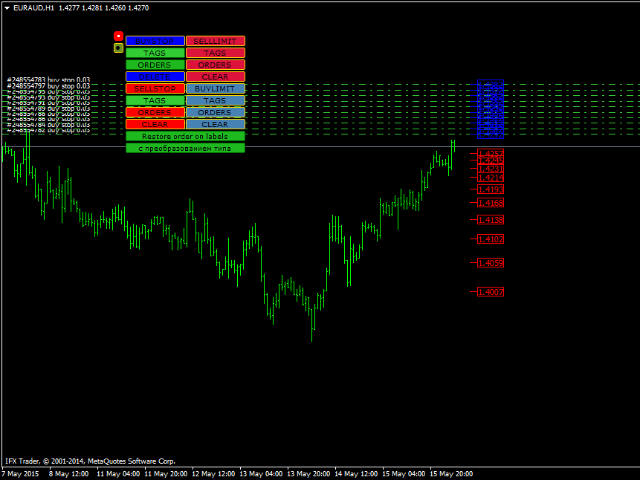

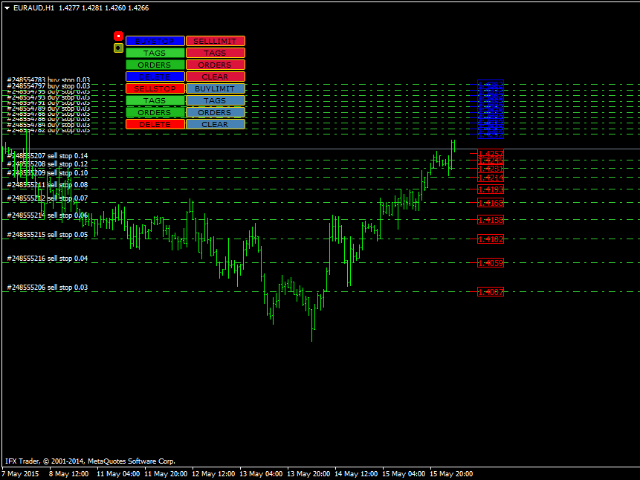
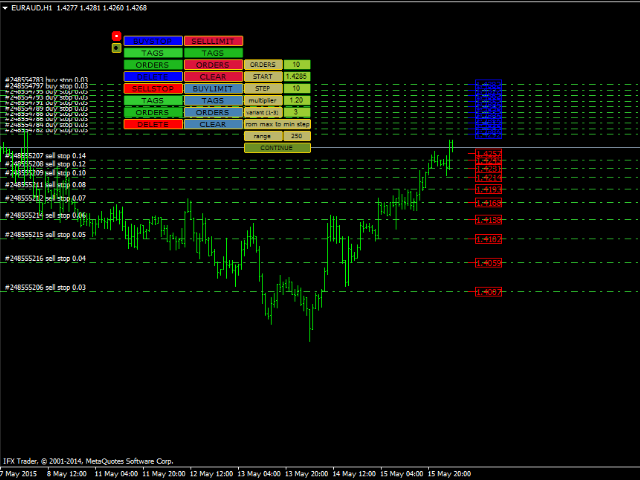
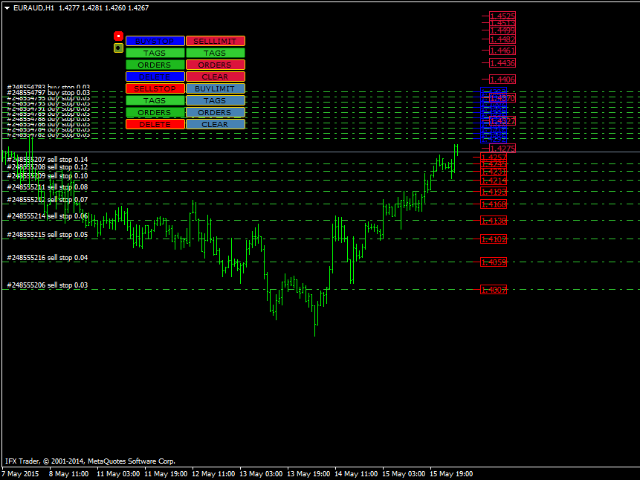
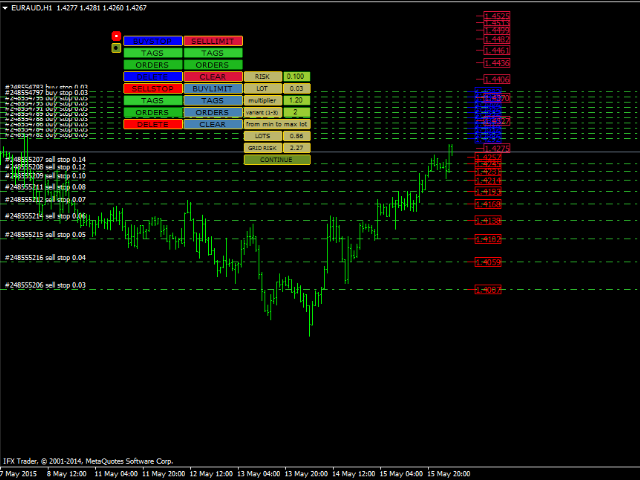















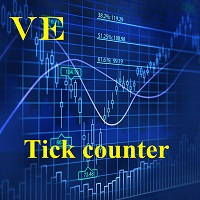















































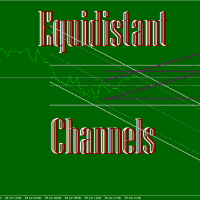



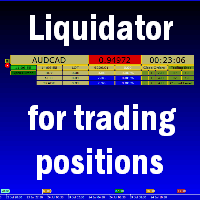




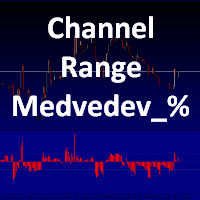



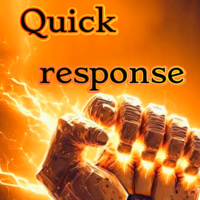
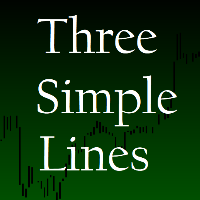
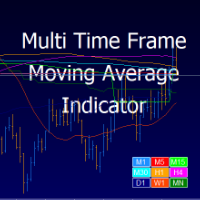


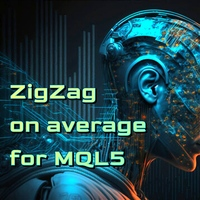

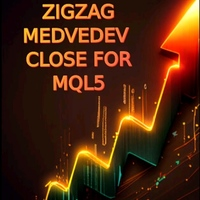
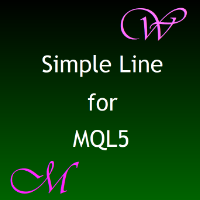
Kullanıcı incelemeye herhangi bir yorum bırakmadı