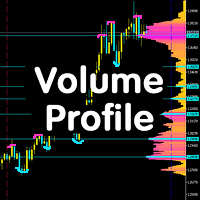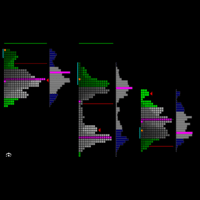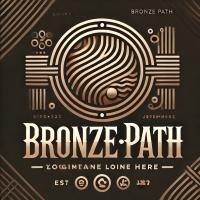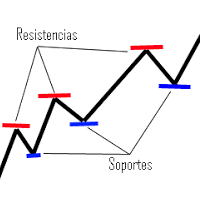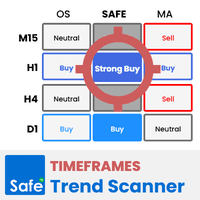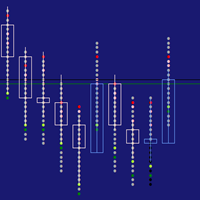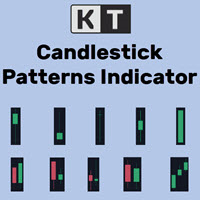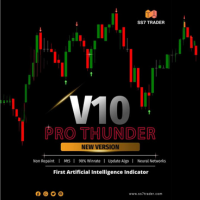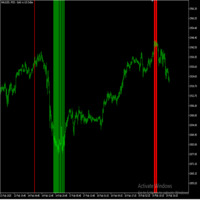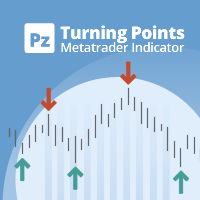Argos Volumes HeatMap
- Göstergeler
- Tomas Vasseur
- Sürüm: 1.20
- Güncellendi: 10 Haziran 2022
- Etkinleştirmeler: 20
Before installing the HeatMap indicator make sure you are using a broker that gives you access to the Depth of market (DOM) !!
This indicator creates a heatmap on your chart allowing you to see the buy or sell limit orders easily and in real time. You have the possibility to change the setting and the colors of the HeatMap in order to adapt to all markets and all charts.
Here is an example of a setting you can use with the NASDAQ100 on the AMPGlobal broker :
https://www.youtube.com/watch?v=x0YpXyC5BWs
We advise you to use the heatmap on a 1 minute TimeFrame to ensure a good visibility of the areas.
Installation:
After downloading the Argos Heatmap indicator
Install the ARGOS Heatmap indicator on metatrader 5 :
In the browser window-> Market -> Drag the Argos heatmap indicator to your chart
Set the ARGOS Heatmap indicator:
In the browser window -> Accounts -> Right click on ARGOS Heatmap and property
Set the volumes and colors according to your market
Do not hesitate to contact us if you have any problems or questions !