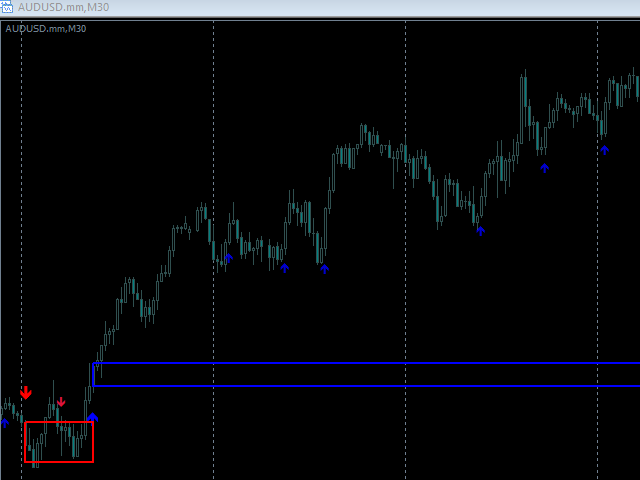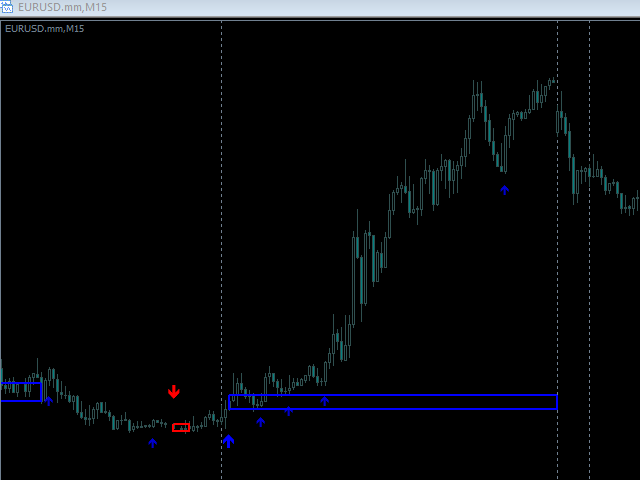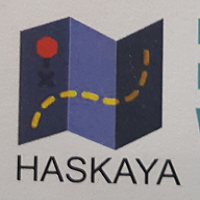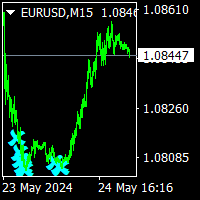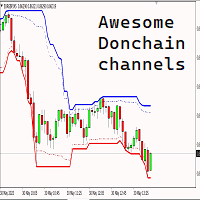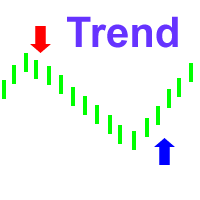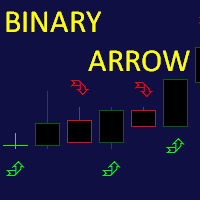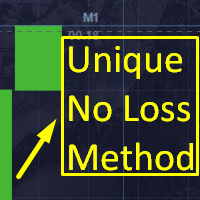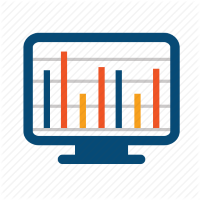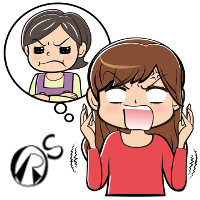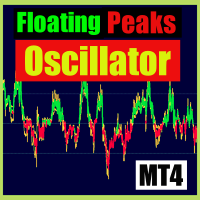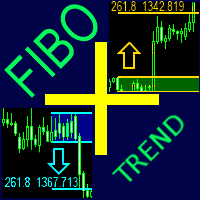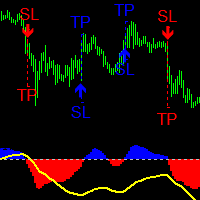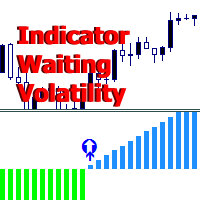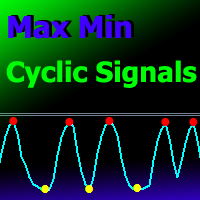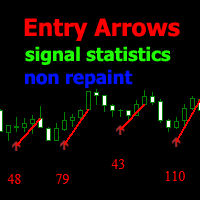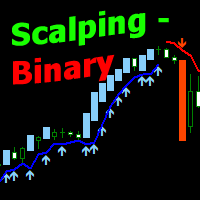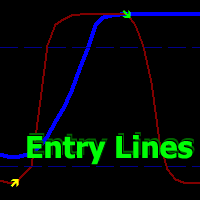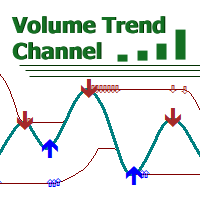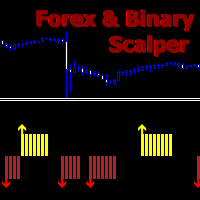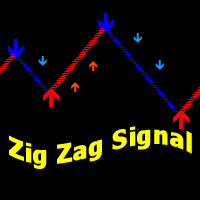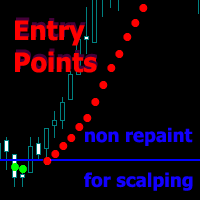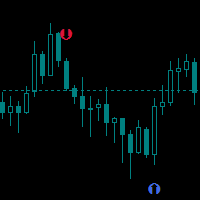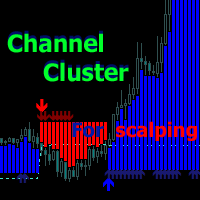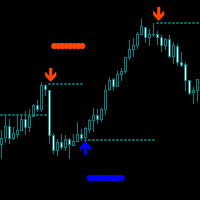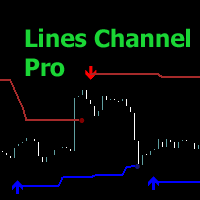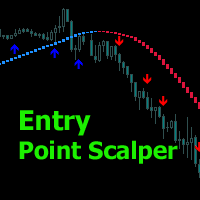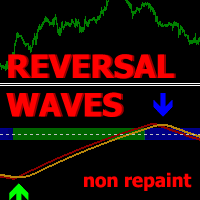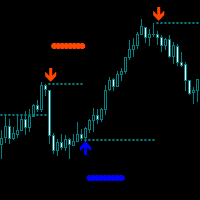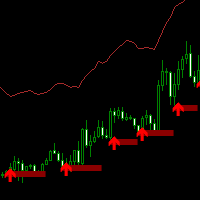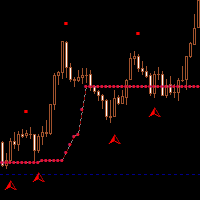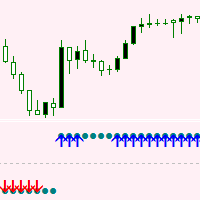Trend Entry Arrows
- Göstergeler
- Vitalyi Belyh
- Sürüm: 1.0
- Etkinleştirmeler: 7
Developed methods for trading collected in one indicator. In the form of arrows, it defines entries in the direction of the trend.
It has 2 types of arrows - trend and signal guides, informing about the potential movement in the direction of the trend.
Works without redrawing, ready for use on all symbols/tools.
The most suitable time frames to use are M15, M30, H1, H4.
How to use
Input parameters
It has 2 types of arrows - trend and signal guides, informing about the potential movement in the direction of the trend.
Works without redrawing, ready for use on all symbols/tools.
The most suitable time frames to use are M15, M30, H1, H4.
How to use
- The indicator finds the direction of the trend in the form of a signal arrow, a graphic rectangle stretches along the trend.
- Entries are made according to the signals of the arrows inside the trend.
- Red arrows are signals for short positions.
- Blue arrows are signals for long positions.
- Stop-loss should be set 10 - 20 points above/below the signal trend arrow, depending on the selected period.
- Exits can be made when the price slows down after the entry or after waiting for the opposite trend signal, the rectangle will stop drawing.
Input parameters
- Length of trend direction - Duration of the trend direction (from 35 and above)
- Number of potential entries - Number of potential entries (if the number is higher - fewer signals, more filtering)
- Play sound / Display pop-up message / Send push notification / Send email (true/false) - Use alerts when signal arrows appear.
- Sound file trend - Sound file for trend start
- Sound file signal - Sound file for the input signal
- Number Bars - The number of indicator bars on the chart.