XLines MT4
- Göstergeler
- Farid Shyhaliev
- Sürüm: 2.0
- Güncellendi: 25 Ekim 2020
- Etkinleştirmeler: 20
X-Lines 2.0 Pro
I want to present for your attention a new and completely updated and expanded version of
X-Lines indicator. Version 2.0 Pro has many new features and can make your analysis more productive.
Please read full instructions here.
Please before purchasing try free version.
Free and limited version (you can set only one alert): here
1) Multi-timeframe settings and user-friendly control panel. You can dynamically select and save indicator settings not only for each currency pairs but also for each time period. The indicator algorithm has not changed and you can mark interesting market prices with 100% accuracy in automatic mode. Setting X-Lines like and before it is extremely simple! You can adjust positional force and select analyzed period of the trading history in real time. When switching to another timeframe or currency pair all settings will be saved.
2) There is ability to display selected price levels of one timeframe in the window of another. After you adjust optimal timeframe settings just click on Fix Levels button and these levels will be displayed on other timeframes according to selected color settings and width.
3) There is ability to set up multi-timeframe alerts with an optimal set of rules and two setting modes of levels and zones.
Levels Setting:
Level setting has one basic option - enable or disable a signal zone option or just bare level on price touch.
Alert Zone = false - possibility for setting an alert zone is excluded.
Alert Zone = true - ability to set up an alert zone is enabled.
4) There is ability to use individual leveling. To change X-lines indicator mode and stop levels processor work press "S" key. Now X-Lines control panel will be minimized to tray and X-Panel button will be highlighted in dark Red color. In this mode X-Lines does not attempt to automatically tag price levels according to native algorithm. You set up levels by yourself and activate or deactivate them at your discretion. To create your native level simply place horizontal line on the chart, it will be automatically changed according to the indicator settings (color, thickness). Now you can activate price level or level and zone using this line. Note that in stop mode all indicator color change rules will be applied to your levels.
Indicator settings :
1) Positional Power - basic setting of level strength (default). Those trading instruments or timeframes that have not been configured automatically receive this level power (strength) setting.
2) Level - default color of the current timeframe levels.
3) Period_of_analysis – base value of the default parsed history. That means this number of bars counting from current one and backward will be analyzed.
4) Bold - levels are by default selected (width = 2) or not (width = 1).
5) Fix Color group - colors of the levels marking if function of displaying one time frame on another is enabled (Fix Levels - ON).
6) Fix Width group - thickness of the levels marking if function of displaying one time frame on another is enabled (Fix Levels - ON).
7) Alert Levels Color - color selection for selected levels and active signal levels (alerts).
8) Alert Zone Color - color of alert zones.
9) Alert_to_Email - enable email notifications about touching a zone or level.
10) Push Notification - notification to the mobile application about touching a level or zone.
11) Alert to Terminal - notification of touching a level or zone right in the terminal window.
12) Remove Activated Alert - deleting level that was activated by price on the chart of a newly opened instrument or level drawing according to the indicator settings.
13) Alert Zone - enable / disable ability to set an alarm zone.
14) Auto Zone - select method for signal zones setting either automatic input via the “Z” & Drag & Drop key (AutoZone = true) or manual input (false).
15) Remove ALL Settings on Exit - if true - when last window with an indicator is closed or when last indicator is disconnected from the chart - all alerts and all settings will be deleted.
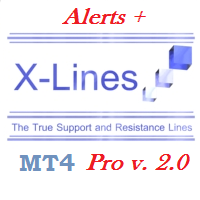
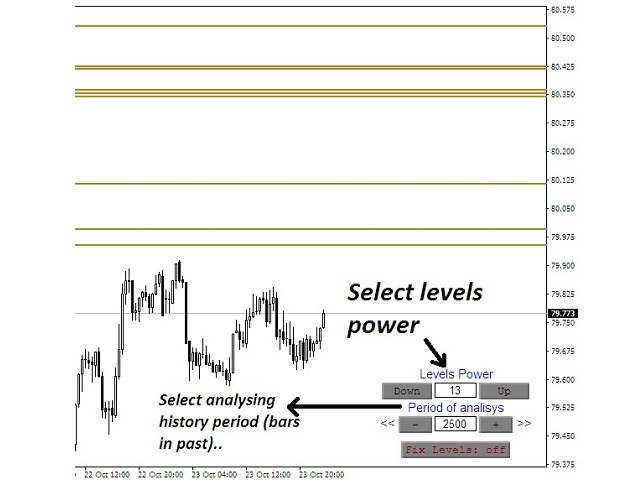


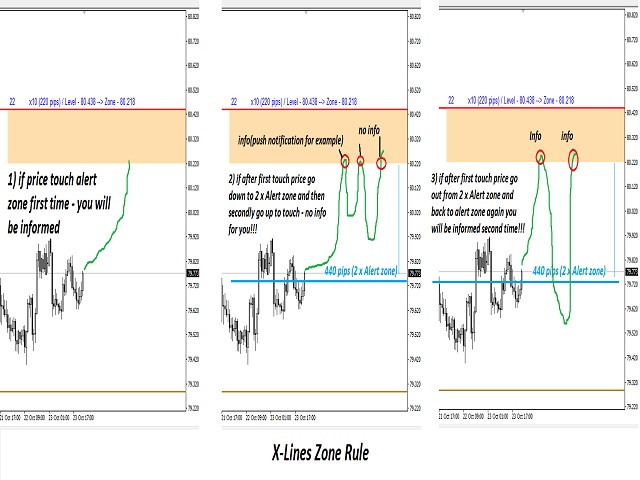



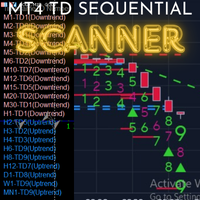



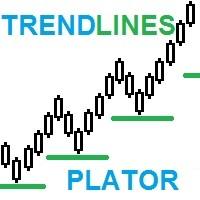
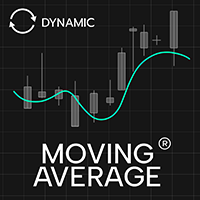


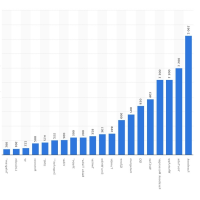


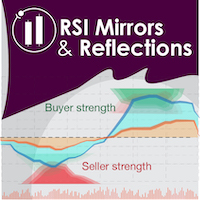





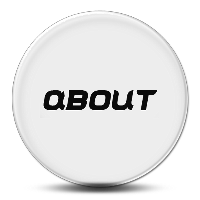
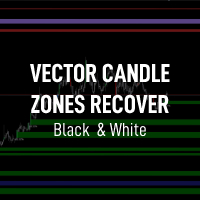









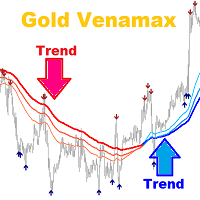


























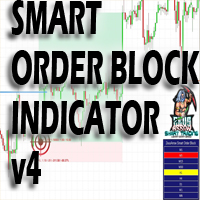
Useful. Thanks👍