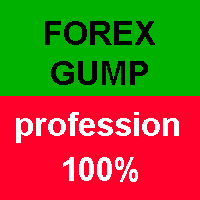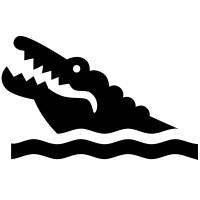Forex Gump professional expert
- Uzman Danışmanlar
- Andrey Kozak
- Sürüm: 1.0
- Etkinleştirmeler: 20
Professional forex robot scalper. The robot opens within one day from 1 to 5 trading orders. Each order is insured by StopLoss and TakeProfit. After opening an order, the robot accompanies it with the help of TrailingStop (StopLoss is constantly tightened following the price to reduce the risk of loss and bring the trade into profit). Each open order is constantly analyzed using a special virtual order management module. This module, with the arrival of each new tick, constantly analyzes open orders and modifies their values according to new market situations.
With the help of this robot, more than 7,000 traders are now trading all over the world. The bulk of traders are from the USA, China, Japan, Israel and other countries. We have posted a lot of trading reports on the Internet about the current trading of the robot. By purchasing this robot, you automatically become part of our virtual family. Everyone who bought this robot will constantly receive technical support and advice from our specialists.
Robot Advantages:
- does not use martingale.
- does not use hedging.
- does not use the grid and other risky strategies.
- trades on our famous ForexGump indicator.
- opens and closes orders in a fully automatic mode.
In order to achieve the results that we achieve and that we demonstrate on the Internet, we recommend that you adhere to the following trading parameters:
- trade on GBPUSD (we checked trading on this pair).
- We recommend using the H1 timeframe.
- minimum trading deposit from $500 and more.
- ECN account type.
- broker spread up to 7 pips for the GBPUSD pair.
How to properly test a robot in the strategy tester?
Watch the video below.In this video, we show how to properly test the robot in order to get the most realistic results.
Robot settings:
- period_Momentum - period of the Momentum indicator. The robot uses this indicator to analyze the market.
- fillter_signal - using this parameter we specify the sensitivity of signal filtering. If you specify a low value, the robot will filter the signals badly. If you specify a large value, the robot will filter the signals well, they will be more accurate, but there will be fewer signals. We recommend leaving the default value.
- max_order - the maximum number of orders open at the same time. When the robot finds a signal in the market, it immediately opens a new order. And so with each new signal. In this parameter, we specify the maximum number of orders that the robot can open at the same time.
- trall - enable or disable the trailing stop function.
- StopLoss - specify the size of the stop loss in points.
- TakeProfit - specify the size of the takeprofit in points.
- TrailingStop - specify the trailing stop size in points.
- Lot_percentage - specify the lot size of opened orders. It is indicated in proportion to the size of the deposit. And it will continue to grow along with the size of the deposit.
- max_spread - the maximum spread size at which the robot will open new orders.
- Magic - a unique magic number.