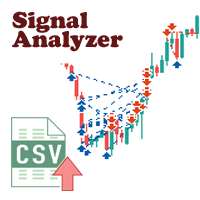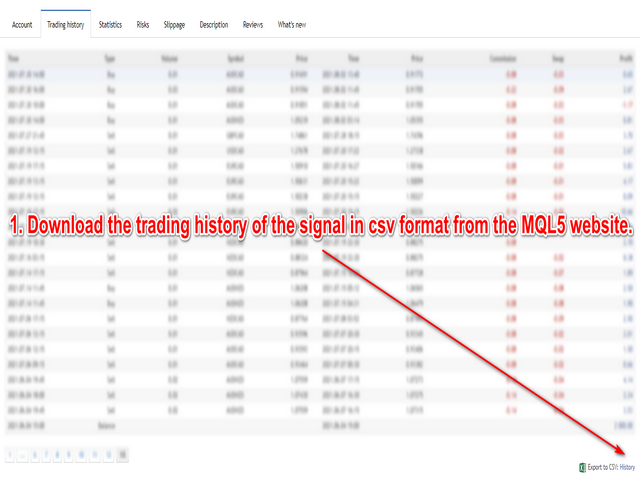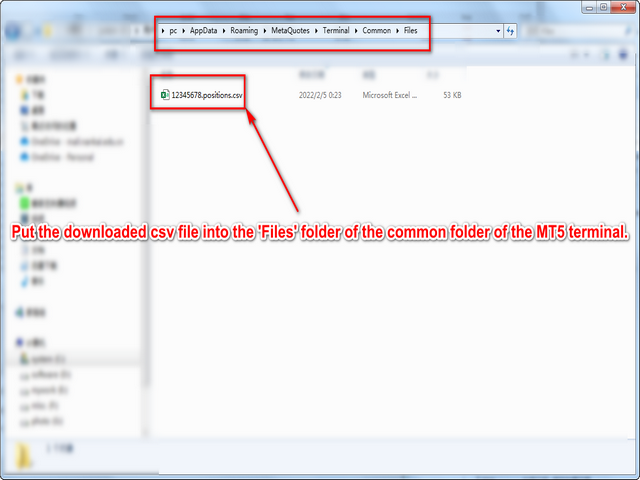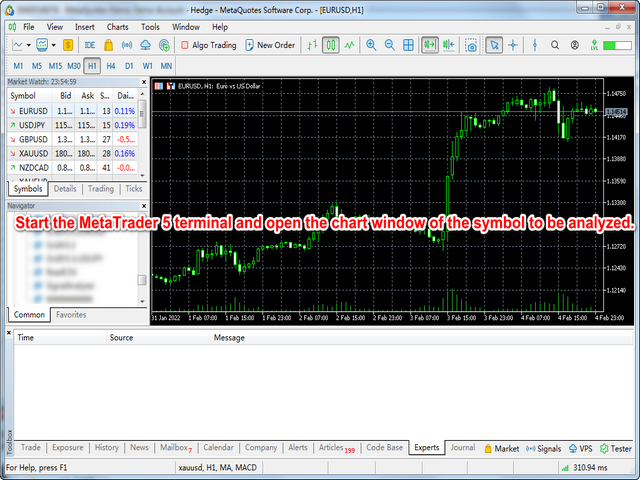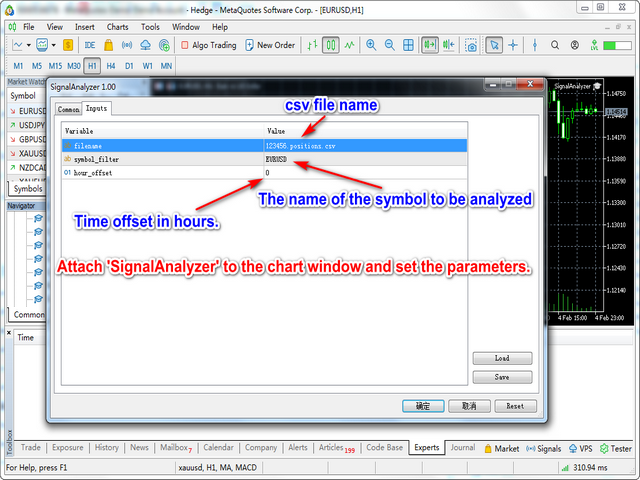Signal Analyzer
- Yardımcı programlar
- Tao Lu
- Sürüm: 1.3
- Güncellendi: 9 Mart 2022
- Etkinleştirmeler: 5
There are a lot of high-quality signals on the MQL5 website, and learning them is a great way to broaden your mind and improve yourself.
The trading history of the signal can be downloaded and saved in csv file format, but analyzing this textual information is difficult.
Signal Analyzer has 2 usage options:
1. You can import the downloaded csv files and display each trading history in the MT5 chart window.
2. Use the Strategy Tester for historical backtesting.
*** SignalAnalyzer is used as follows:
*** 1. Download the trading history of the signal in csv format from the MQL5 website.
*** 2. Put the downloaded csv file into the 'Files' folder of the common folder of the MT5 terminal.
*** 3. Start the MetaTrader 5 terminal and open the chart window of the symbol to be analyzed.
*** 4. Attach 'SignalAnalyzer' to the chart window and set the following parameters:
*** 1) file name: csv file name, such as 12345.positions.csv.
*** 2) symbol filter: The name of the symbol to be analyzed, such as EURUSD(current symbol if empty).
*** 3) hour offset: Time offset in hours. Used when the time zone is inconsistent.