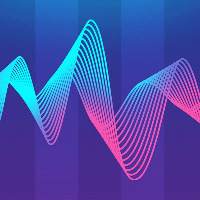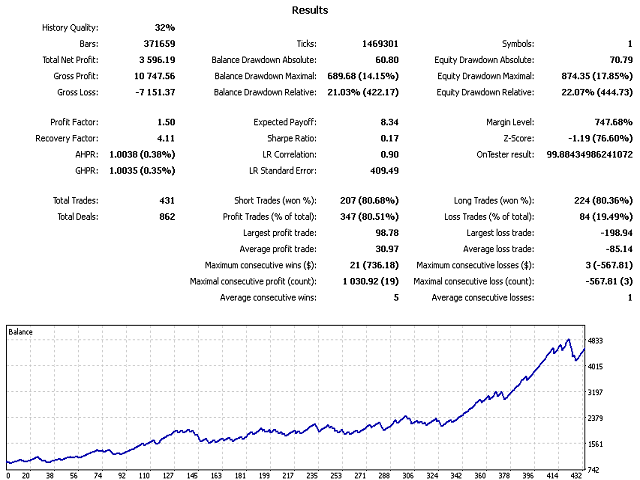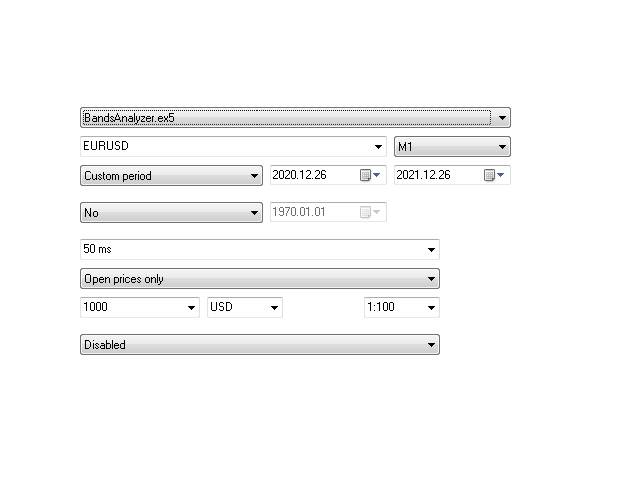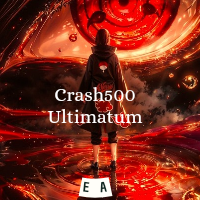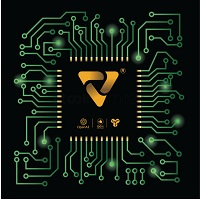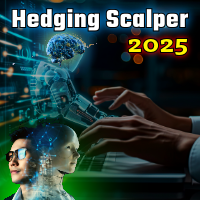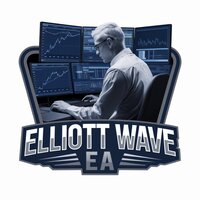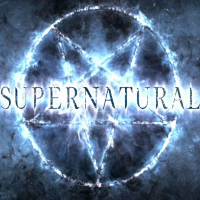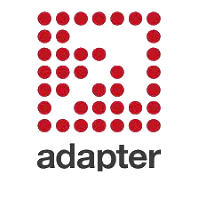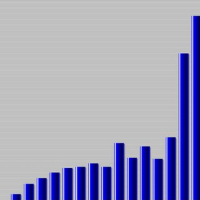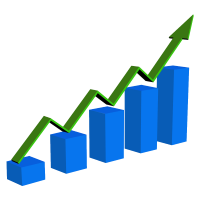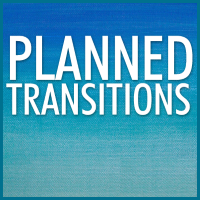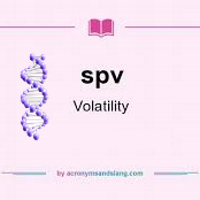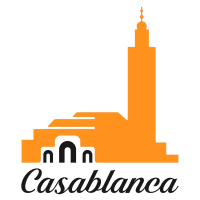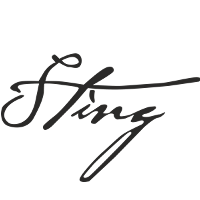Bands Analyzer
- Uzman Danışmanlar
- Yvan Musatov
- Sürüm: 1.0
- Etkinleştirmeler: 5
A professional robot that implements the classic trading strategy based on the Bands indicator. A signal is generated when the price bounces off the borders of the Bollinger Channel. When the price breaks or touches the upper Bollinger band and then comes back, it serves as a sell signal, if the price breaks or touches the lower Bollinger band, it serves as a buy signal. The Expert Advisor handles errors correctly and works reliably in the market. Works with capital from $ 100! It is important to choose the direction of work: either in two directions, or only for the purchase or sale. The signal can also be inverted. The Expert Advisor uses the basic concepts, breakeven, trailing, stop loss and take profit, as well as closing on the opposite signal. The Expert Advisor also has a built-in function for sorting optimization, that is, it is desirable to optimize using the Custom max mode.
Parameters
- Magic - Magic number, arbitrary integer.
- Work Period - The period during which the Expert Advisor works.
- Risk - The risk with which we enter the market is set as a percentage of losses from the total deposit. The lot is determined relative to the stop loss and acceptable losses when the stop loss is reached.
- LotRounding - Lot rounding (up to decimal places).
- StopLoss - Stop Loss.
- TakeProfit - Take profit.
- Trailing Period - The period at which the trailing stop works.
- Trailing Breakeven - breakeven level. 0 - Disabled.
- Trailing Start - Trailing stop start level. 0 - Disabled.
- Trailing Stop - Trailing stop level. 0 - Disabled.
- TrailingStep Period - Trailing stop period.
- Prohibit new series - If you need to close the current position and no longer open new ones, then you must enable this switch.
- WorkOpenLong - Permission to open a long position.
- WorkOpenShort - Permission to open a short position.
- WorkCloseLong - Permission to close a long position.
- WorkCloseShort - Permission to close a short position.
- Inversion - Inversion of the input signal.
- SignalBar - The bar from which we start looking at the indicator (1 is the first fully formed bar).
- Signal Period - The period during which the indicators work.
- AppliedPrice Applied to Price.
- BandsPeriod - period.
- BandsShift - offset.
- BandsDeviation - standard deviation.
- BandsAppliedPrice - Applied to price.