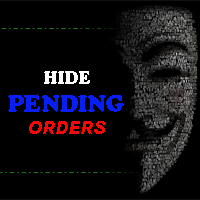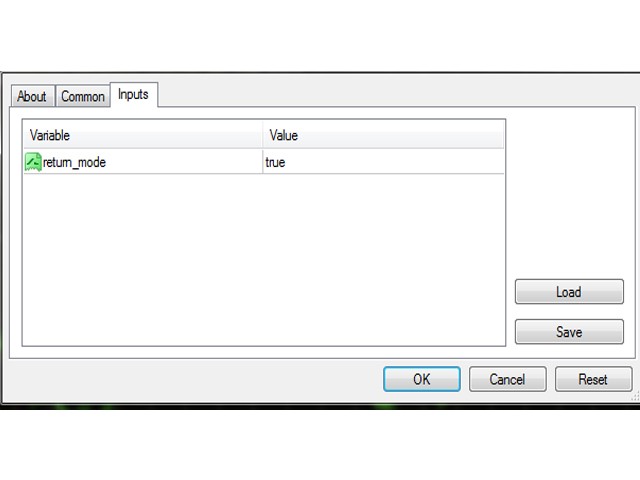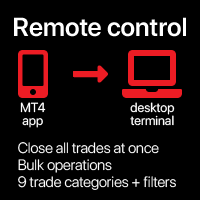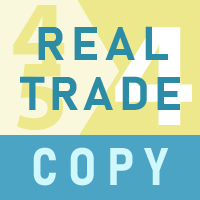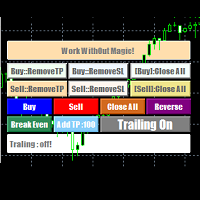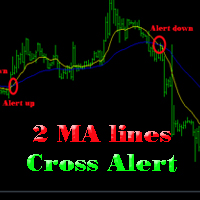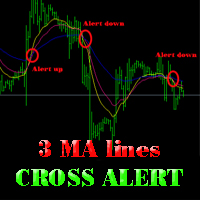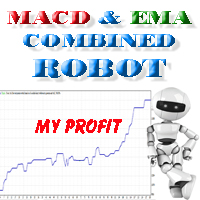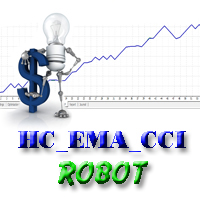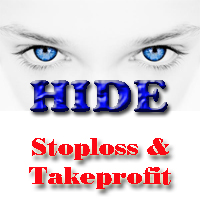Hide Pending Orders Pro Tool
- Yardımcı programlar
- Cuong Pham
- Sürüm: 2.1
- Etkinleştirmeler: 5
The tool will help you to hide your pending orders (buy/sell limit; buy/sell stop)
To run it, you just need to add it on any chart (only 1 chart needed).
So, when you make any pending order, it will remember that order (with price to open, lot number, symbol, your stop loss, take profit....) then, it will delete your pending order (hide it with broker). And it will make trade when market price reached the open price of your pending order, will all same parameters get from your old pending order.
The EA will show you all information about pending orders list on top-left of chart (see screenshot below)
The EA draws a button for you to control On/Off of working, if you turn it On, it will hide your pending orders, if you turn it off, it will replace your pending orders for you
to modify SL, TP if you need! after that turn it On to continue working
The EA have one input parameter is: return_mode =true/false
if return_mode =true, so, when you remove the EA from chart, it will return all your pending orders it is managing to market (which still not be reached to live on market).
if return_mode =false, so, when you remove the EA from chart, it will not return your pending orders.
email hungcuongkhmt51@gmail.com
Thanks you!