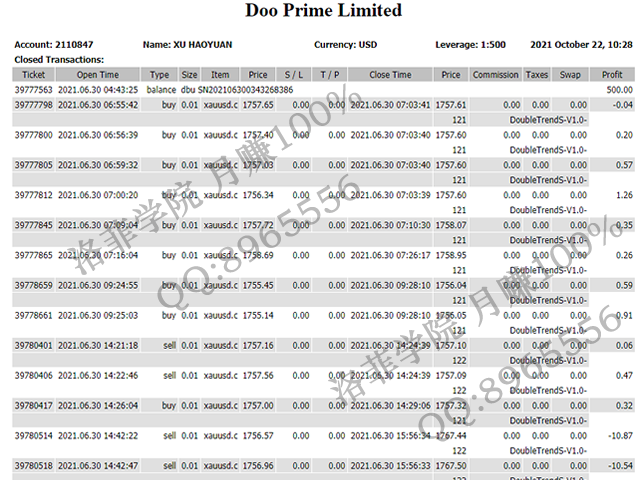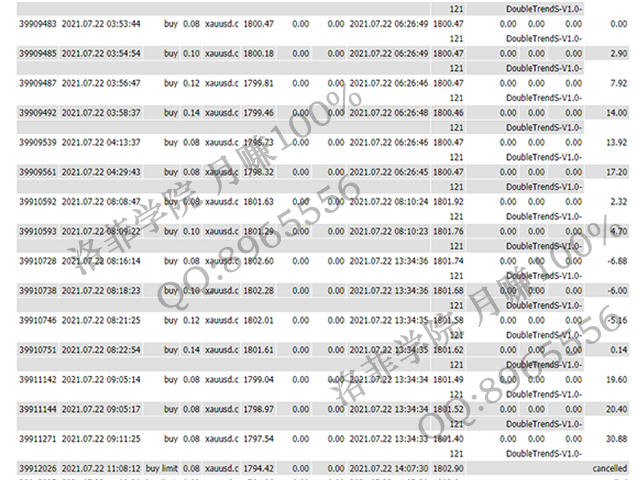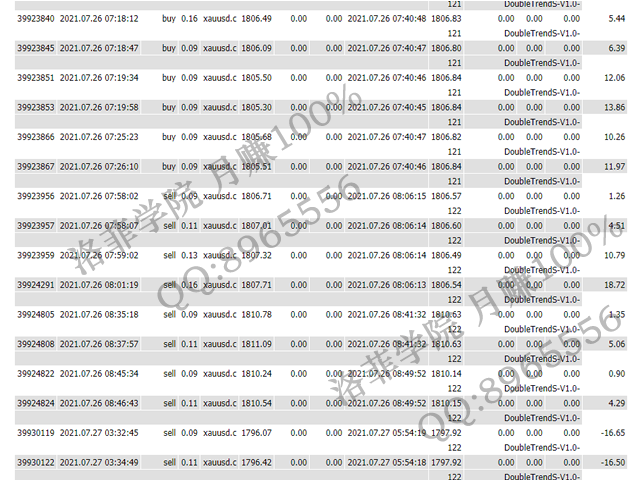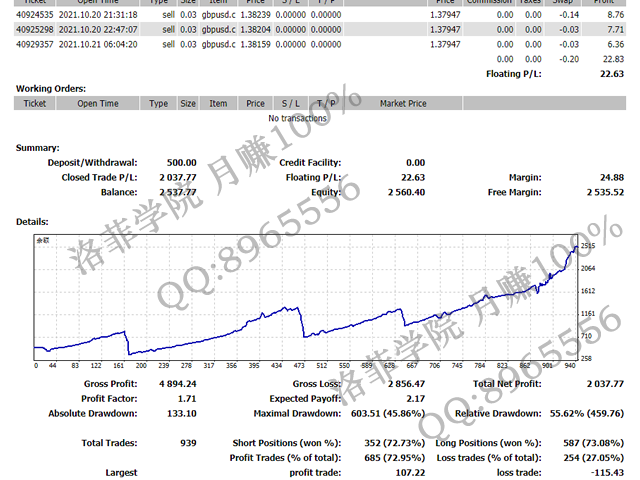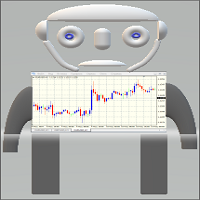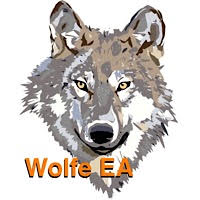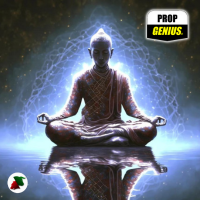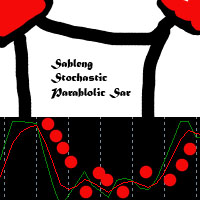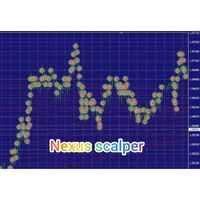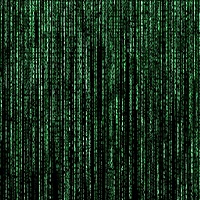LOFI Trade Assistant
- Uzman Danışmanlar
- Haoyuan Xu
- Sürüm: 4.0
- Etkinleştirmeler: 5
Software introduction.
Lofi Trading Assistant is a foreign exchange manual trading assistant software, which includes three modes of operation (1. Pure manual mode; 2.Semi-automatic mode; 3. Full automatic mode), with which you can focus your energy on the research of opening units. after the first single order, all the actions of increasing positions, stopping profit and stopping loss, and moving stopping profit will be handed over to the software to complete. Whether you are an ultra-short-term trader or a band trader, it can be the best helper for your trading.
My commonly used mode is semi-automatic mode, with an accuracy of more than 80%, and the principal of trading has quadrupled in 4 months. If you have ordered this software, please contact me for instructions, and if you have ordered for more than 6 months, I will also give you the supporting indicators and our internal courses at Lofi College (big order follow strategy, accuracy more than 80%).
Lofi trading assistant software allows market price immediate billing and hanging order trading two modes, it is worth pointing out that pending trading will be in the current price above and below the BuyStop order or SellStop order.
II. Functional features.
1. Automatic position increase: the software uses the order flow principle to increase the position, and automatically calculates to find out the trend reversal area to increase the position.
two。. Mobile stop profit: when the profit of the order reaches the profit value you set, it will be moved to ensure that you get the maximum profit.
3. Automatic stop loss: after issuing an order, you can freely move the landing line and the Philippines line in the software, and stop the loss automatically when the price exceeds the drop line and the Philippines line.
4. Lock the position: the software can lock the position for the profit order or the loss order.
5. Mobile hanging order: you can make a mobile hanging order at the current price. For example, if you want to make a sell order, then issue a sell stop order below the current price. This order will move upward as the price rises until the transaction is completed.
III. Applicable currency pairs.
All commodities and all currency pairs
IV. Recommended time period.
M30/M15/M5
Lofi Trading Assistant is a foreign exchange manual trading assistant software, which includes three modes of operation (1. Pure manual mode; 2.Semi-automatic mode; 3. Full automatic mode), with which you can focus your energy on the research of opening units. after the first single order, all the actions of increasing positions, stopping profit and stopping loss, and moving stopping profit will be handed over to the software to complete. Whether you are an ultra-short-term trader or a band trader, it can be the best helper for your trading.
My commonly used mode is semi-automatic mode, with an accuracy of more than 80%, and the principal of trading has quadrupled in 4 months. If you have ordered this software, please contact me for instructions, and if you have ordered for more than 6 months, I will also give you the supporting indicators and our internal courses at Lofi College (big order follow strategy, accuracy more than 80%).
Lofi trading assistant software allows market price immediate billing and hanging order trading two modes, it is worth pointing out that pending trading will be in the current price above and below the BuyStop order or SellStop order.
II. Functional features.
1. Automatic position increase: the software uses the order flow principle to increase the position, and automatically calculates to find out the trend reversal area to increase the position.
two。. Mobile stop profit: when the profit of the order reaches the profit value you set, it will be moved to ensure that you get the maximum profit.
3. Automatic stop loss: after issuing an order, you can freely move the landing line and the Philippines line in the software, and stop the loss automatically when the price exceeds the drop line and the Philippines line.
4. Lock the position: the software can lock the position for the profit order or the loss order.
5. Mobile hanging order: you can make a mobile hanging order at the current price. For example, if you want to make a sell order, then issue a sell stop order below the current price. This order will move upward as the price rises until the transaction is completed.
III. Applicable currency pairs.
All commodities and all currency pairs
IV. Recommended time period.
M30/M15/M5