EA Prime
- Uzman Danışmanlar
- Fanur Galamov
- Sürüm: 2.0
- Güncellendi: 2 Nisan 2023
- Etkinleştirmeler: 10
Only 3 copies left for $149.
Next price --> $199
EA Prime is a premium fully automated multicurrency Expert Advisor.
The Ea carefully analyzes the market and determines the most probable direction of price movement.
According to the market the Ea uses limit or stop orders and trades in the direction of main trend or in the opposite direction at price bounces.
The strategy is based on long-term observations of market behavior. To select an entry point, a number of factors are analyzed.
There are direction of the trend, current price level, economic news, nearest round levels, size, body and shadows of the signal candle etc..
Сurefully analizes the position of the signal bar on the price chart and parameters of adjacent bars.
To get best results, every position controled by an advanced trade management algorithm.
Recommended symbols: GBPUSD, EURUSD, USDJPY.
Recommended timeframes: H1, H4.
Download settings RVM
Download settings VSL
Requirements:
- Terminal MT4.
- Minimal deposit $200.
- Leverage 1:30 - 1:500.
- To get best results recommended ECN account.
- For fast connection use VPS. The faster ping the better.
Installation:
- At first go to menu Tools\ Options\Expert Advisors and setup news filter
- Open recommended charts GBPUSD, EURUSD, USDJPY. Set timeframe H1.
- Attach Ea for each chart. Press "Load" button and apply suitable .set file.
- At Ea's parameter ServerGMT set your broker GMT value.
Parameters:
Lot settings
- FixedLot - fixed trading lot.
- AutoLot - use automated trading lot calculation;
- Risk - trading risk, %. Used if AutoLot = true;
Trade settings
- TakeProfit - main take profit level, pips;
- StopLoss - main stop loss level, pips;
- TrailingStop - trailing stop distance, pips;
- TrailingStep - trailing step, pips;
- PriceMinProfit - minimal profit to set breakeven, pips;
- SetBreakeven - breakeven level, pips;
- VisualSL - use visual stop loss;
- NTReverse - use order reverse mode;
- RecoveryModule - use recovery system;
High spread protection
- SpreadFilter - use high spread protection;
- MaxSpread - maximum allowable spread, pips;
- SpreadDelay - re-placing orders delay, sec;
News filter
- NewsFilter - use news filter;
- DetectLowNews - detect news of low importance;
- PauseBeforeLow - pause before news of low importance;
- PauseAfterLow - pause after news of low importance;
- LowNewsColor - color of line of news with low importance;
- DetectMiddleNews - detect news of middle importance;
- PauseBeforeMiddle - pause before news of high importance;
- PauseAfterMiddle - pause after news of middle importance;
- MidleNewsColor - color of line of news of middle importance;
- DetectHighNews - detect news of importance;
- PauseBeforeHigh - pause before news of high importance;
- PauseAfterHigh - pause after news of high importance;
- HighNewsColor - color of line of news of high importance;
- DetectNFPNews - detect "Non-Farm Payrolls" news;
- PauseBeforeNFP - pause before NFP news;
- PauseAfterNFP - pause after NFP news;
- NFPNewsColor - color of line of NFP news ;
- SymbolNews - detect news only for current symbol;
- ShowNews - show news lines;
- ServerGMT - GMT value of broker server;
Time filter
- UseTimeFilter - use time filter;
- HourStart - trading start hour;
- MinuteStart - trading strat minute;
- HourEnd - trading end hour;
- MinuteEnd - trading end minute;
- FrHourEnd - Friday trading end hour;
- FrMinuteEnd - Friday trading end minute;
- Monday - trade on Monday;
- Tuesday - trade on Tuesday;
- Wednesday - trade on Wednesday;
- Thursday - trade on Thursday;
- Friday - trade on Friday;
- ShowPanel - show information panel;
- Comment - order comments;
- Magic - unique order identifier.

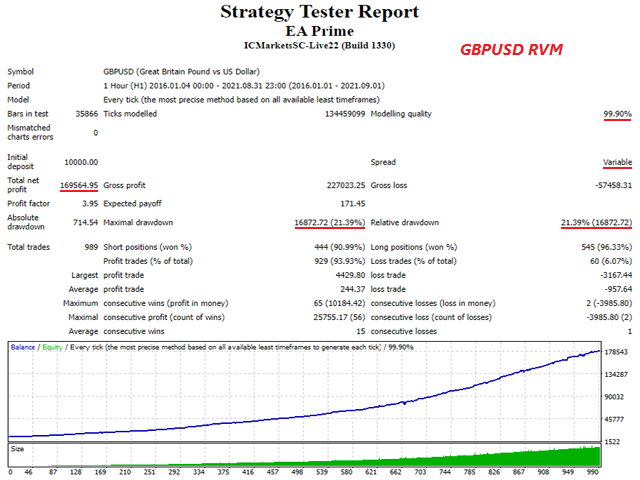
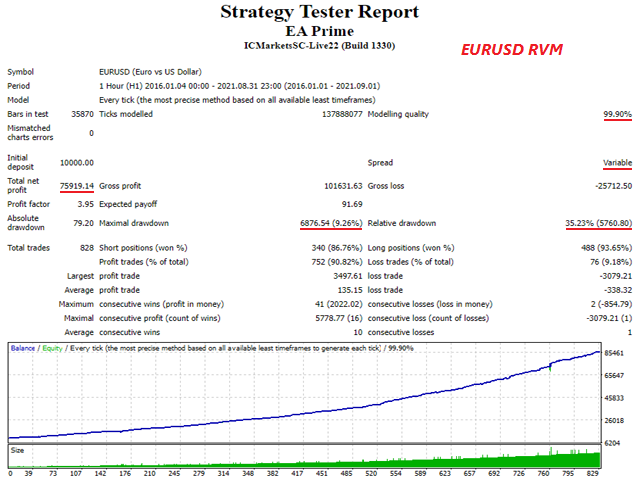
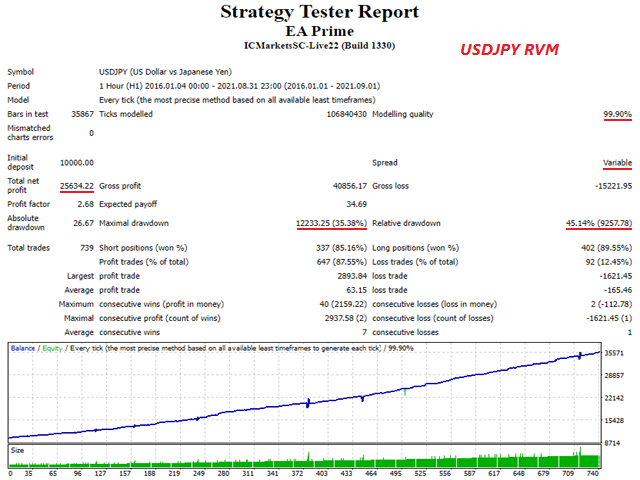
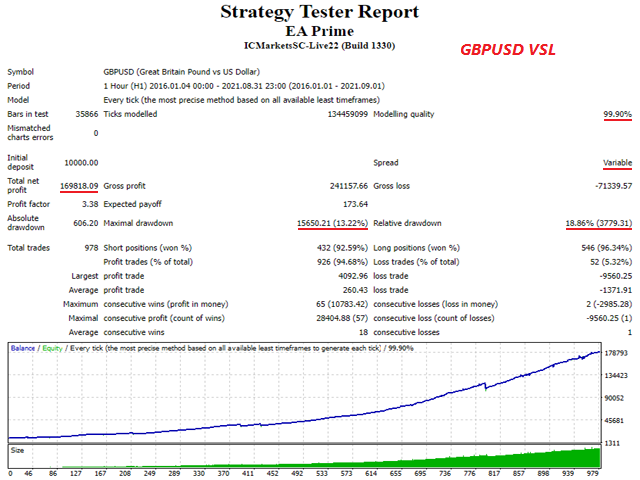
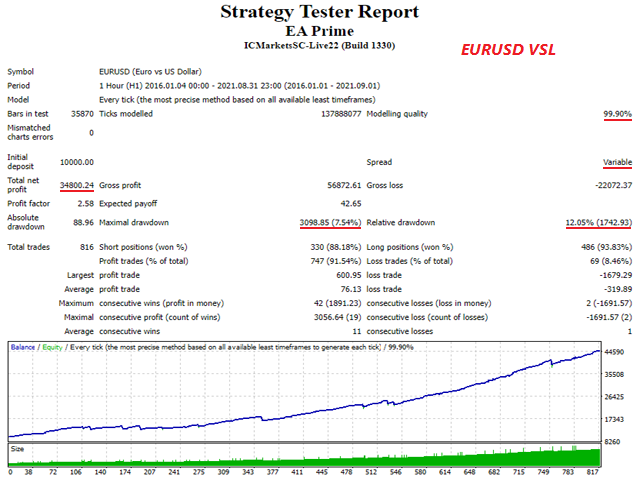


















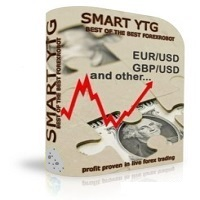









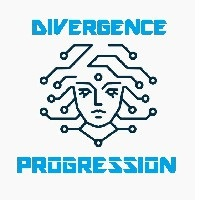

































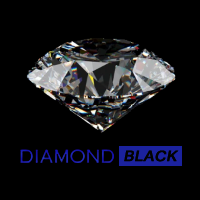



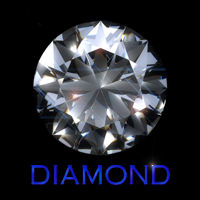
Fanur has been the nicest developer I have ever discussed. This EA would rarely trades, but when it trades, it is very accurate in entering the market. I am one of his fans.