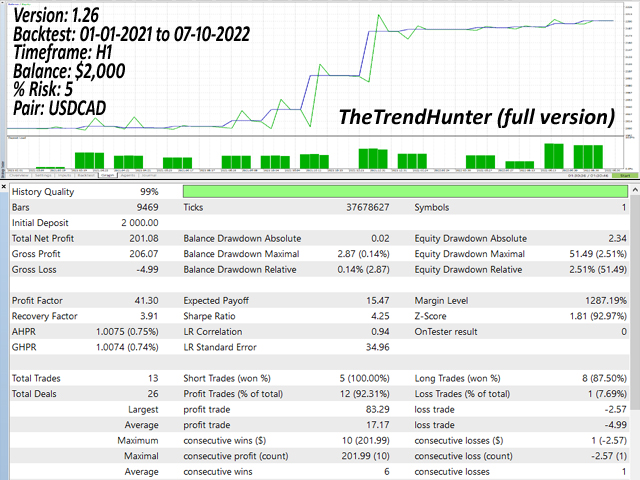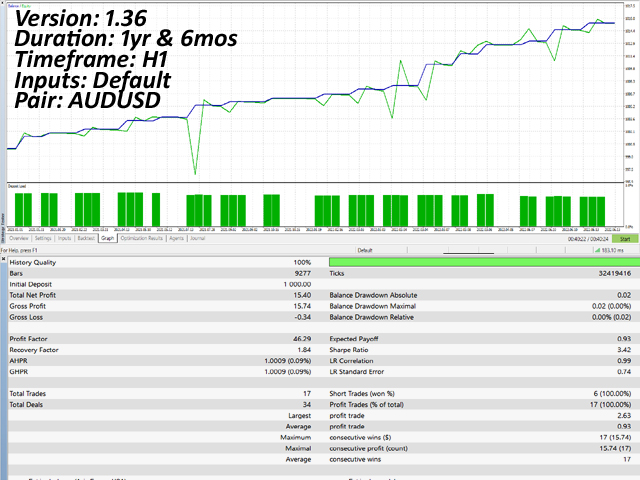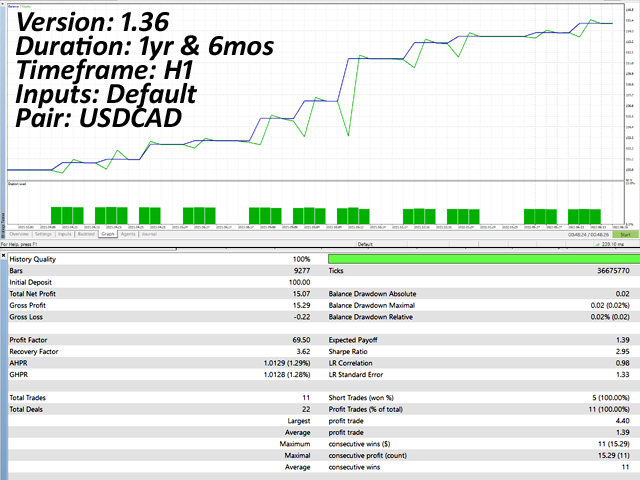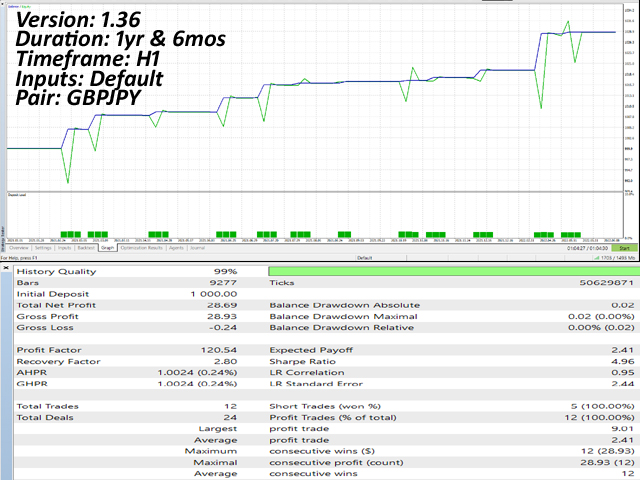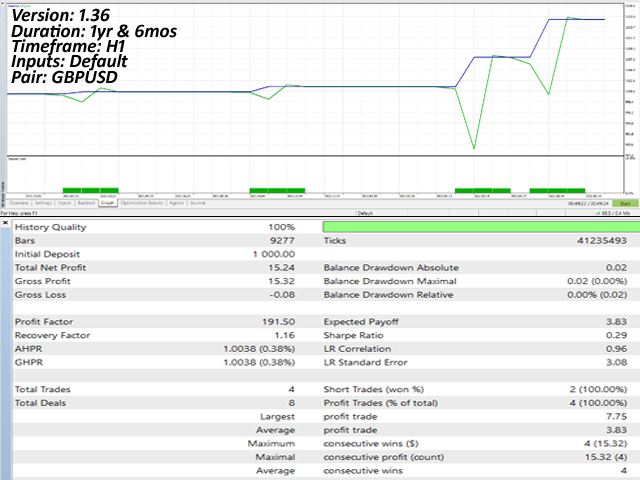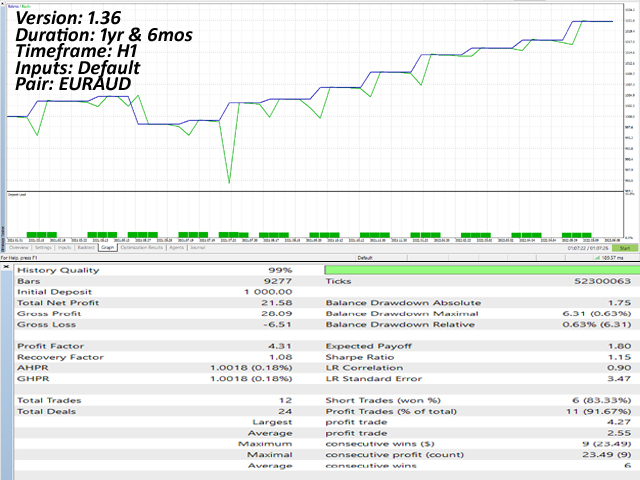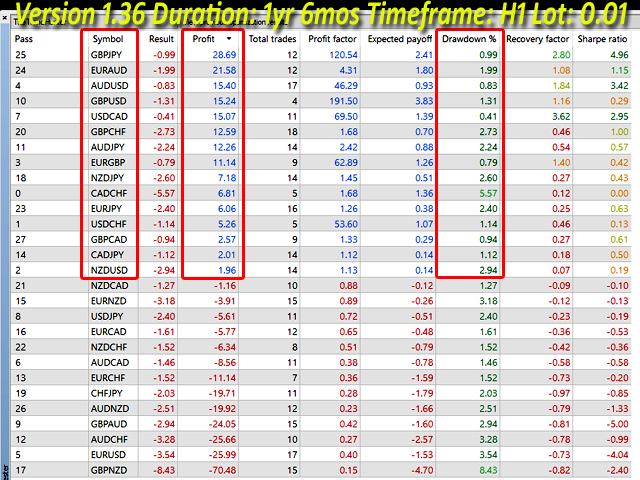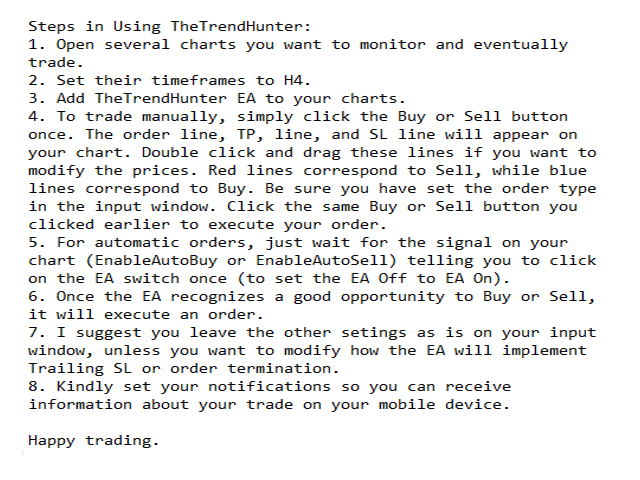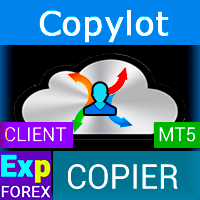TheTrendHunterMax
- Yardımcı programlar
- Salvador Ursua
- Sürüm: 1.37
- Güncellendi: 16 Ağustos 2022
TheTrendHunterMax is a LIMITED VERSION tool that can be used either as a trading robot for automated trading or just a signal provider for manual trading.
As an EA, it uses the techniques we usually employ in trading like determining the highs and lows on the trading chart. With this, it determines the trend convergence and divergence in the chart. Combined with the volatility, price movements, it analyzes the possible order type that can be most profitable. By default, pending orders are executed. However, pending orders have expiration to ensure that the single order being expected is maximized and if not to generate a new order based on the trading rules available.
On the other hand, TheTrendHunterMax can also be used to trade manually using the signals it generates on the chart combined with the user's personal trading strategy. TheTrendHunterMax makes available to the user buttons to execute orders like the Buy and Sell button for pending or market orders. The Close button can be used to terminate pending and market orders currently in the chart.
So enjoy and let us hear from you soon. Feel free to share this to your friends for FREE. Happy trading everyone.
NOTE: I would suggest you wait for the alert when a trading opportunity is available on your chart.
A. Trade Window
1. Enable Trade Window - limit trade to specific time only.
2. Trade Start - beginning of time window.
3. Trade End - end of time window.
B. Order Info
1. Volume (lot)) - manual setting of lot size.
2. Stoploss (pip) - manual setting stoploss distance from order price.
3. Takeprofit (pip) - manual setting of takeprofit distance from order price.
4. Draw Lines On Arrows - will automatically draw SL, TP, and Order line on the chart based on the high and low arrows.
C. Risk Info
1. Auto Risk - enable/disable automatic generation of SL, TP, and volume.
2. Risk Value (%) - percent risk on equity used to auto generate risk values.
D. Order Method
1. Order Type - choose between market and pending of order.
2. Pending (pip) - pending distance from current market price.
3. Pending Expiration (mins) - duration of pending order before it is deleted if not triggered. As a general rule, this should be based on the 2 bars you have in your current chart. in H1 timeframe, 2 bars is equal to 120 minutes. In a 5 minute timeframe, 2 bars is equal to 10 mintes. In 1 minute timeframe, 2 bars is equal to 2 minutes, and so on.
E. Trailing SL
1. Enable Trailing SL - enable/disable trailing stoploss.
2. Trailing Offset - distance in pips from the current price.
3. Use Alternate Offset - enable/disable Alternate Offset.
4. Alternate Offset - alternative trailing offset once the trend weakens.
5. Use Force Trigger - enable/disable Force Trigger.
6. Force Offset - distance in pips that forces trailing SL to execute and use Alternate Offset value.
F. Trade Signal
1. Timeframe Execution - timeframe to be used in drawing High and Low arrows on the chart and in decision making.
2. Draw Pivot - Draw pivot lines on the chart starting from the last bar to the very first bar on the chart.
3. Draw ATR - for traders fond of using ATR in their entry and exit, this will be useful for you.
4. Auto Close - automatic closing of open order when trend weakens.
G. Notification
1. Send Notification - will send chart information signals to your MT5 Android App.
2. Notification Frequency (mins) - default interval of notification but will be override if new information is generated..
3. Alert Sound - enable/disable alert sounds to notify you of possible trade opportunity.
H. Other Info
1. Magicnumber - order ID used to ensure correct order manipulation. Allow simultaneous execution with other IDs.
2. Comment - Additional information you can place on the order.
3. Backtesting - enable/disable trading using the Strategy Tester.
Get the FULL, UNLIMITED VERSION at https://www.mql5.com/en/market/product/70760?source=Unknown%3Ahttps%3A%2F%2Fwww.mql5.com%2Fen%2Fmarket%2Fmy