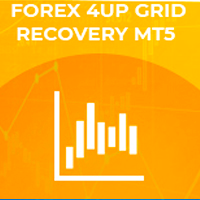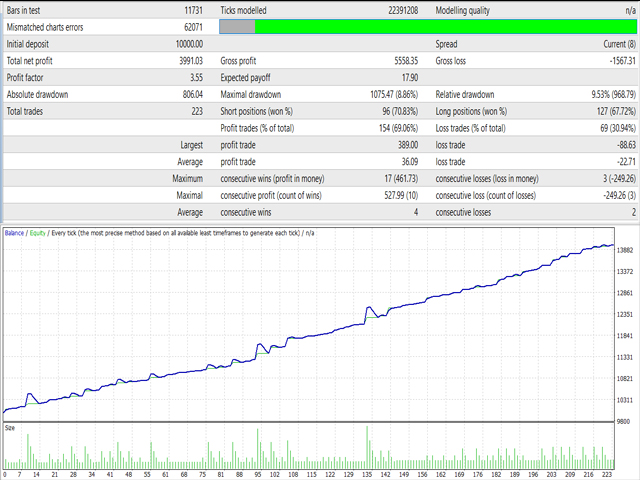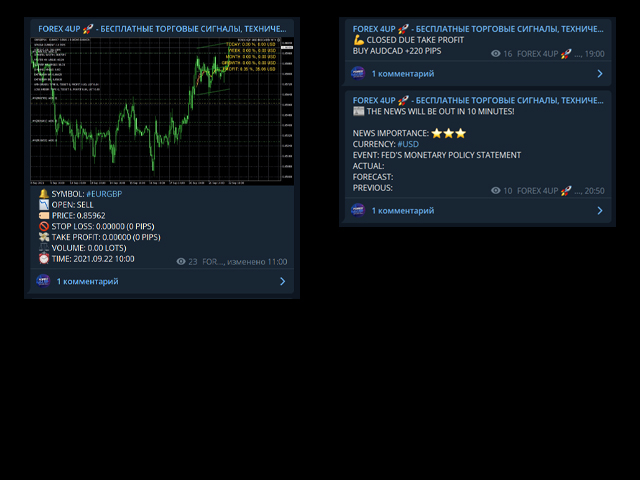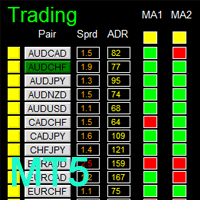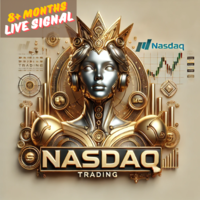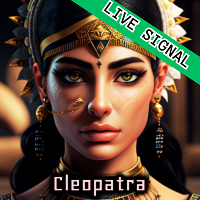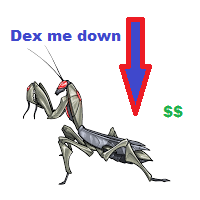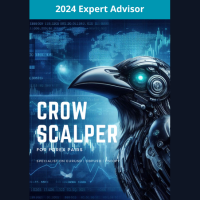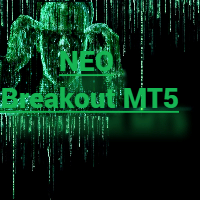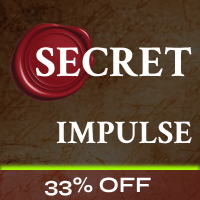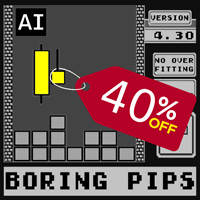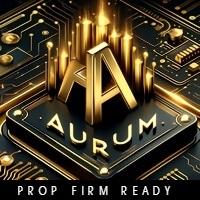Forex 4up Grid Recovery MT5
- Uzman Danışmanlar
- Volodymyr Hrybachov
- Sürüm: 1.1
- Güncellendi: 3 Mart 2022
- Etkinleştirmeler: 5
A grid advisor with a system for "Resolving" a basket of unprofitable orders, a news filter, a filter for open positions on other trading instruments and the function of sending trading signals to your Telegram channel.
The Expert Advisor can be used to restore unprofitable positions on the account as a utility to bring trades to breakeven that you opened with your hands or other Expert Advisors.
Works inside a linear regression channel, input on several conditions. The signal uses the direction of the linear regression channel, channel width, intersection of exponential moving averages, average daily volatility, order averaging.
Main functionality:
- trading on signals that are included in the strategy
- trading with buttons
- news filter
- filter by open positions on other trading instruments
- settling unprofitable positions on the account
- position averaging
- trailing stop profit of positions
- transfer to breakeven
- sending trade signals to telegrams
- sending news to telegrams
The grid step is configured, if the price goes against us, then after a certain number of orders, the account recovery function (drawdown reduction) is activated, the most distant unprofitable orders are reduced by closing with opposite orders with a profit. Thus, the EA overcomes almost any recoilless movements and drawdowns. The chart displays information about profit, news and draws the regression channel itself.
WebRequest settings:
In the trading terminal, in the menu open "Tools" -> "Settings" -> "Expert Advisors" -> add the address http://calendar.fxstreet.com and https://api.telegram.org in the field "Allow WebRequest for the following URL ".
Telegram settings:
- Create your own bot on Telegram at @BotFather. Remember Token, it looks something like this 1145950110: AAGuDFVkEQlDtjSaXMgQEhWzc7BOQ6TZ8xI;
- Create your channel and make it public;
- Add a bot to your channel and make it an administrator. Write any first message, for example "HELLO WORLD!";
- Follow the link:
- https://api.telegram.org/bot [TOKEN_BOTA ]/sendMessage?chat_id=@ [USERNAME_KANALA] ]&text=HELP, WORLD!
- After clicking on the link, the channel ID will be displayed, it will look something like this: -1001459355041 (13 digits), remember it.
- Enter the token and channel ID in the advisor settings.
Options:
- START_LOT - initial lot at FROM_BALANCE - by N balance units
- LOT_MULTIPLIER - lot multiplier in the order grid;
- MAX_LOT - maximum lot;
- PERIOD - the number of bars to be calculated;
- COEFFICIENT - coefficient for calculating channel boundaries;
- DEGREE - type of channel construction;
- MIN_CHANNEL_WIDTH - minimum channel width for entering a trade;
- PERIOD_ATR, TIMEFRAME_ATR - period and timeframe of ATR values for determining the average aolatility;
- FASTER_MA - fast moving moving period;
- FASTER_MA_METHOD - fast moving averaging method;
- FASTER_MA_PRICE - used price;
- FASTER_MA_SHIFT - shift;
- SLOWER_MA - slow moving moving period;
- SLOWER_MA_METHOD - slow moving averaging method;
- SLOWER_MA_PRICE - used price;
- SLOWER_MA_SHIFT - shift;
- STEP_ORDERS - order grid step;
- STEP_MULTIPLIER - order step multiplication factor, if = -1 then it is not used;
- MAX_STEP - maximum order grid step;
- OVERLAP_ORDERS - from which order to enable the order overlap function;
- OVERLAP_PIPS - minimum profit in pips to close unprofitable orders;
- STOPLOSS, TAKEPROFIT - stop loss and take profit in pips, if = -1 is not used;
- BREAKEVEN_STOP, BREAKEVEN_STEP - level and step of breakeven, if = -1 is not used;
- TRAILING_STOP, TRAILING_STEP - trailing stop level and step, if = -1 is not used;
- MAGIC_NUMBER, ORDERS_COMMENT - magic order number and comment;
- START_TIME, END_TIME - time at which it is allowed to open orders. if = "00:00", then it is not used;