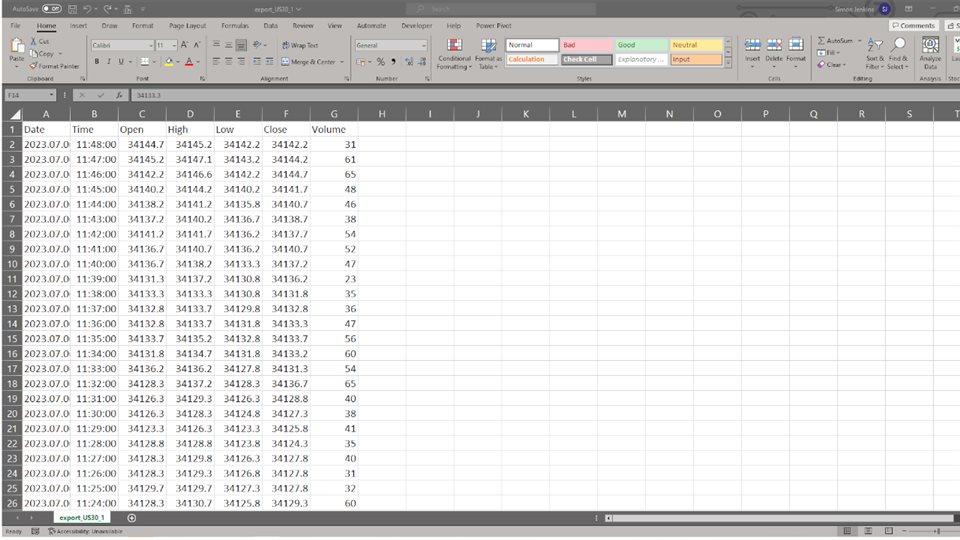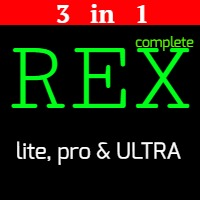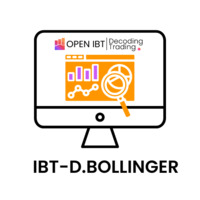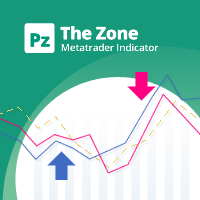Smart Export Market Data
- Yardımcı programlar
- Rahul Shaji Parmeshwar
- Sürüm: 1.0
- Etkinleştirmeler: 5
Instructions:
1. Deploy on any instrument and when prompted, change the interval variable to the duration of your liking. (Default setting is 30 seconds). The interval sets how many seconds before the exporter snapshots the data and exports it. (The minimum amount of seconds can be 1 second, however this will lead to a large file and may cause problems when processing it in python or other software.) The minimum recommended interval time is 15 seconds.
2. Find the exported file from your MQL4 data folder. (On the terminal click on File --> Open Data Folder). In this data folder, find the FILES folder and your exported CSV should be there.
Quirks and features:
- The following data is exported: Date, Time, Open, High, Low, Close, Volume.
- The exporter will automatically include all the available data within the exported file.
- The data is ordered with the most latest candle data on the first row all the time. This is done so that third party post processing software can find the latest data easily.
- You can use the file in between intervals when processing it further within python, or any other numerical processing software.
This exporter has been quality tested and works as described, however, If you find any bugs or have issues or have an idea that requires implementation, please contact me and we can discuss it further.