Trade Time Manager MT5
- Yardımcı programlar
- Evgeniy Kravchenko
- Sürüm: 1.2
- Güncellendi: 1 Aralık 2021
- Etkinleştirmeler: 5
The EA opens and closes new orders on time. It can be used to implement trading scenarios of any complexity by creating a list of tasks.
There are two options for completing the task
- The task is executed on the specified date and time - it is executed once and is removed from the list.
- The task is executed with repetition on the specified day of the week and time - the task with repetitions is not removed from the list.
Panel settings
- Symbol - select the symbol for the trade function.
- Time - date and time of the trading function execution. Input format: date and time "yyyy.mm.dd hh: mi: ss" or time "hh: mi: ss".
- Trade - a list of trade functions.
- Lot - the volume of the transaction.
- Price - the open price of a pending order.
- Stop Loss - distance to place a Stop Loss order in points. 0 - disabled.
- Take Profit - distance to place a Take Profit order in points. 0 - disabled.
- Repeat - repeating by day of the week.
- Add - add to the list.
Trade functions: Buy, Buy Stop, Buy Limit, Sell, Sell Stop, Sell Limit.
Closing functions
- Close Buy - closes all Buy trades.
- Close Sell - closes all Sell deals.
- Close Buy / Sell - performs two functions Close Buy, Close Sell.
- Close Profit - closes all profitable trades.
- Close Loss - closes all Losing trades.
- Close Stop - closes all pending Buy Stop, Sell Stop orders.
- Close Limit - closes all pending Buy Limit, Sell Limit orders.
- Close Stop / Limit - performs two functions Close Stop, Close Limit.

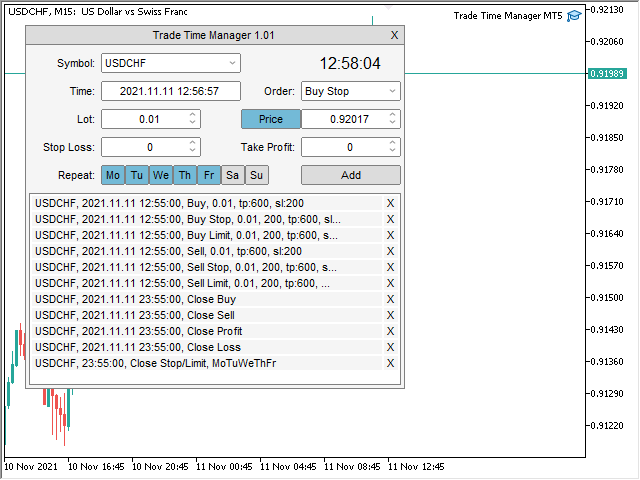
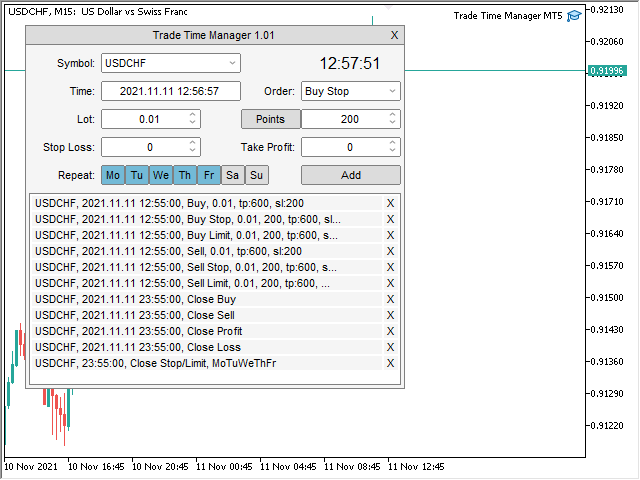


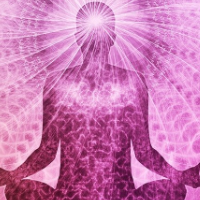


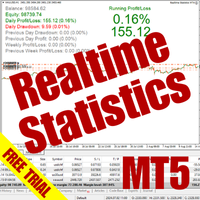













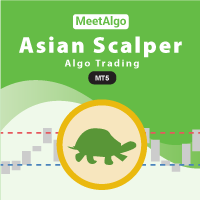

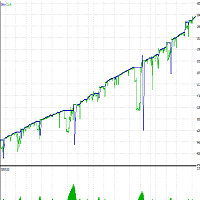








































Работает без нареканий. Проверил для своих задач.