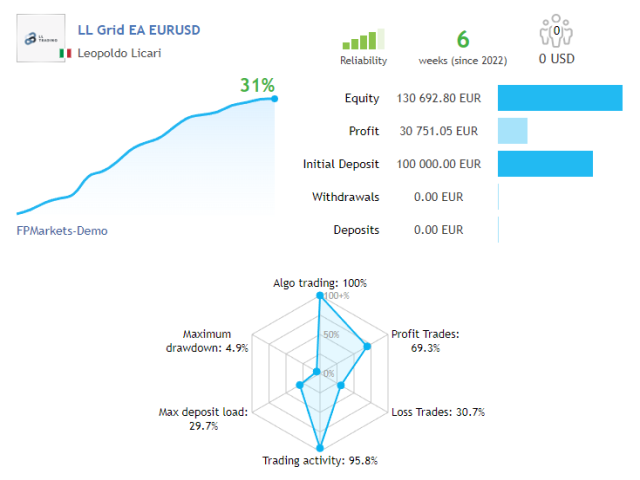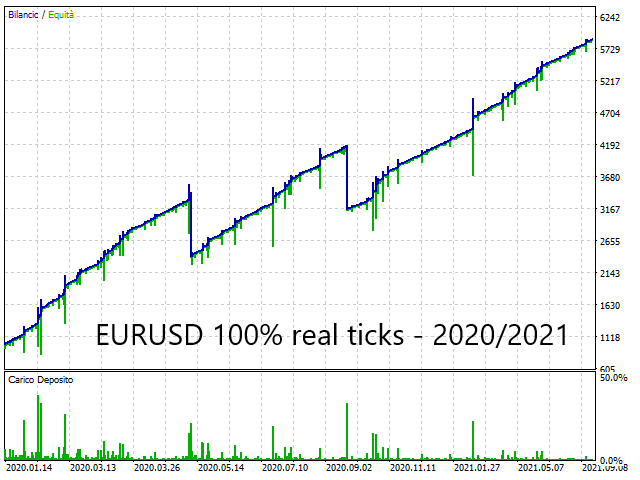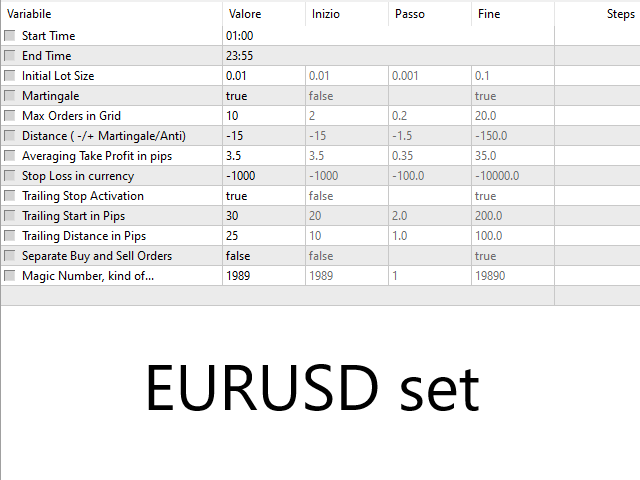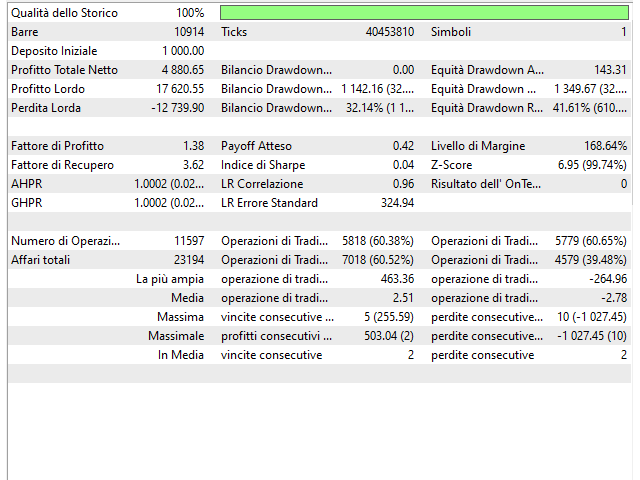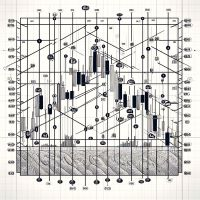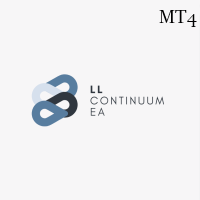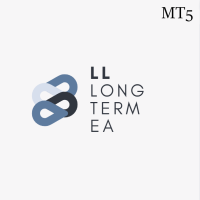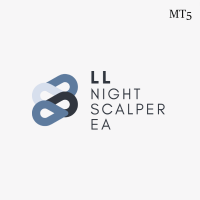LL Grid EA MT5
- Uzman Danışmanlar
- Leopoldo Licari
- Sürüm: 1.8
- Güncellendi: 5 Mart 2022
- Etkinleştirmeler: 5
********** CHRISTMAS OFFER - LIMITED TIME ONLY 30$ **********
6 COPIES OUT OF 10 LEFT AT $35 ---> NEXT PRICE $55
UPDATED v1.8 IS OUT ON MARCH 2022
" I built this EA based on my past trading experience, on my personal needs, on what I already had in my hands, on those useful functions that I needed.
I am happy to share it with you at a very small cost considering the potential and the time dedicated to developing it. "
PLEASE READ ALL THE DESCRIPTION BEFORE USE IT
- Grid EA with selectable Martingale or Anti/Martingale - Timeframe doesn't matter
- Works potentially on ANY Symbol - TP/SL included - Trailing stop function
- Minimum deposit 1000$ - Recommended 3000$ - Works with high leverage 1:500 - Hedge accounts - Raw Spread Brokers
Here are some explanations of Setting in F7 panel:
- Start time -> the trading START time referred to the market watch / server time
- End time -> the trading END time referred to the market watch / server time
- Initial lotsize -> the size of the initial lot of the first trade
- Martingale -> enable or disable martingale for pending orders
- Low Risk Martingale -> delay martingale sequence by one order, decreasing the risk
- Max. orders in grid -> the number of buy/sell orders to place in grid (ex. 10 means 10 buy orders and 10 sell orders). value must be positive. if value is 0, the Grid function is disabled
- Distance ( -/+ Martingale/Anti) -> the distance between each grid order. this value can be negative (martingale) or positive (antimartingale). for example if you choose a negative value, the EA places only buy/sell limit orders. if instead the value is positive, it will place buy/sell stop orders.
- Averaging take profit in pips -> this is your Take Profit setting. all the open trades are virtually combined into one single position, considering also their lotsize and open prices. the result is one average price to hit. value must be positive.
- Stop loss in currency -> this is your Stop Loss setting. the EA calculates the total loss of all open positions, including commissions and swap, when you reach that value all positions were closed. value must be negative.
- Trailing stop activation -> here you can active the trailing stop function
- Trailing start in pips -> the starting point of profit in pips at which a trade begins trailing. value must be positive
- Trailing distance in pips -> the pips away from the trailing start price at which the stop loss is placed. the point difference from open price and trailing distance is the profit that are ensured by the trailing stop. value must be positive
- Separate buy and sell orders -> enabling this function changes the close logic of the EA, start managing buy and sell orders separately for TP and Trailing functions
- Magic number -> this is the number of the EA, don't change it cause the EA needs that to work correctly, also for future updates.
This EA is very versatile and can be used both as a daily tool or as a long term "set and forget" system.
The key to the whole system is the distance between orders.
The closer the grid is, the greater the risk and the reward.
Values below - / + 30 pips are considered high risk.
Values above this threshold are considered medium / low risk.
If you want a long-term system, set - / + 100 pips distance between orders, enlarge your SL money and wait patiently for months or maybe years ...
If you love the thrill of risk, shorten the distance to - / + 15 pips and keep the SL money close.
There is currently no perfect setting for any asset, as you have to find the one that suits you best.
More updates and features are planned.
Thanks for your attention.