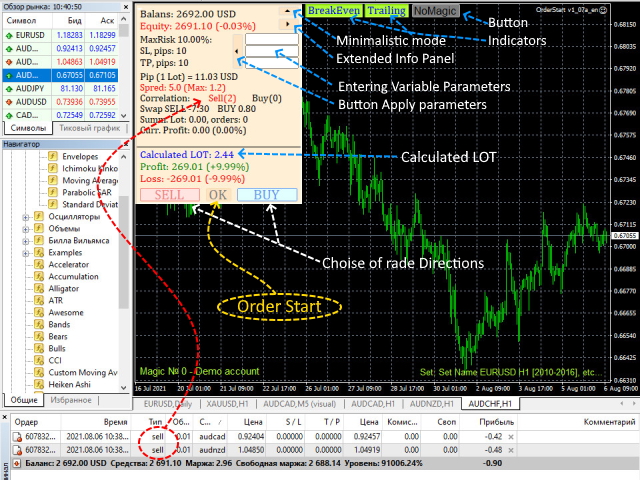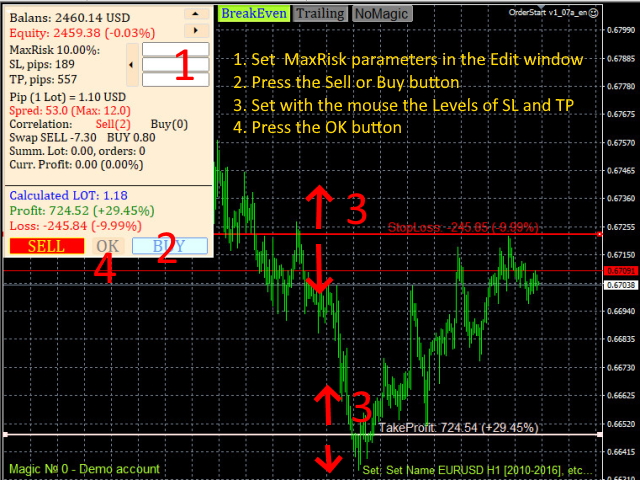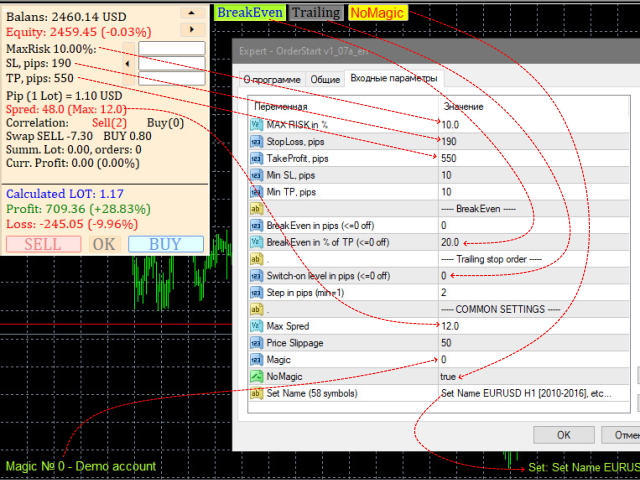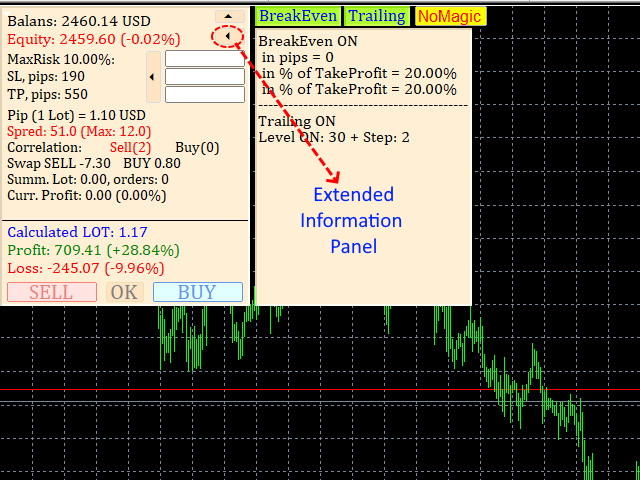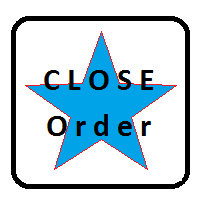StartOrder Risk Manager
- Yardımcı programlar
- Yauheni Kuzminich
- Sürüm: 1.7
- Etkinleştirmeler: 5
Possibilities:
- Provides the opening of an order with a specified% risk of the deposit
- Automatic calculation of lot and other parameters of a trade for a given% risk, StopLoss and TakeProfit levels
- Transaction support. You can accompany an order opened by another robot. It is possible to transfer the order to breakeven and carry out a step trailing profit
- Graphic information panel, can be converted into a minimalistic look. Displays information about the current spread, swap, deposit load, profitability of the trade, the level of correlation with other pairs, etc. Allows you to control parameters both by buttons and by entering data.
- You can move the virtual StopLoss and TakeProfit levels before opening a deal with the mouse and immediately see the predicted calculations for lot, loss and profit
- Automatic opening of an order with the selected parameters when the market is updated for the first time.
How to use:
Set the maximum acceptable risk for the order in% of the current deposit. Select the direction Sell or Buy. Virtual StopLoss and TakeProfit levels will appear. Set them in number or adjust them virtually with the mouse, before opening a deal. Lot, profit and loss are automatically calculated. When changing levels, the advisor will automatically recalculate all parameters. If you are satisfied with all the parameters of the deal, press the OK button. The Expert Advisor will wait for the price update and will open an order with the specified values by itself. Thus, we obtain a limitation of the risk for the given parameters.
If you need to further support the transaction, enable the breakeven and step trailing profit in the options, setting their values different from zero.
Peculiarities:
- The calculated risk level will slightly differ from the specified one due to the minimum step of changing the deposit lot of 0.01. Swap and changing spread will also affect the final result.
- You cannot set StopLoss and TakeProfit levels less than the minimum value set in the options, however, you can set the value equal to 0, which means opening an order without setting the appropriate level
- The level of correlation with other open orders is monitored. If a correlation is found, then the corresponding direction is highlighted in red. Indicated with how many currency pairs there is a correlation
- Control of incorrectly entered data
- The change in Equity is displayed both in the deposit currency and as a percentage
- The load on the deposit is shown: the total lot and the number of open orders
- Pip value calculation
Parameters:
StopLoss - set in classic points. It can be changed in the options, in the control panel and graphically by moving the virtual level with the mouse before opening a real position.
TakeProfit - set in classic points. It can be changed in the options, in the control panel and graphically by moving the virtual level with the mouse before opening a real position.
MaxRisk in% - the main parameter, sets the risk level as a percentage of the current deposit. Can be set both in options and in the control panel.
MinSL - is a safety parameter that determines the minimum distance in classic points from the current price, closer to which StopLoss cannot be placed.
MinTP - is a safety parameter that defines the minimum distance in classic points from the current price, closer than which TakeProfit cannot be placed.
BreakEven in pips - breakeven level in points
BreakEven in% of TP - breakeven level in% of TP level
Switch-on level in pips - trawl switch-on level in points
Step in pips - trawl step in points
Max Spred - the maximum allowable spread. If the current spread exceeds the value of this parameter, the spread indicator on the information panel will turn red, attracting the attention of the trader.
Price Slippage - allowable price slippage in points
Magic - is a number that allows the advisor to find exactly its own order. You can set it to zero.
NoMagic - support of an order with any Magic number
SetName is the name of the set. Optional parameter