TargetEA
- Yardımcı programlar
- Nikolaos Pantzos
- Sürüm: 1.5
- Güncellendi: 29 Kasım 2019
This Expert Advisor is a tool to be used for closing all open positions by ticket in profit. Does not open positions, can only close positions.
You can select the type of profits (pips or currency) and type of tickets (buy or sell) to manage it, and specific ID (magic number).
You can to get source code from here.
Parameters
- ManageBuySellOrders - Way to manage opened orders, as different basket buy from sell, or same basket buy and sell.
- CloseBuyOrders - Close all buy positions if target achieved.
- CloseSellOrders - Close all sell positions if target achieved.
- DeleteBuyPendingPositions - Delete all pending buy positions if target achieved.
- DeleteSellPendingPositions - Delete all pending sell positions if target achieved.
- TypeTargetUse - Type of profits used to close positions, in pips or in currency or in percentage balance.
- CloseInProfit - Use target in profit.
- TargetProfitInPips - Target profit in pips.
- TargetProfitInCurrency - Target profit in currency.
- CloseInLoss - Use target in loss.
- TargetLossInPips - Target loss in pips.
- TargetLossInCurrency - Target loss in currency.
- MagicNumber - If use 0, the EA will manage all open positions. If you use -1, the Expert Advisor will manage positions without ID. And if you use greater than 0, it will manage position with the specific ID.





























































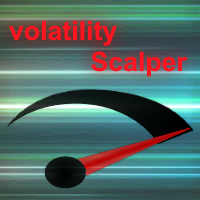
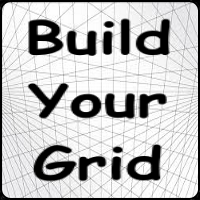
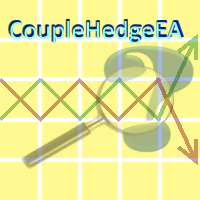




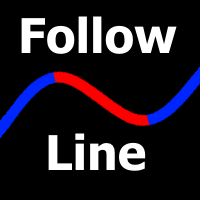

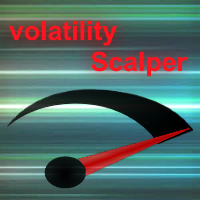


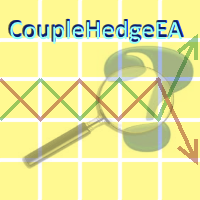








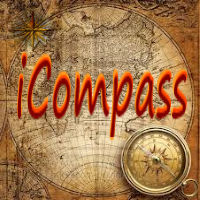

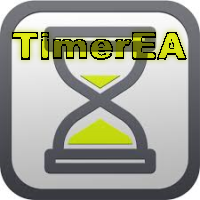






CPU loading problem. MT4 is not response when you install and run.