PZ Trade Pad Pro MT4
- Yardımcı programlar
- PZ TRADING SLU
- Sürüm: 9.3
- Güncellendi: 3 Ağustos 2023
- Etkinleştirmeler: 20
Effortlessly calculate lot sizes and manage trades to save time and avoid costly errors
The Trade Pad Pro EA is a tool for the Metatrader Platform that aims to help traders manage their trades more efficiently and effectively. It has a user-friendly visual interface that allows users to easily place and manage an unlimited number of trades, helping to avoid human errors and enhance their trading activity.
One of the key features of the Trade Pad Pro EA is its focus on risk and position management. It has a number of features designed to help traders manage their risk and protect their capital, such as initial stop-losses placed as soon as trades are taken and automatic trailing-stops for all open trades. The EA also supports pending orders, allowing traders to set prices for future trades using a line drag and drop feature.
In addition to its risk management features, the Trade Pad Pro EA also has a range of other useful features. It supports four different lot size calculation modes, including balance, equity, free margin, and fixed lot, and can be used to trade a range of financial instruments including forex pairs, CFDs, and futures. It also has a clean and on-chart interface, offers a range of terminal activity reporting options to help traders keep track of their trades.
Overall, the Trade Pad Pro EA is a powerful tool for traders looking to streamline their trading process and improve their risk and position management. It combines an easy-to-use visual interface with a range of useful features to help traders trade more efficiently and effectively.
[ Installation Guide | Update Guide | Troubleshooting | FAQ | All Products ]
- Easy-to-use visual interface
- Sound risk and position management
- Capital preservation is a top priority
- Automatic trailing-stops for all open trades
- Initial stop-losses placed as soon as trades are taken
- Supports pending orders with line drag and drop for price selection
- Supports stop-loss and take-profit orders with drag and drop price selection
- Four lot size calculation modes: balance, equity, free margin, and fixed lot
- Works for forex pairs, CFDs, and futures with 2-3-4 digit pricing
- Implements a customizable partial closing feature (enabled or disabled)
- Implements a customizable break-even feature (enabled or disabled)
- Implements a customizable trailing-stop (enabled or disabled)
- Selection of trades by magic number
- Great terminal activity reporting
How to place a trade
- Load the robot to the chart
- Select the risk per trade from the robot inputs
- Click on the sl-line tag of the GUI to drag and drop your desired SL in the chart
- Click on the tp-line tag of the GUI to drag and drop your desired TP in the chart
- Click on Buy or Sell
If the trade you wish to place is a pending order, click on the p-line tag of the GUI to drag and drop your desired order price.
Then click on Buy Stop, Sell Stop, Buy Limit or Sell Limit.
The price of this robot might increase next week!
We've introduced dynamic pricing for this indicator to reflect its true market value. With each sale, the price increases by $1, rewarding early buyers. If no sales occur within a week, the price resets to the original rate, with prices updated every Monday. This model lets the market decide the product's value, but there’s always a chance to grab your desired tools at a cheaper price if you prefer to wait.
Author
Arturo López Pérez, private investor and speculator, software engineer and founder of PZ Trading.






































































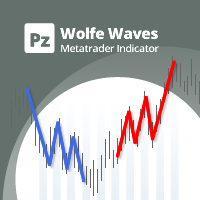
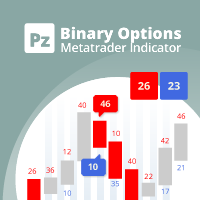




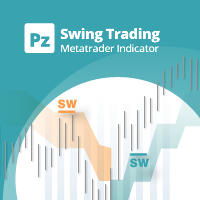




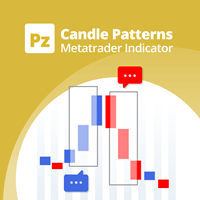
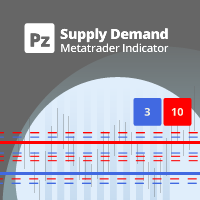
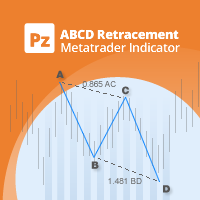
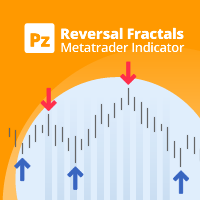
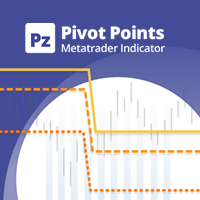

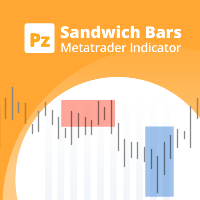
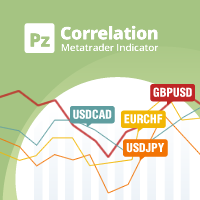

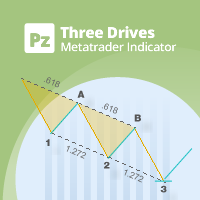



Ich bin mit diesen Pz Trade Pad Pro EA sehr zufrieden, alle Einstellungen in nur eine Oberfläche super. Wirklich leicht zu bedienen. Danke :-)