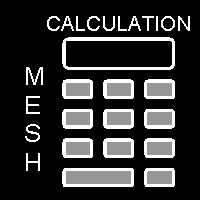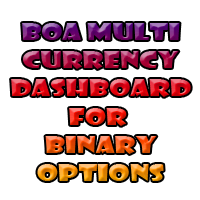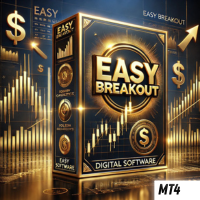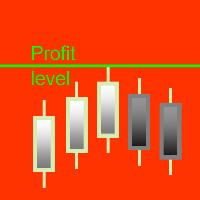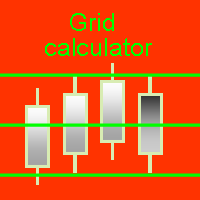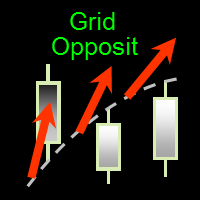GridArchitect
- Göstergeler
- Oleksandr Nozemtsev
- Sürüm: 2.0
- Güncellendi: 4 Ocak 2022
- Etkinleştirmeler: 20
Graphing calculator for quick calculation of order grids or averaging strategies. This is an improved English version of the "Grid calculator" program, which shows order volumes by level (lot), martingale ratio (MG), grid step (step), drawdown of each order and the entire grid, breakeven level (Line Breakeven). For the program to perform calculations, it is enough to pull the grid onto the chart by dragging the initial (Level 1) or control (Control line) levels with the mouse.
The default parameters can be changed through the preferences window. It appears when you first load "GridArchitect" or when you select a program in the "List of Indicators" window. Here you can set:
- the number of grid levels (i.e. the number of orders + Control line). At the control level, the order is not taken into account, but calculations are performed relative to this level. For example, if you set 7 levels, the calculator will calculate what will be the drawdown of orders from 1 to 6 when the price reaches level 7 (Control line);
- the basic step with which the grid is loaded onto the chart;
- entry-level price (Level 1). If the price is not specified, then by default the Level 1 line is drawn at the Ask price;
- martingale coefficient;
- starting lot size;
- line parameters;
- font size and distance between labels and lines. This is useful if the grid spacing is small.
Information is displayed:
- above the "Control line" - martingale coefficient, grid step, type of grid orders and their total drawdown;
- above the lines Level 1, 2, etc. - the volumes of the corresponding orders;
- in Print - the characteristics of the order of each level and the drawdown from it.
You can delete an indicator through the List of Indicators window (instantly) or by deleting the Level 1 line or the "Control line" line (the program will be unloaded when the next tick arrives).