Renko Smart EA
- Uzman Danışmanlar
- Salah Eddine Elkouchi
- Sürüm: 3.0
- Güncellendi: 28 Nisan 2023
- Etkinleştirmeler: 20
Renko chart Removes a lot of the noise that is normally generated in the normal chart, and gives a direct picture of the prices that being charged. This removes much of the noise from the candlestick charts and allows Traders to focus on actual market movements. It can also help Traders trading larger or smaller price movements. For example, if you are using 50 point bricks, it takes a while to form a bullish or bearish brick. This tells Traders of the market that the it is moving, and that the movement is probably about to advance further. tThe problem that We face is being in front of the Chart for hours wether waiting for a chance to open a trade or to exite one, for this reason we have made.. >>
Renko Smart EA; A brand New Renko FOREX Expert Advisor, works with different way than every other Renko EA.
Working symbol : Any but i prefer EURUSD
Working Timeframe: RENKO CHART
Min deposit: $500
FOR BACKTESTING
1 : Download this EA Renko backtester from my drive : http://bit.ly/renkoSMsetfile ( Screenshots are included for help )
2: Check this TUTORIAL for backtesting on Renko Chart : https://www.youtube.com/watch?v=WGJKtp5tEGk
3: Download These Set Files ( one for Majors and the other for XAUUSD) : http://bit.ly/renkoSMsetfile
4: Download the EA on your Mt4 Platform and start Backtesting.
NB: - For backtesting on EURUSD and Majors, make 5 pips Renko box size and keep settings of the set file as is.
- If you want to backtest on XAUUSD make 50 renko box size ( which is 5 in 4 digits brokers) and one difit for the Take Profit and Stop Lose.
HOW TO RUN THE EXPERT ADVISOR :
1. Download Renko chart Generator INDICATOR from here and copy it into your Indicators folder.
2. Enable Allow DLL import in Tools>Options>Expert Advisors tab.
3. Refresh your MT4 platform's navigator window (or restart MT4).
4. Open a M1 chart (for example, EURUSD, M1) and attach the Indicator (renkoChartIndicator) to the chart.
5. Wait for the EA to convert the history data of M1 bars into Renko bricks. ( the Market should be open)
6. From File menu, select Open Offline and choose the symbol with the selected Renko time frame (for our example, it is EURUSD, M2 chart).
Now you can attach the Renko Smart EA to the opened Renko chart.
Features
100% automated transactions
Fixed and automatic Lot Size
Easy to use from the first time
Set and Sorget EA, No need to do anything by yourself
Settings:
- Buy Inputs
- Initial Buy Lotsize
- Buy TP in pips (0= no TP)
- Buy SL in pips (0=no SL)
- Buy Target in $
- Descending Buy Profit in $
- Next Buy Orders Type
- Buy Exponent/Increment
2. Sell Inputs
- Initial Sell Lotsize
- Sell TP in pips (0= no TP)
- Sell SL in pips (0=no SL)
- Sell Target in $
- Descending Sell Profit in $
- Next Sell Orders Type
- Sell Exponent/Increment
3. Total open trades profit
- Total Buy+Sell TP Pair in $
- Grand Total TP in $
4. Money Management
- Enable Risk Management
- Risk Management Percent
- Trailing Start Pips
- Trailing Stop Pips
5. Ichimoku Filter
- Enable Ichimoku Filter : TRUE/FALSE
- Ichimoku Tenkan-sen
- Ichimoku Kijun-sen
- Ichimoku Senkou Span-B
6.Magic Number
If you still need anything i would be Happy to Help.
Before buying RENKO SMART EA, please keep in mind any possible risks associated with the act of trading on the Forex market.
Past performance does not provide any guarantee of future profitability.
The backtests shown (for example, in the screenshots) were significantly optimized to find the best parameters.
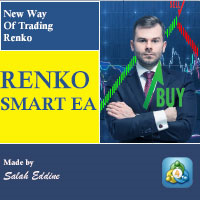
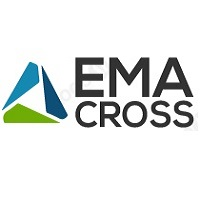






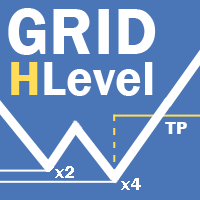














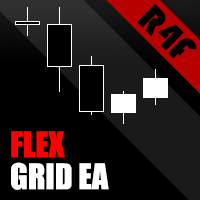





































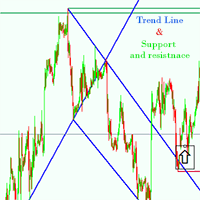

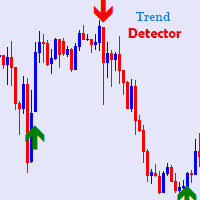
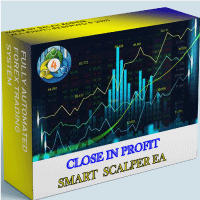
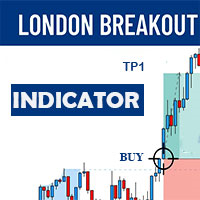
殆ど動かしていない そのうち検証