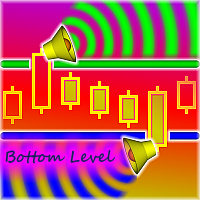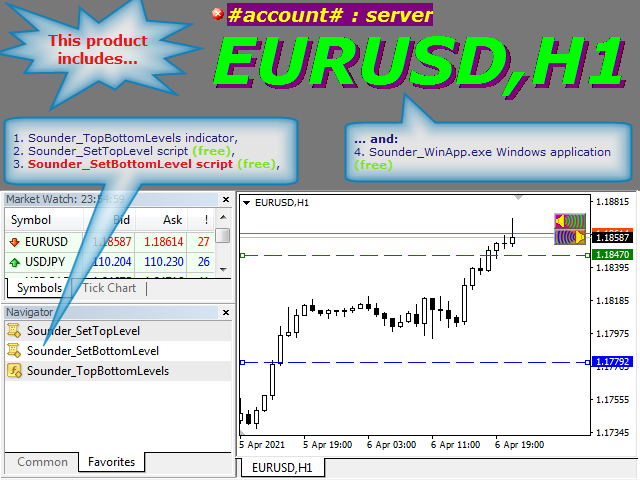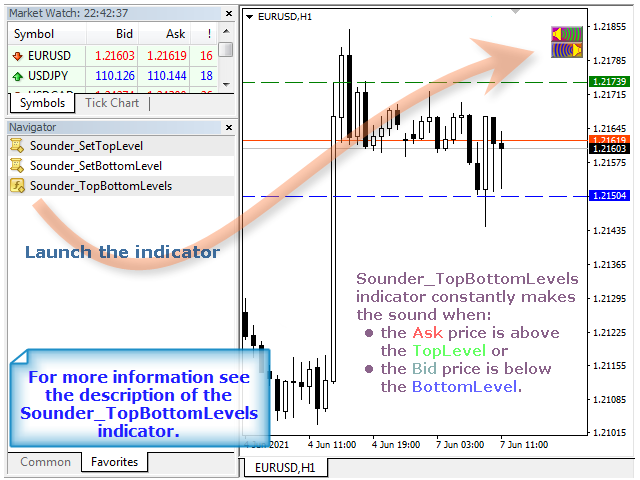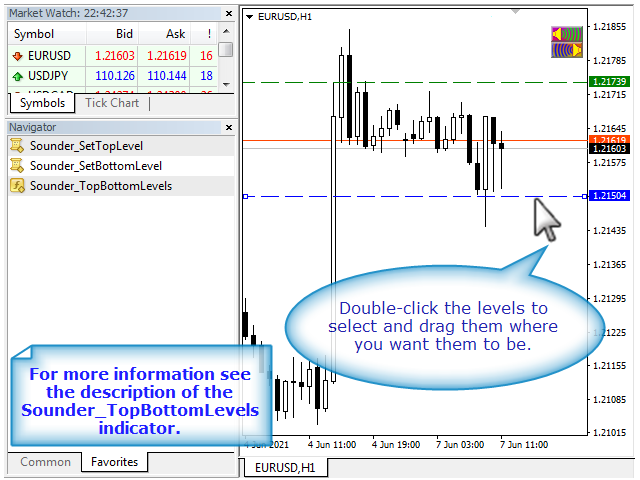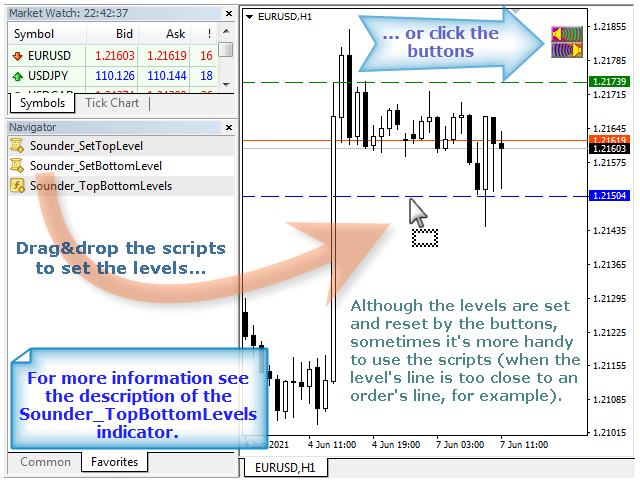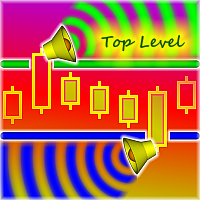Sounder SetBottomLevel
- Yardımcı programlar
- Ilia Sukhodoev
- Sürüm: 1.1
This script is a part of the Sounder_TopBottomLevels product which is intended to alarm the trader by sound when a Symbol's price goes above or below certain level(s).
One of the product's features is a handy operation. You manage the levels by dragging lines on the chart with the mouse. Another feature is an optional Windows application which shows the chart that currently alarms the trader. And the sounds are customizable which may be useful for office with a number of the terminals running.
The whole product consist of four parts:
- Sounder_TopBottomLevels Indicator,
- Sounder_SetTopLevel script (free and optional),
- Sounder_SetBottomLevel script (free and optional),
- Sounder_WinApp.exe Windows Application (free and optional).