Select All
- Yardımcı programlar
- Dominik Kaczorowski
- Sürüm: 1.0
A script that allows you to select all items on the current chart.
Very simple, but at the same time can be a very useful script, especially when a keyboard shortcut is assigned to it.
You no longer need to manually select all objects on the chart. This is the opposite script to my "Unselect All" script.
The script does not have any input parameters.
Have fun using this free tool. Please let me know what do you think about it.

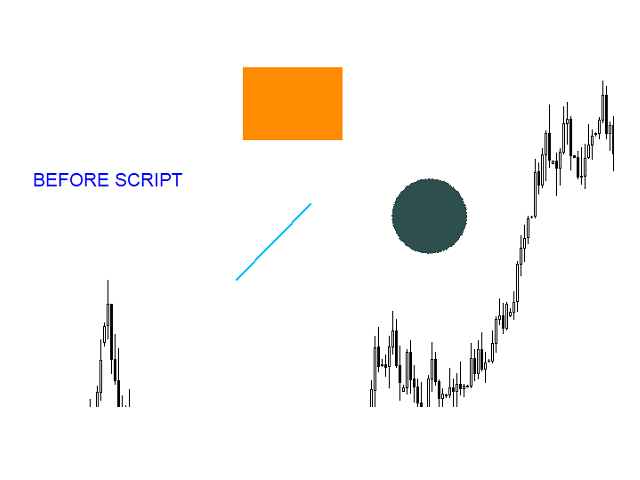
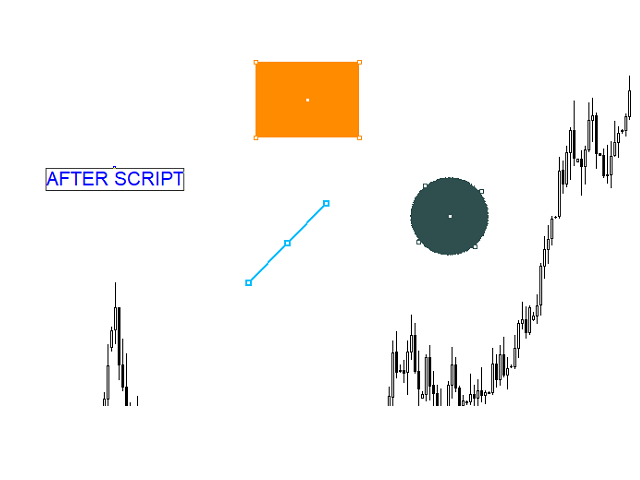






























































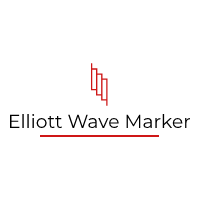
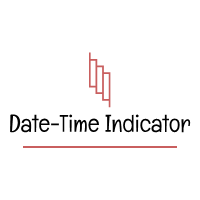

very useful tool thank you very much!