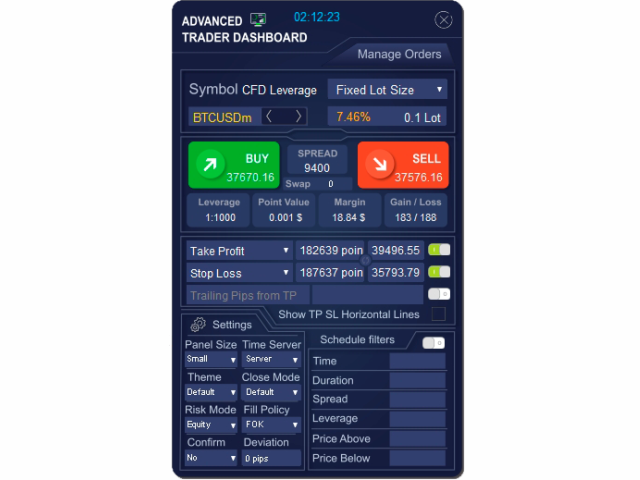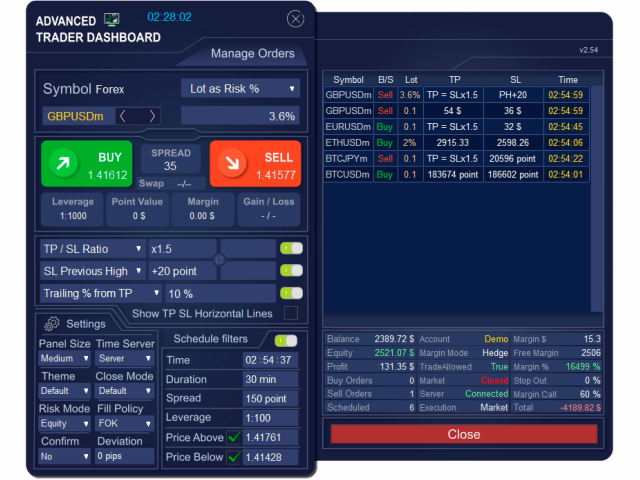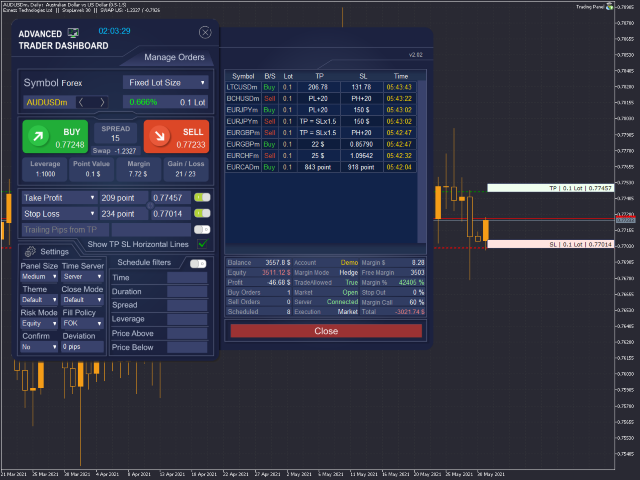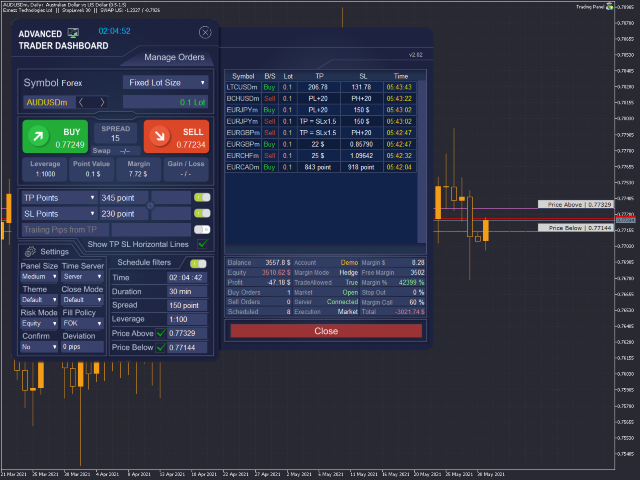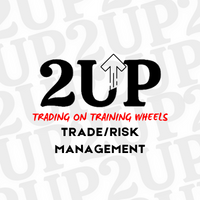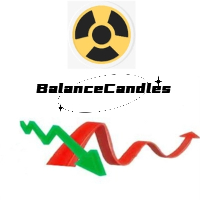Advanced Trader Dashboard MT5
- Yardımcı programlar
- Narek Kamalyan
- Sürüm: 2.90
- Güncellendi: 18 Ekim 2023
- Etkinleştirmeler: 5
Powerful and beautiful trading panel helps you in scheduling or placing multiple trades based on your presets in a single click. It is designed to execute orders immediately or schedule trades in advance to be executed at certain time using multiple filters to avoid non favorable market conditions (wide spread, reduced leverage etc.). Additional functionality developed to sycnhronize two instances of the expert over the internet (Master - Slave Mode), which means trader can open the panel in local terminal, set entry parameters and close it, while the remote instance (i.e. running on VPS) will catch all this data and monitor the market and execute orders at determined time or manage trailing stop for open positions.
| The key feature of the panel is order scheduling, which allows to: |
|---|
- Quickly pick a trade type you wish to schedule, set all trading conditions and you are in. Expert will execute the trade at expected time if market meets your criteria, then it will manage your active trades and take care of the rest.
- Set the time interval during which the expert will try to open the position (Time and Duration functions).
- Set market condition limits to avoid unfavorable trade execution, i.e., spread limit, leverage limit and allowed price range.
- Time Server selection for fast decisions. You can choose GMT, Local or Server time.
- Manage Orders window shows scheduled orders table and their parameters. It has also some handy buttons.
- Close Mode function allows panel to execute and Trail positions based on Bid or Ask price only. For traditional trading experience Default mode is still available and selected by default.
| Main features: |
|---|
- Master-Slave Mode: Master runs on local PC, while Slave runs on remote pc (i.e. VPS). Both instances should run on the same account and when new order sent or scheduled in Master instance, it will syncronize the order information with Slave instance and the latter will manage the order execution and/or trailing. After Master and Slave are successfully syncronized Master can be closed and Slave will continue the work. For solo trading Default mode selected by default. Detailed manual will be posted later, for now you can contact us if you need help.
- Intuitive interface giving similar experience of interacting with any windows application.
- After restarting MetaTrader 5 and reconnecting, the Expert Advisor completely restores its logic and trading orders and continues managing open positions.
- Place your trades with 1-click
- 6 different sizes of the panel for best user experience regardless of the size of monitor.
- 4 color schemes for chart customization.
- Calculate your lot size precisely by picking up your risk in fixed lot, % or money
- Risk Management can be calculated based on equity, balance and free margin.
- Multiple Take Profit and Stop Loss calculation modes (as TP/SL ratio, as money, point or price).
- Horizontal lines to set TP and SL levels on the chart by dragging.
- Smart Trailing algorithm. Set the desired Take Profit and once price hits the Take Profit trailing will start.
- Displays important information, spread, swap, leverage, pips value, required margin, expected gain or loss depending on TP, SL, as well as detailed info about current symbol and account.
- Works with any symbol pair.
- Works on any account type and a broker.
- Closing all positions or all profit positions.
- Variable sounds confirming actions (open position, close, add to schedule, error etc.).
- Control menus and edit boxes with mouse scroll.
- And many more ...
| EA cannot be run with the visual backtester. |
|---|
Detailed manual and Master-Slave setup instruction will be sent to all buyers upon their request.
Advanced Trader Dashboard MT5 Demo Version - Download
Please note that demo version can work only on AUDCAD symbol and H1 timeframe. There is also time limit for the demo version.
| Developers are open for community suggestions and feedbacks. Feel free to let us know your thoughts. |
|---|