ScoutFX Panel
- Yardımcı programlar
- Kalinka Capital OU
- Sürüm: 2.18
- Güncellendi: 1 Temmuz 2022
ScoutFX Paneli, el ticareti yapan ve piyasaya girme konusunda kendi kararlarını veren tüccarlar için ticareti kolaylaştırmak için oluşturuldu. Bu ticaret paneli, çoğu tüccarın seçimini, ruh halini gösteren karar vermede yardımcıdır. Sunulan verileri kullanarak, tüccar, ScoutFX Panel verilerini düzeltici veya ek olarak kullanarak piyasaya girme yönüne kolayca karar verebilir veya stratejisinde ayarlamalar yapabilir.
ScoutFX Panel tüccarı, her enstrüman için önceden belirlenmiş bir alıcı veya satıcı baskınlığı yüzdesine ulaşılması konusunda tüccarı sesli mesaj, panelde özel bir sembol, hangi enstrümanın ödenmesi gerektiğini belirten bir açılır pencere ile bilgilendirir. dikkat.
Tüccar paneli, önceden tanımlanmış emir veya pozisyon parametreleri ile piyasada pozisyon veya bekleyen emirleri tek tıklamayla açmanıza izin verir. Ayarlarda, açılan pozisyonun hacmi için, hem hesap bakiyesinden hacmin otomatik olarak hesaplanmasıyla hem de sabit olanla ayarlanabilir parametreler mevcuttur. Tüccar ayrıca StopLoss parametresi aracılığıyla zarar limitinin boyutunu önceden belirleme ve kârın boyutunu puan olarak seçme veya piyasadaki en büyük açık pozisyon birikiminin fiyatında karı sabitleme seçeneğine sahiptir.
Ayrıca, tüccar, her fiyat değişikliği ile, tüccar panelinin bilgi panosunda, mevcut fiyatın, alım ve satım için piyasadaki açık pozisyonların ortalama fiyatına olan uzaklığı hakkında anında bilgi alır.
Tüccar panelini kullanmak, piyasa durumunu analiz etmek ve piyasaya girdikten sonra işlem terminalinde hızlı eylemler gerçekleştirmek için en uygun olanıdır. ScoutFX Panel tüccarı, MetaTrader4 terminalinin standart panelinin aksine, piyasaya girmek için daha fazla işlevsellik sağlar. ScoutFX Paneli açılabilir:
piyasadaki pozisyonlar Al, Sat
bekleyen emirler BuyStop, BuyLimit, SellStop, SellLimit. Ticaret panelinin kendisi, çoğu tüccarın açık pozisyonları için piyasa fiyatını ve ortalama fiyatı bulma ile ilgili olarak ne tür bekleyen emirlerin açılacağını belirleyecektir.
ScoutFX Paneli ile ticaret yapmak için öneriler.
Bu yazılım ürününün temel amacı, popüler enstrümanlar/döviz çiftleri için piyasada açık pozisyonlarda tüccarların seçilmesi için hacimler, fiyat seviyeleri ve öncelikler hakkında derhal bilgi vermektir. Manuel alım satım yöntemini kullandığımız alım satımlarımızda, alım satımcılarımız bu paneli karar vermede yardımcı bir araç olarak kullanırlar. Market girişi. Stratejiyi anlamak çok kolaydır. Ve kar elde etmek için karmaşık teknik ve temel analizler yapmanıza gerek yoktur. Her şey, sistemin istatistikleri topladığı gerçek hesaplarda binlerce tüccar tarafından sizin için zaten yapıldı. Açık pozisyonlar için lotlardaki hacimlerin büyüklüğüne göre, döviz çiftinin şu anda ne kadar popüler olduğunu görebilirsiniz. Bilgi güncelleme süresini ScoutFX Panel ayarlarından ayarlayabilirsiniz (en az 15 dakika öneririz). Birçoğu piyasa hareketinin davranışsal faktörlerinden birine aşinadır, örneğin "Piyasa yapıcılar küçük tüccarların duraklarını ararlar". Burada bu kurallara uyarak ticaret yapıyoruz. Enstrümanlardan biri için sinyal alarak Pazartesi, Salı, Çarşamba günleri trader ve açık pozisyon seçimini çoğunluk olarak aynı yönde(!) takip ediyoruz. Ancak Perşembe ve Cuma günleri, yönlerden birinde belirtilen açık pozisyonların çoğunluğunun elde edildiğine dair bir sinyal aldıktan sonra, tüccarların çoğunluğunun seçiminin karşı (!) tarafına giriyoruz. “Piyasa yapıcılar tarafından durakları avlama zamanı” geldiğinden ve kısa bir süre için teklifler, oynaklıklarını artırarak çoğunluğa karşı hareket etmeye başlar. İstatistikler, bu stratejiyi kullanarak kar elde etme olasılığının, karlı işlemlerin % 85-90'ını aştığını göstermiştir.

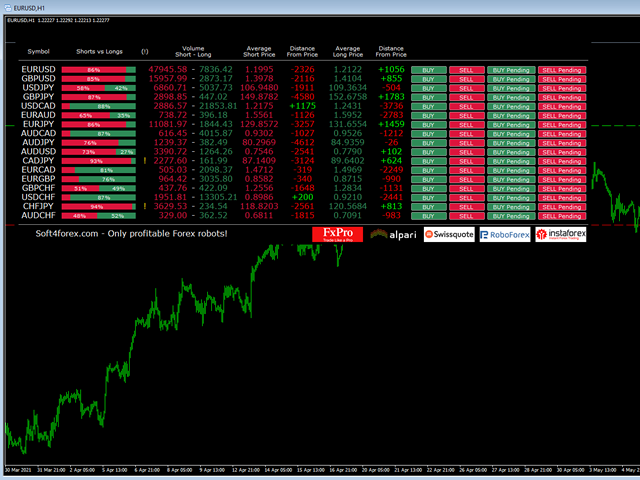
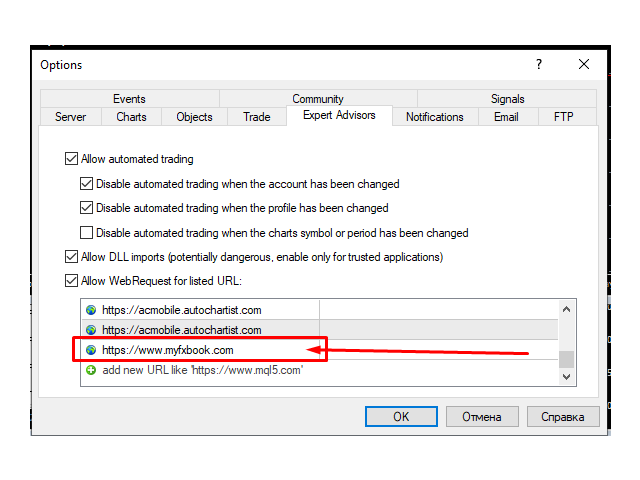





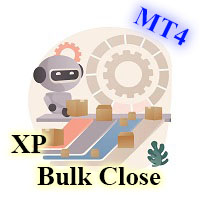






















































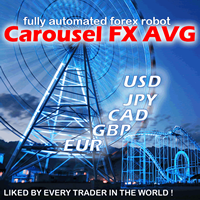
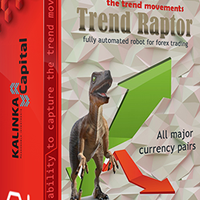



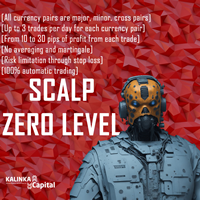
Залейте новую версию, эта уже не работает.