Exp5 Close Minus by Plus for MT5
- Yardımcı programlar
- Vladislav Andruschenko
- Sürüm: 24.978
- Güncellendi: 4 Kasım 2024
EA, kârlı pozisyonları arayıp kapatarak kârsız pozisyonları kapatabilir .
Bu asistan , tüm pozisyonlar arasında terminaldeki en kârsız pozisyonu arar .
Ayrıca, kalan kârlı pozisyonları arayarak, bir veya daha fazla pozisyonun kârının başka bir pozisyonun kaybından fazla olması durumunda zararı karşılayabilecek bir dizi pozisyon hesaplar.
Bu tür bir dizi pozisyon bulunursa danışman bunları kapatır.
Bir dizi konum kesinlikle herhangi bir konumdan oluşabilir.
Maksimum sayıları danışman ayarlarında ayarlanabilir.
Ayrıca arama için minimum zararı ve kapanış için ek karı da belirleyebilirsiniz.
| MT4 sürümü | Tam tanım | Nasıl alınır | Nasıl kurulur | Günlük Dosyaları nasıl alınır? | Nasıl Test Edilir ve Optimize Edilir | Expforex'in tüm ürünleri |
Uzman Danışmanı strateji test cihazında test edebilir ve EAPADPRO araç çubuğumuzla görsel modda ticaret yapabilirsiniz!
Eksi ve Artı Grafikte Nasıl Çalışır?
Sanmak
- 1.600 fiyatından 1 numaralı ALIŞ pozisyonu açarsınız;
- Fiyat 1.550'ye iniyor ve mevcut kayıp -50 puan;
- Başabaş noktası (Ortalama Fiyat) = 1.600 ;
- SAT #2, Satış #3 ve Satış #4'ü açarsak;
- Expert Advisor ana algoritmayı yürütmeye başlar.
- O zaman toplam kâr +5 $ olacak;
- Uzman Danışman (EA) algoritmayı aktif hale getiriyor ve 4 pozisyonun kapatılması gerekiyor.
- Sevgili dostlarımız ve Expforex'teki EA'larımızın kullanıcıları , lütfen değerlendirmelerinizi İncelemeler bölümüne ekleyin.
Uzman Danışmanın İşleyişi
Operasyon, Expert Advisor'ın ayrı bir tabloya bağlanarak gerekli ayarların yapılması ve terminalimiz üzerinde çalışmaya devam edilmesinden oluşmaktadır. Programlanan durum tetiklendiğinde Uzman Danışman devreye girerek hesaplama yapmaya başlar.
Tüm hesaplamalar günlüğe aşağıdaki şekilde yazılır:
close #22079015 sell 1.00 EURUSD at 1.35141 at price 1.35119
Tickets of prof positions: .22079015
close #22085491 sell 1.00 USDCHF at 0.90423 at price 0.90430
Tickets of loss positions: 22085491
Number of positions to Close: 80635972
All profit from open positions: 20 dollars
Maximum profit ticket: 22079015
Maximum profit: 20 dollars
Maximum Loss ticket: 22085491
Maximum loss: -7 dollars
Overlapping loss positions by closing profitable positions started using the minus:
Ayarlar
| İsim | Tanım |
|---|---|
| TypeOfUnitToClose Kapatılacak Birim Türü | Kar ve zarar türü. Dolar veya puan cinsinden (Pip) |
| MinLossInUnit Min KayıpBirim | Uzman danışman tarafından dikkate alınan birimlerdeki minimum pozisyon kaybı ( TypeOfUnitToClose ). “ MinLossPoss_in_unit ” birimlerinde (dolar veya puan) kayıp olan bir emir negatif bölgede ayarlanmalıdır. Bu, zarar eden pozisyonları bulmak için önemlidir. Örneğin : MinLossInUnit = -100 TypeOfUnitToClose = dolar, bu durumda EA, -100 dolar veya daha fazla zarara sahip bir pozisyon arar veya bekler, örneğin -100 dolar, -150 dolar, -200 dolar vb. -99 dolar kayıplı pozisyon zaten göz ardı ediliyor. |
| AdditionalProfitInUnit İlaveKarBirim | Pozisyon setinin kapanışındaki fark için kar birim sayısı. Toplam kârı " AddProfitInUnit " birimlerindeki zararı aşan pozisyon (bir veya daha fazla işlem). Örneğin: İlaveProfitInUnit = 10 MinLossInUnit = -100 TypeOfUnitToClose = dolar: Danışman en az 2 pozisyon arıyor veya bekliyor; bunlardan biri -100 dolar zararda, ikincisi +110 dolar kârda. Bu pozisyonların(Anlaşmaların) bulunması durumunda Uzman Danışman(EA) bu pozisyonları(Anlaşmalar) kapatacaktır. |
| MaxPos_in_Class MaxPos_in_Class | “MaxPos_in_Class” parametresi karlı kapanış pozisyonlarının sayısını sınırlamalıdır. Örneğin: MaxPos_in_Class = 3 ise Uzman Danışman (EA), maksimum 3 karlı +1 kârsız pozisyondan kapatılacak bir set arayacaktır. |
| FirstSymbolClose İlkSembolKapat | Pozisyon çiftlerini arayın ve yalnızca işlediğimiz döviz çiftini kapatın. FirstSymbolClose parametresini ( false ) kapatabilirsiniz ; daha sonra EA, hesaplamaya hangi döviz çiftinin dahil edildiğine bakılmaksızın, hesabın tamamındaki kaybeden ve karlı pozisyonlardan herhangi bir çifti kapatacaktır. ( true ) FirstSymbolClose'u açtığınızda , uzman danışman bir döviz çiftindeki bir dizi pozisyonu izler ve kapatır. |
| OpenHoura OpenMinutea OpenHura OpenMinutea | Uzman Danışmanın başlangıç zamanı |
| CloseHoura CloseMinutea KapatSaat KapatDakika | Uzman Danışmanın bitiş zamanı |
| OrderToClose Kapatılacak Sipariş | Pozisyon türü: -1 = Tüm Siparişler, 1 = Sat, 0 = Satın Al |
| MagicToClose MagicToClose | Büyü Pozisyon sayısı : -1 = herhangi bir sihirli sayı. Veya işlenmesi gereken konumlarının benzersiz bir sihirli sayısını belirtebilirsiniz. Virgüllerle ayırarak birden fazla sihirli sayı belirtebilirsiniz. Örneğin: 777.888.999 |
| SymbolToClose Kapatılacak Sembol | İzleme için döviz çifti -1 = Tüm semboller 1 = Yalnızca geçerli sembol (EA'nın kurulu olduğunu gösteren sembol) Virgülle ayırarak döviz çiftlerinin bir listesini yazabilirsiniz. Örneğin, EURUSD, USDCHF, USDJPY |

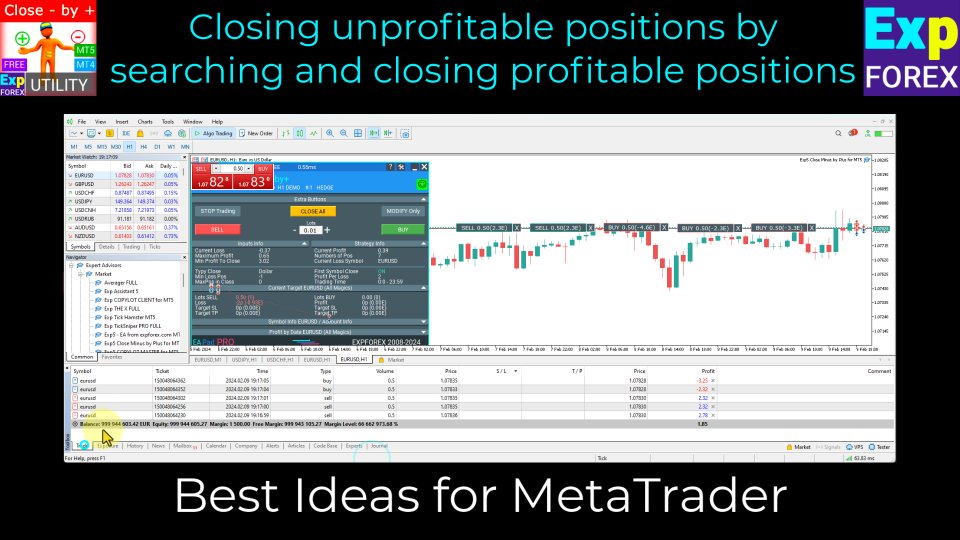
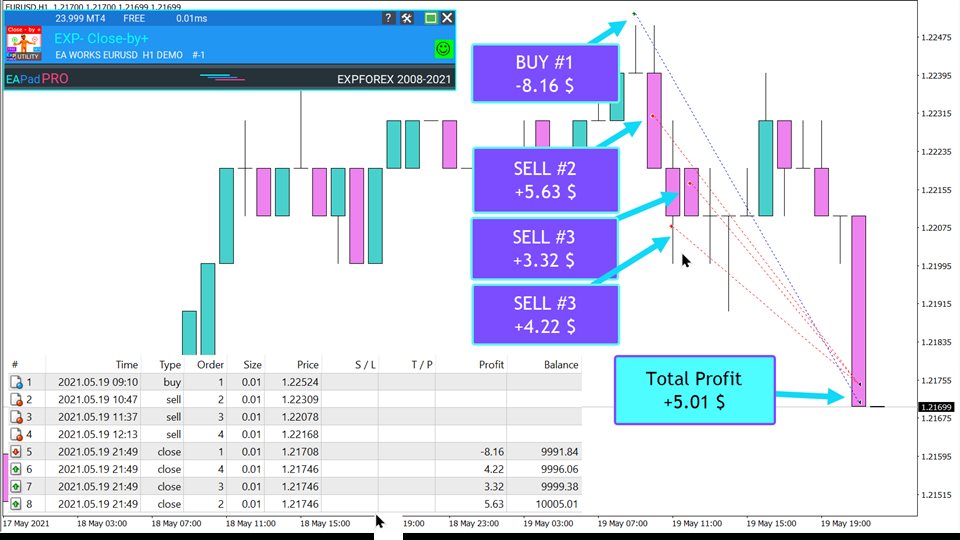
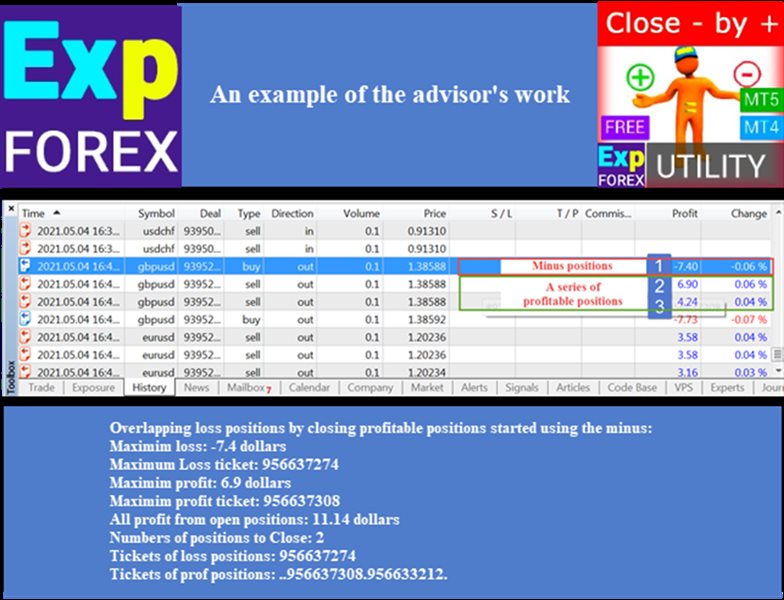
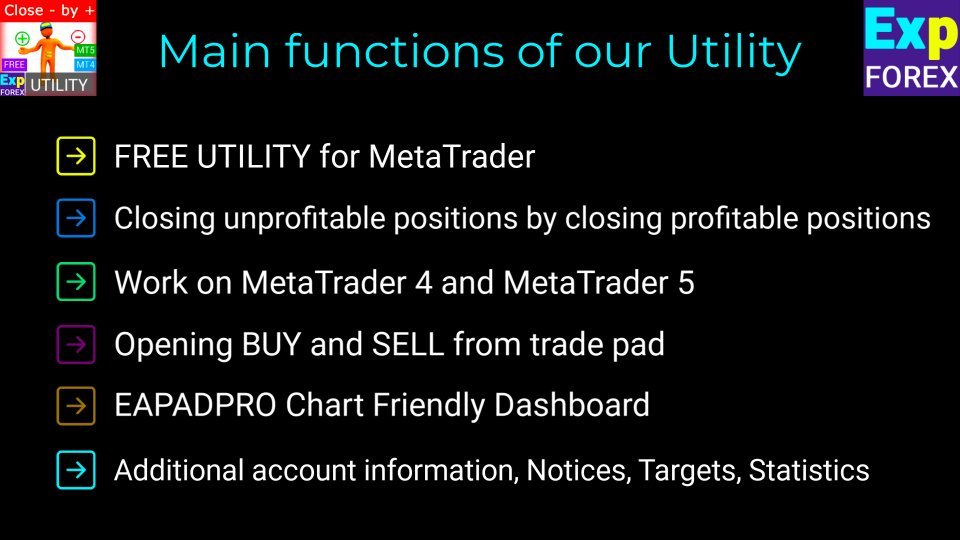
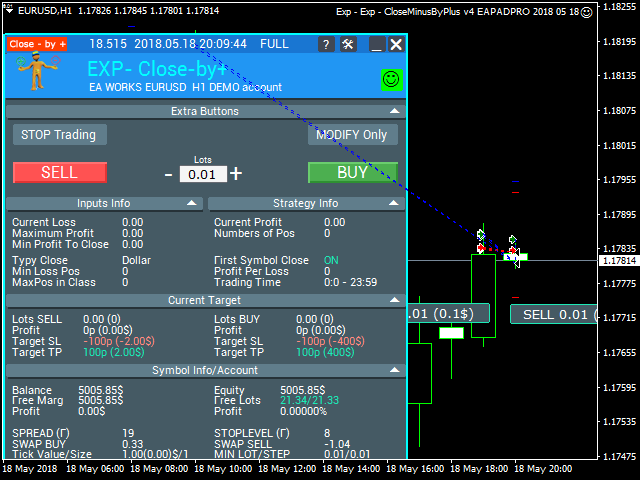
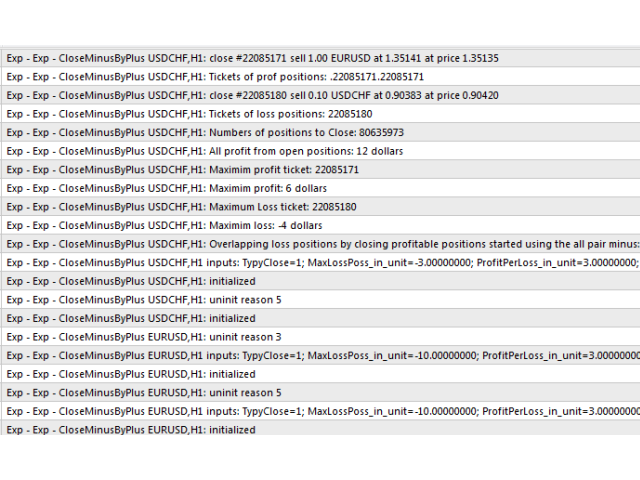

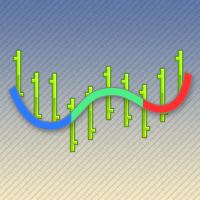

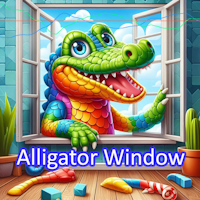
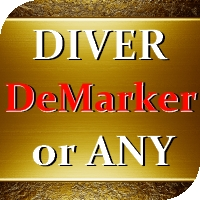
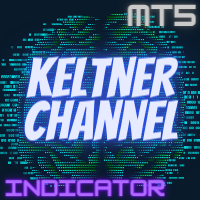







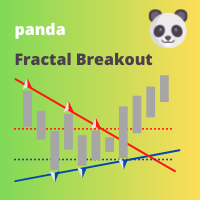


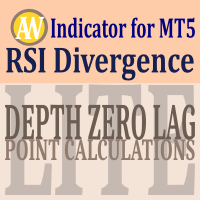

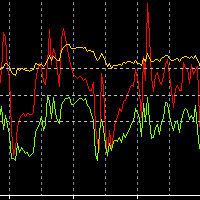


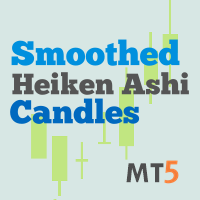


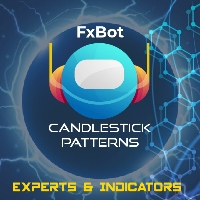


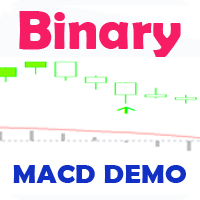
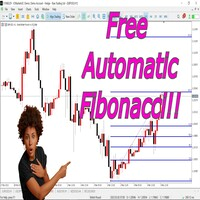















































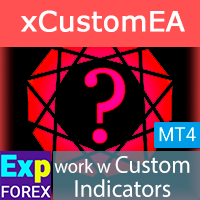

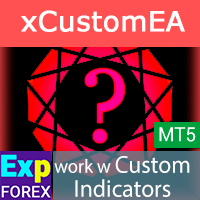









Very nice