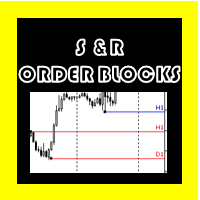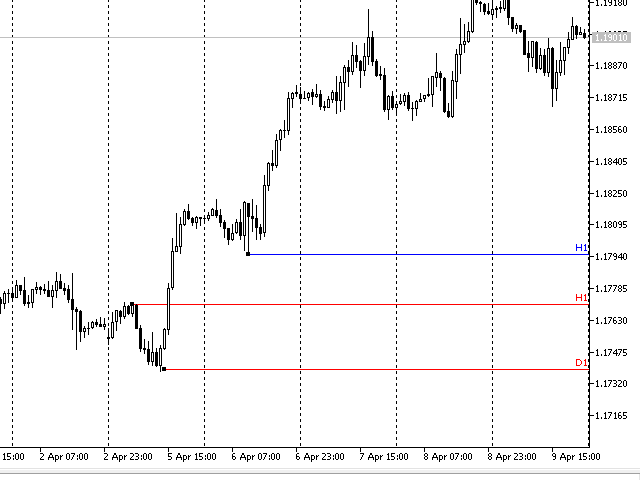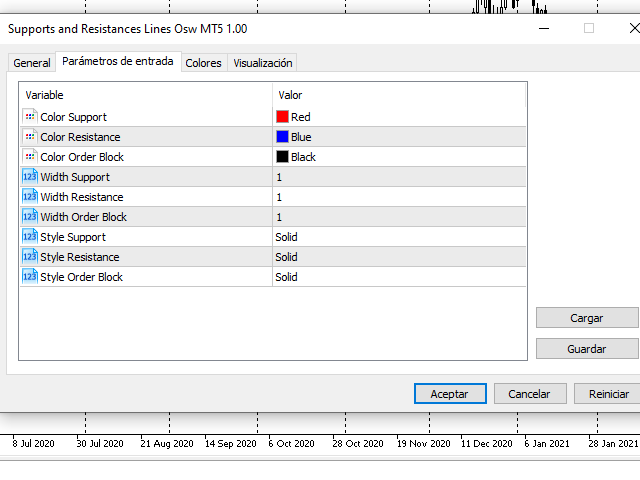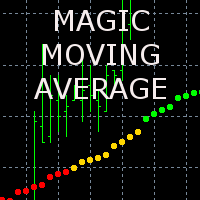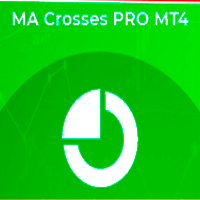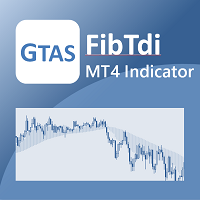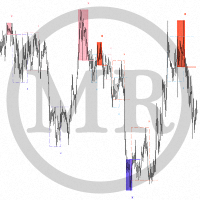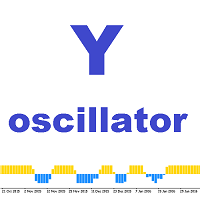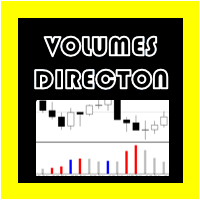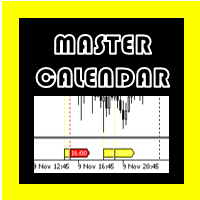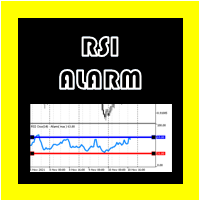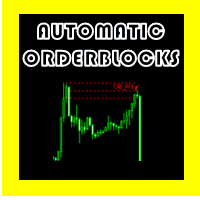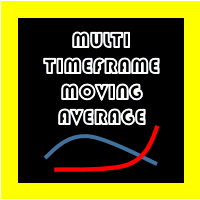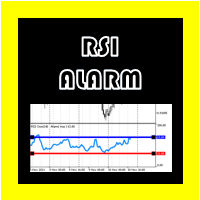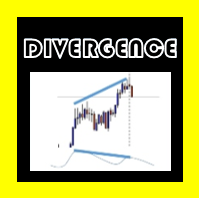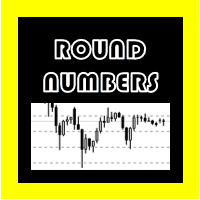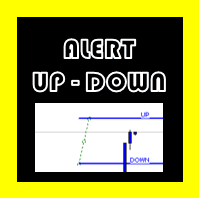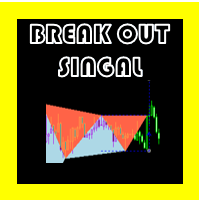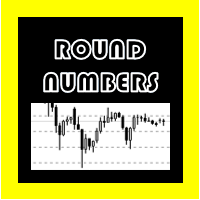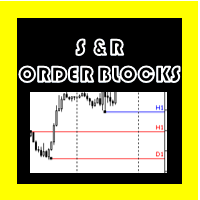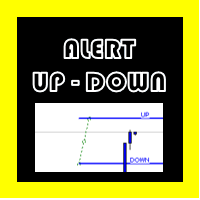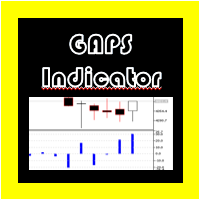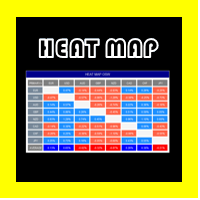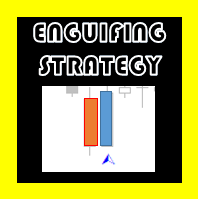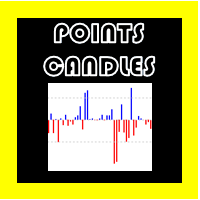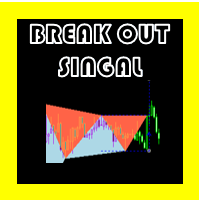Supports and Resistances and Order Blocks Osw MT4
- Göstergeler
- William Oswaldo Mayorga Urduy
- Sürüm: 1.1
- Güncellendi: 20 Temmuz 2023
- Etkinleştirmeler: 5
SUPPORT LINES AND RESISTORS + COMMAND BLOCKS for METATRADER 4
A much more pleasant visual way to locate supports and resistance, unlike normal horizontal lines, these can be located from a specific point, without extending backwards, making the graph not look good, it also shows the name of the temporality in which it was created so that when you are operating, you can know to which temporality it belongs.
You can also create order blocks in a comfortable and visual way, where you can also see the temporality to which it belongs.
PRESS the following keys to create the lines:
- "S" key = Support
- "R" key = Resistance
- Key "O" = Command Block
configurations:
LINES
- color of support lines
- color of resistor lines
- width of support lines
- width of resistor lines
- brackets lines style
- style of the resistors lines
ORDER BLOCKS
- color of the order blocks
- order block width
- order block style