Button Panel Trade OneClick V1
- Yardımcı programlar
- Kusuma Nungki S
- Sürüm: 2.5
Simple button panel of trade on your chart with OneClick V1 Trial version. This trade panel will make it easier for you.
Equipped with several functions that make it very easy for you.
More tools on OneClick VZ version, see here.
This version includes:
- Open Order Buy
- Open Order Sell
- Open Pending Order [Buy Limit - Buy Stop - Sell Limit-Sell Stop]
- Close ALL orders
- Close Order Buy
- Close Order Sell
- Delete Pending Order [Buy Limit - Buy Stop - Sell Limit-Sell Stop]
ENJOY IT!!!
ONE CLICK V1 [TRIAL 2 Week] CANT RUNNING ON STRATEGY TESTER. See "What's New" for update time of Trial version


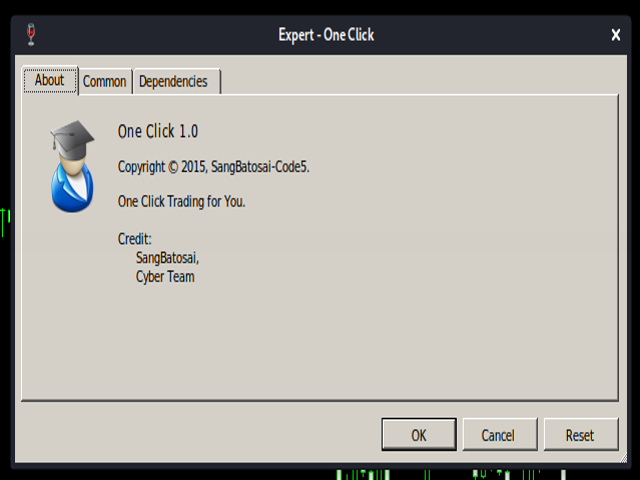




















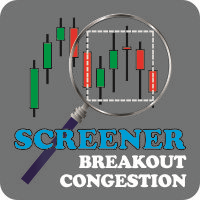








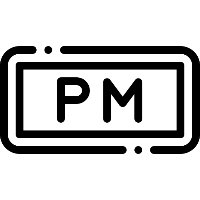



































/