DBS Last
- Yardımcı programlar
- Dmitriy Burlachenko
- Sürüm: 1.5
A small utility displays the value of the last price (Last) to the right of the chart.
The Last price is the price at which the last deal was executed.
Utility is convenient to use for screens with small print, for visual observation of the price level (value) or for people with poor eyesight.
You can customize:
- Growth color
- Fall color
- Text font
- Font size
- Offset text

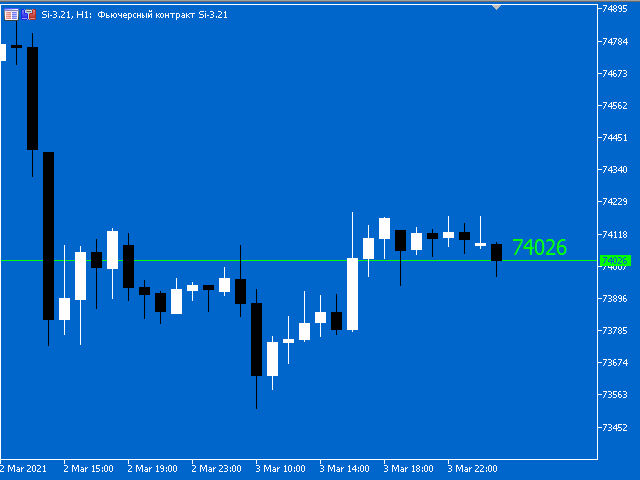

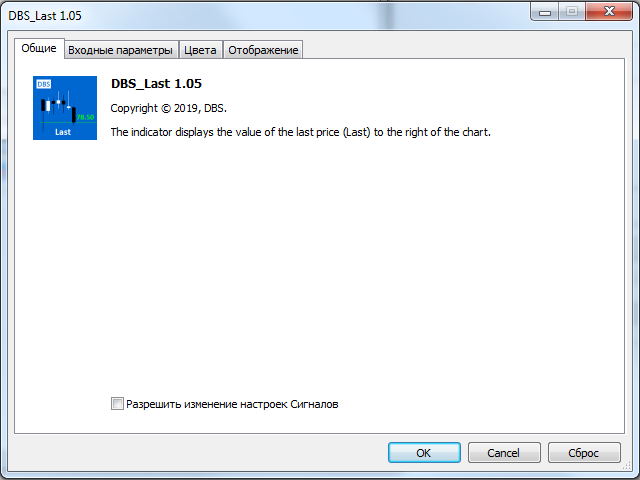
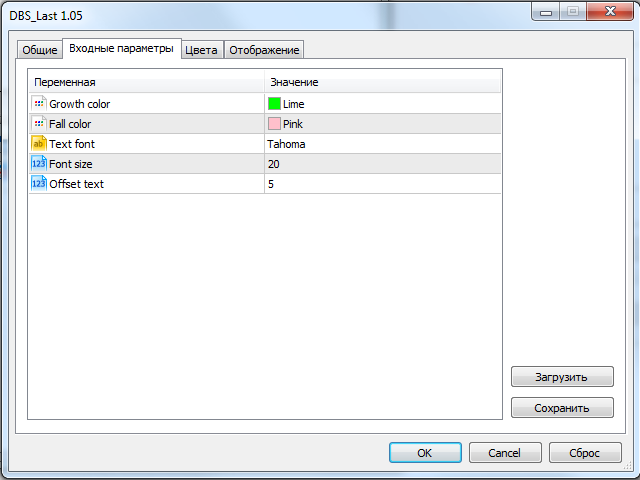





























































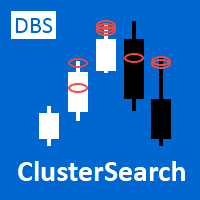
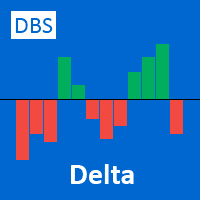

Отличный продукт! Спасибо огромное!!