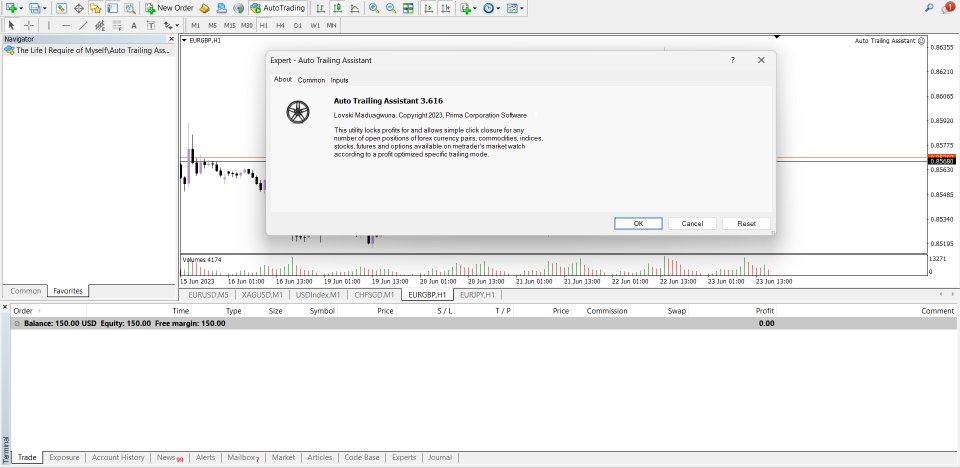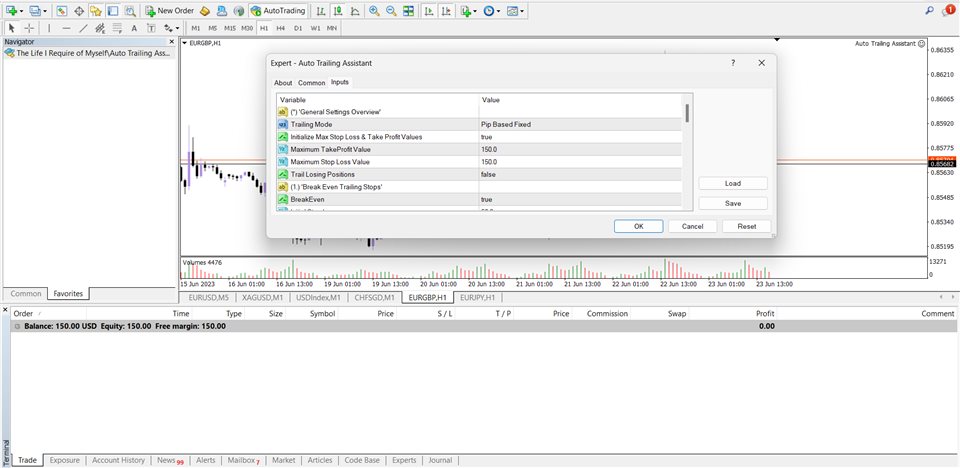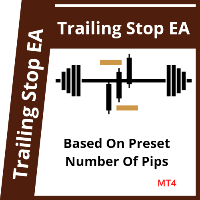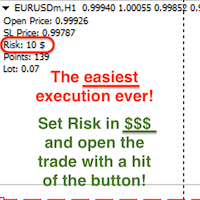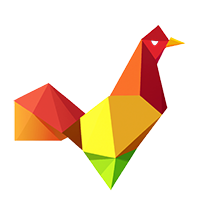Auto Trailing Assistant
- Yardımcı programlar
- Emmanuel Lovski Ijeawele Maduagwuna
- Sürüm: 3.617
- Güncellendi: 9 Nisan 2024
- Etkinleştirmeler: 10
Introducing Auto Trailing Assistant - Your Ultimate Forex Auto Trailing Management Solution
Auto Trailing Assistant is a highly advanced program designed to revolutionize the way you manage your trades with trailing stops. With its comprehensive set of features, this powerful tool empowers you to optimize the outcomes of your trades with ease and precision.
ATA represents Auto Trailing Assistant in the instructions below.
(*) General Settings Overview:
Trailing Mode: There are five trailing modes. The Default Mode is set to Pip Based Dynamic, Mode Three. This mode is the same as the typical Meta Trader Trailing feature that is well known. Instead of right-clicking on EACH on-going trade to access the pull down menu feature, with the Trailing Stop option in points/pips, achieve this through the ATA effortlessly for all trades on your Meta Trader Terminal.
Initialize Max Stop Loss & Take Profit Values: Toggles off and on the initialization of maximum stop loss and take profit values.
Trail Losing Positions: Determines whether trailing stops should be applied to losing positions. This mode is best used for managing losing positions and minimizing the losses incurred when a trade is taken against the market trend.
(1) Break Even Trailing Stops:
BreakEven: When set to true, activates the break-even trailing stop feature. Advanced Break Even Feature - achieves break even in terms of trade profit irrespective of commissions or swap charges involved.
Initial Stop Loss: This is the value at which the stop loss is set away from the initial/open price of the orders in the terminal
First Pips Level Gain, Second Pips Level Gain, Third Pips Level Gain: defines the amount of pips locked at previous price levels. For instance , when the market price moves to Take Profit One, the ATA adjusts the order's stop loss to breakeven. When the market price moves to Take Profit Two, the ATA adjusts the order's stop loss to Take Profit One. When the market price moves to Take Profit Three, the ATA adjusts the order's stop loss to Take Profit Two. And finally when the market price moves beyond Third Pips Level Gain, the ATA adjusts the order's stoploss to the final and last price level, that is Take Profit Three.
(2) Pip Based Fixed:
Pip Value to Commence Trailing determines the pips difference that the market price must have against the initial/open price of an order, for trailing order modification to begin.
Trailing Step Incremental Value: Determines gaps in market price that must occur after trailing has begun for the ATA to incrementally improve an order's stoploss.
Specified Initial Stop Loss: this determines the pips distance from the order's initial/open price that the stop loss level must be adjusted to. This value must be greater than your Broker's Order freeze level in points. If the execution price lies within the range defined by the freeze level, the order cannot be modified, cancelled or closed.
Specified Initial Take Profit: this determines the pips distance from the order's initial/open price that the take profit level must be adjusted to. This value must be greater than your Broker's Order freeze level in points. If the execution price lies within the range defined by the freeze level, the order cannot be modified, cancelled or closed.
(3) Pip Based Dynamic:
Pip Value to Commence Trailing refers to the pips difference that the market price must have against the initial/open price of an order, for trailing order modification to begin.
Specified Dynamic Stop Loss: this determines the pips distance from the order's initial/open price that the stop loss level must be adjusted to. This value must be greater than your Broker's Order freeze level in points. If the execution price lies within the range defined by the freeze level, the order cannot be modified, cancelled or closed.
Specified Dynamic Take Profit: this determines the pips distance from the order's initial/open price that the take profit level must be adjusted to. This value must be greater than your Broker's Order freeze level in points. If the execution price lies within the range defined by the freeze level, the order cannot be modified, cancelled or closed.
(4) Fibonacci Retracement Levels Trailing:
Fibonacci Trailing Step Adjuster: Determines gaps in market price that must occur after trailing has begun for the ATA to incrementally improve an order's stoploss.
Fibonacci Retracement Range: this determines the difference in Fibonacci price level ratios, that the order's initial/open price that the stop loss level and take profit level must be adjusted to.
(5) Elliot Wave Series Trailing:
Trailing Step Adjuster: Determines gaps in market price that must occur after trailing has begun for the ATA to incrementally improve an order's stoploss and take profit value in this mode.
The Elliot Wave Series is an intelligent price level adjusting mode that handles the well known back and forth market price movement as best as possible within its multi step complex algorithm.
(**) Close Trades via Buttons:
Close Trades by Clicking on Buttons (Column or Positions): This is a chart interactive feature that enables a user to terminate an order by clicking on the chart information specific to that order.
Select Trade Type for Closing: This determines the category of trades that a user can close via clicking on the chart interactive buttons. It includes three options, open positions, pending orders and all market active orders.
(***) Draw on Chart Settings:
Chart Corner for Displayed Trailing Statistics: Determines where the user prefers the displayed information to show on the chart.
Locked Profit Color Indicator: specify the color of the displayed order's chart statistic that depicts the value of the minimum order guaranteed profit.
Positive Profit Color Indicator: specify the color of the displayed order's chart statistic whenever the order gets profitable.
Negative Profit Color Indicator: specify the color of the displayed order's chart statistic whenever the order's profit value goes negative.
Pending Order Color Indicator: specify the color of the displayed order's chart statistic for pending orders.
Default Font Color: specify the color of the text used in the chart information display.
Please use this link to download and install the font that makes this Utility appear properly on your Meta Trader Desktop App