Sürüm 1.64
2023.06.15
-added Info button , it can show key assignments
Sürüm 1.63
2023.06.06
-removed debugging message
Sürüm 1.62
2023.06.06
- informational messages can be dismissed by clicking on them.
- informational messages are better positioned.
Sürüm 1.61
2023.06.03
- pressing 'A' key shows a quick menu that sllow to enter a trade fast.
Sürüm 1.60
2023.05.31
-orders can be closed by clicking their number (numbers are displayed next to the big black rectangle on right side).
Then a close button appears which if it is pressed , it closes the order.
Sürüm 1.59
2023.05.28
-ShowBreakeven option.... it shows breakeven with a blue line by default (or two breakeven lines because it takes limits and stops into account, it examines two scenarios depending how limits or stops are filled which depends on how the price can move).
the colour of breakeven line can be changed.
Sürüm 1.58
2023.05.25
-pressing "Set Time" allows setting time using a calendar....
Sürüm 1.57
2023.05.23
-Color, line style and width of the alerts can be set.
Sürüm 1.56
2023.05.22
- alerts introduced, even faster, more convient simulations
- time alert... alert is activated when the simulation reaches a certain time. (running stops)
- price alert .. alert is activated when the price passes through the given price. (running stops)
- line (segment) alert... when the price crosses the line segment... (running stops)
- delete an alert by selecting it and deleting as an object.
Sürüm 1.55
2023.03.27
-potentially fixed rare bug which caused deletion of trades
Sürüm 1.54
2023.03.26
- speed can be adjusted with a button when running the simulation
- configurable speeds... and press shift + speed button to reduce speed, or just speed button to increase speed
- when zooming the chart... the future is hidden using a sized black rectangle (approximately as much as possible)
- the size of black rectangle can be specified in pixels now (MinFuturePixels)
Sürüm 1.53
2023.02.21
-Run button.... it will run the simulator until it is stopped or an event happens that stops it
-new input parameters StopWhenTpReached,StopWhenSlReached ,StopWhenRemoteNewOrder, StopWhenRemoteCloseOrder , StopWhenStopActivated ,StopWhenLimitActivated
, StopWhenAutoCloseOrder
-if multiple steps are taken by the simulator the above parameter stop the simulation should those events happen..e.g. tp is reached.
-if you click on a symbol (e.g. EURUSD) its chart will appear in the middle of the current chart. Its time needs to be synchronized with the current simulation time. That is why there is ChartBarOffset parameter, It could work by default for you but if you find the the chart that appears , its end does not match the simulation time , then the value of this variable needs to be changed until they are in sync.
Sürüm 1.52
2023.02.16
-client list is fixed if they are faulty when the simulator is remote controlled and time out is detected.
Sürüm 1.51
2023.02.13
- added a graph that displays total profit per date.. Press "G" button to see/hide it.
Sürüm 1.50
2023.02.10
-fixed problem causing crash if 100 trades were made or more.
Sürüm 1.49
2023.02.10
-it is possible to remove control the simulator, that is to send it buy,sell market orders and close order from another indicator or ea.
Sürüm 1.48
2023.01.16
- better feedback when a file is loaded and statistics is updated immediately.
Sürüm 1.47
2023.01.15
-more statistics is displayed, kept track of
-max drawdown, max relative drawdown, max win/max loss in currency
-max consecutive win/loss.. both the total amount.. and number of consecutive wins/losses
Sürüm 1.46
2022.09.10
- you can set a takeprofit to close at for all positions, basket profit close.
- you can set a stoploss to close at for all positions, basket stoploss.
- T button shows or hides closed trades in a table layout.
Sürüm 1.45
2022.09.08
-added trailing stoploss
Sürüm 1.44
2022.09.07
- it is possible to open trades based on risked balance, in %
(set risk% to non zero value, set stoploss after adding an order)
- minor display fixes
Sürüm 1.43
2022.09.01
-added current R, and planned R calculation
- key '.' goes to the current simulation time
-better printing of OCO groups.
Sürüm 1.42
2022.08.26
-to prevent quitting the simulator when changing timeframe sometimes
Sürüm 1.41
2022.08.25
-faster display, hiding
-ability to step back... (backspace key)
-less likely to have display error when hiding console
-sometimes statistics was not synchronized for multiple charts when simulator time changes.
Sürüm 1.40
2022.08.25
-tp/sl.. closes more accurately
-delete last updates objects now
-indicators are covered more to hide future values even better.
Sürüm 1.39
2022.08.23
-fixed tp/sl was executed by prices 1 bar later than it should.
Sürüm 1.38
2022.08.19
-better hiding of the future.. more exact.
Sürüm 1.37
2022.08.16
- the simulator hid one bar more of the future than necessary.
Sürüm 1.36
2022.08.15
- reset time works in more cases as expected e.g when set time is used.
Sürüm 1.35
2022.08.12
-fixed some typo
Sürüm 1.34
2022.08.12
-even better covering the future for indicators attached as well
-fixed stack overflow problem when not logged in the metatrader
Sürüm 1.33
2022.08.12
-missing C button
-even better hiding of future
Sürüm 1.32
2022.08.12
-black area now covers future always
-hiding console did not work always properly when changing timeframe
Sürüm 1.31
2022.08.07
- simulator sends events when advances in time..to support integration with other tools.
Sürüm 1.30
2022.08.04
-fixed oco
Sürüm 1.29
2022.07.26
-font size can be set for labels
-Account curreny can be set.. (see CurrencyOfAccount)
Sürüm 1.28
2022.07.25
-added margin calculation
-positions are not opened when margin is low
-there is Margin Call.. Positions are liquidated when stop level is too low
-Leverage can be set
-free margin and margin level are displayed
-More info for spread.. spread in points is displayed as well
Sürüm 1.27
2022.07.24
-4 spreads can be set depending on time of a day
-more accurate profit and swap calculation
Sürüm 1.26
2022.07.24
-fixed: various spread related problems
-fixed: display of labels (less overlapped labels)
-added: spread cost calculated in account currency for chosen lot size
Sürüm 1.25
2022.07.23
-new three buttons to hide console (c button), list of trades (b button), labels (l button)
Sürüm 1.24
2022.07.23
-better dynamic display of list of orders.
Sürüm 1.23
2022.07.22
-fixed: stoploss, takeprofit could not be set when % close was used.
Sürüm 1.22
2022.07.22
- displaying profit changes in %
- spread can be set as SpreadInPoints input parameter.
Sürüm 1.21
2022.07.21
- better display of "buy profits" and "sell profits"
Sürüm 1.20
2022.07.19
- hovering mouse over a select button shows corresponding line(s) of the order
- if press tab key over the Close button , then you can close a position by %
Sürüm 1.19
2022.07.19
-added Conditional orders.. (press Cond button before adding a limit or stop order)
-added OSO (one sends another order).... Select a pending order first (Parent), then select children (conditional orders)
The parent is shown with uppercase letter, the children are shown with lowercase letters.
Sürüm 1.18
2022.07.17
-fixed:saving orders changes
-fixed:oco removed too many orders sometimes
Sürüm 1.17
2022.07.16
-OCO placement and removal , OCO can have more 2 orders or positions.
Sürüm 1.16
2022.07.15
-fixed: division by zero
Sürüm 1.15
2022.07.15
-historical profits are shown better, reading improvement
-shows day of the week
-shows equity, % of trades won
-"set time", easier to see what time is set
Sürüm 1.14
2022.07.14
-displayed history sometimes did not match chart symbol, that is , it was incorrect
Sürüm 1.13
2022.07.14
-"delete last" functionality did not remove pending order line.
Sürüm 1.12
2022.07.14
-delete all did not remove historal pending order lines.
Sürüm 1.11
2022.07.13
-fixed the displayed pip and expected stoploss/takeprofit for pending orders, it was not correct
Sürüm 1.10
2022.07.13
-shows historical closed pending orders as lines
-more historical trades displayed
Sürüm 1.9
2022.07.13
- calculate pips and expected profit/loss for takeprofit and stoploss
- pf is better positioned
Sürüm 1.8
2022.07.12
-even better consistent profit calculation
Sürüm 1.7
2022.07.12
-more exact calculation of profit in case of tp and sl...
Sürüm 1.6
2022.07.12
-fixed:profit calculation was wrong sometimes and false trades were displayed
Sürüm 1.5
2022.07.10
-fixed some display errors, extra lines remained sometimes.
Sürüm 1.4
2022.07.10
-fixed minor bugs, display related
-stop and limit orders can be given, they can have stoploss and takeprofit assigned
-key q for limit and key w for stop order
-you can use Escape key to cancel current operation
-buttons for navigation through existing trades: first trade, previous trade, next trade, last trade
Sürüm 1.3
2022.07.08
time can shown at bottom right corder.
There are order/sl/tp labels now, it is easier to see where hozontal lines belong to
T and L are two new keys meaning new takeprofit and stoploss order.
Online one trade simulator can be run on one chart, checking for safe operation.
Sürüm 1.2
2022.07.05
-takeprofit and stoploss can be placed and changed now relative to the current price. In past, entry price was used. This means more flexibility in placing them.
Sürüm 1.1
2021.02.08
-Better look
-More information displayed about trades on the chart, buy or sell order
-Possible to set lot size using 4 preset lot sizes
-Possible to use different R.. Set stoploss or takeprofit and press "R" buttons to set given R

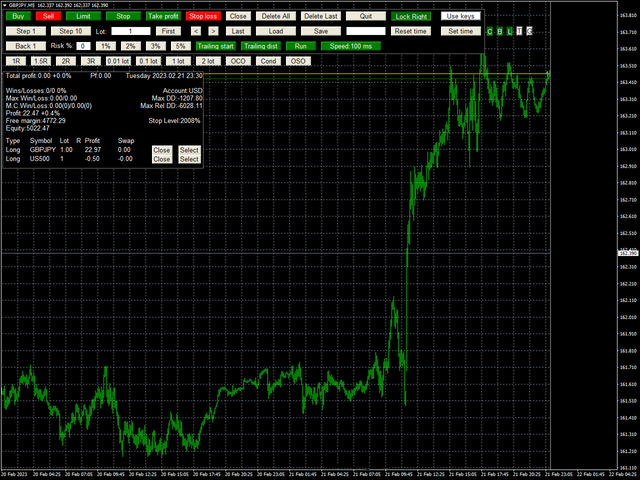



















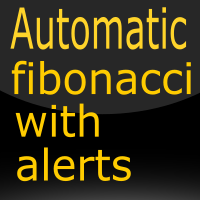





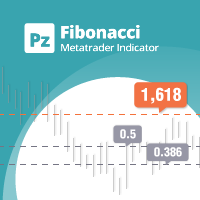








































Five stars. In the past I tried a web tool, a heavy software, and another mtq4 tool, but this one is better without any doubt. I recommend to explore and play with the features it has. It is better than working with a demo market account, you can speed up or decrease the speed, you can trade more than one pair at the same time....something valuable for some strategies, it calculates the swap. You don't need to buy historic data....or pay a monthly subscription....and you can experiment changing trade variables in your own real daily platform. Thanks you very much for sharing your work.