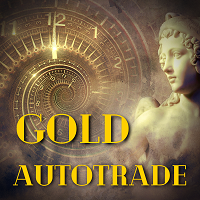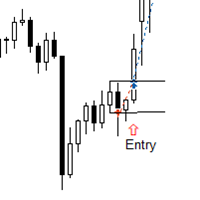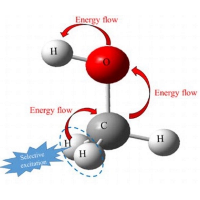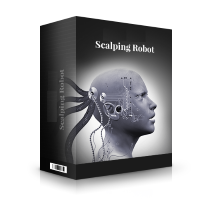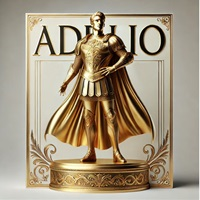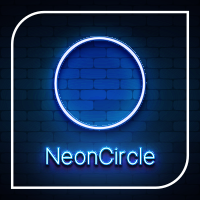MEF Algosoftbot
- Uzman Danışmanlar
- Agus Mardiyanto
- Sürüm: 1.0
- Etkinleştirmeler: 10
MEF Algosoftbot
Soft MT5 Single Order Expert Advisors
No Grid Hedging Averaging Martingale Switching
Parameter Input :
1.Broker Option Features for Forex & Synthetic Indices
Broker options MEF Algosoftbot parameter input are adjusted as follows
Brokers that only provide Immediate or Cancel options , choose ICMARKET
Brokers that only provide Fill or Kill options , choose Binary
The broker that provides both options , choose ICMARKET
This Broker Option is to ensure MEF Algosoftbot can make transactions. How do I check the Fill Policy ?
Try clicking New Order on your broker's MT5 manually and see
2.Opsi Digit
Choose For forex , if trade on All Forex Pair
Choose For volatile , if trade on Synthetic Indices Pair (Deriv.com)
3.Opsi Lot choose Autolot or Fixed lot
4.Fixed Lot input your manual Lot
5.Pembagi Balance
Pembagi balance work for Autolot
Default 20000 , for example with $50000 then MEF order 2.5 Lot
6.Hidden TP feature to set Virtual Take Profit
7.Hidden SL feature to set Virtual Stop Loss
8.Used Trailing true / false feature to set Virtual Lock Profit
9.Hidden Trailing for locking profit Virtual
Suitable For All Favorite Pairs
MEF running on All Time Frame but H4 recomended
All Account Types Minimum Deposit Is Only $100 for 1 Pair
Thank you
Do not hesitate to contact Us at any time
hello@forexhomeschooling.com
CP +62896 2324 0555