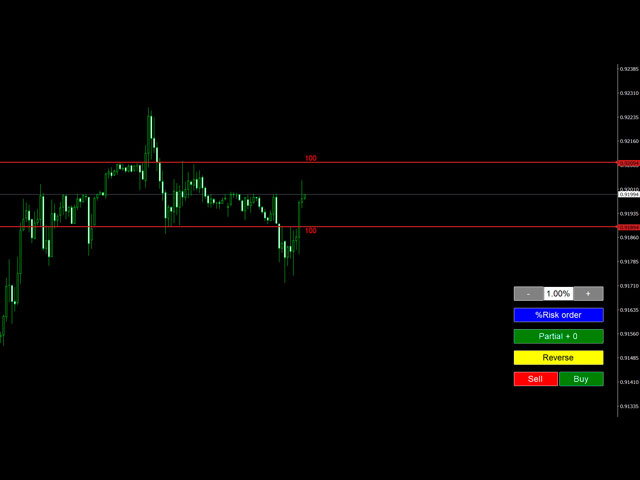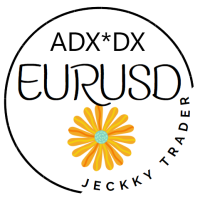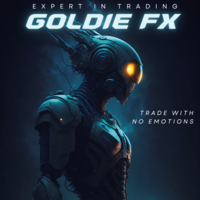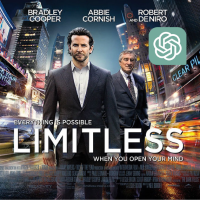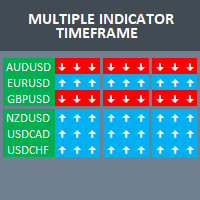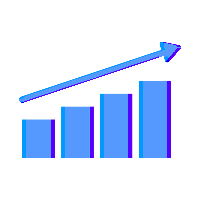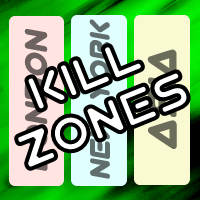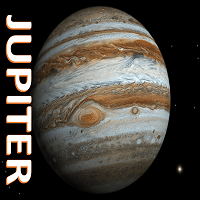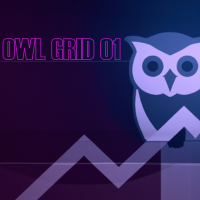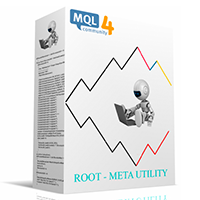Ultimate Trader Panel
- Yardımcı programlar
- Marta Rodriguez Ruiz
- Sürüm: 1.0
- Etkinleştirmeler: 5
Ok, let's go :)
Never again open a trade exceeding your risk with this ea.
Settings:
Corner Boton: Here you can chose where to place the panel.
Position X
Position Y: Both are to fine the position
Width buttons: Here you can chose the width of the buttons.
Heigt buttons: To chose the high of the buttons.
Font Size: Changes the font size.
Border color: to change the border color of the buttons.
Reverse color: to change color of the Reverse button.
Partial color: to change color of the Partial button.
Space: Space between each button (vertical).
About Reverse button:
Note that the reverse button only works if you have only buy or only sell trades, NOT if you have both open. If you press the button it will close all the buy orders for example, and open a new trade in the opossite direction.
Lot size you can chose between last order size, or fix lot size.
Last order size: if its set to True, it will open a new trade in the opossite direction, with the last order size you use. If it set to False, the ea will use the lot size you put on "Size Volume".
Size Volume: here you can set a fix lot size to use with the reversal button.
About Partial button:
The partial+0 it means partial + no risk. If you press the button, the ea will close a partial of the position and move the SL to the same value of the % profit you close. Its sometimes better than move to break even because many times the price returns to the entry point before its start to the right direction.
If you have more than one trade, note that it will only work on the last order you placed. Also it work only with Buy orders or Sell orders. If you have both (buy & sell orders open) it will don't work, because there is no logic for the ea to chose the right order to close partial.
Here you have only 1 parameter:
Partial %: default is on 50%, so it will close 50% of the position if you press it. It will only work if the trade has some profit.
About % Risk order button:
This is the best way I have discovered to place a quick and easy order, with the risk fully controlled.
Its very simple. If you press the "% Risk Order" button, the ea will paint two lines, one over the price and the second, under the price. You can change the position of both lines with the mouse. The lines are the Stop Loss of the order, so when you have chose it, only press the Buy or Sell button. If you press Buy button, the SL will be the line under the price and if you press the Sell button, the SL will be the line over the price. The ea will calculate the lot size acording to you balance, your SL and the risk you have chose on settings.
Pressing again the %Risk order button, the lines disapear (if you finally don't open a position).
Buy%Sell buttons doesn't work it you don't press before the "%risk order" button.
Line distance from price in points: Here you can chose the default distance of the two lines when you press the "%Risk order".
Take profit: set the take profit in point of the order.
Risk: here you can chose if you want the Balance or Equity to calculate the lot size.
Chart Risk%: Default risk on the panel. You can change it by click on the "+" and "-" button.
Risk Step: To change the step of the risk when you press "+" and "-" button.
Color line: the color of the two lines of the %Risk order" button.
Style line: to change the style of the lines.
Color text: over and under the line you can see the distance in points to the price. Here you can change the color
Font size: also you can change the font size