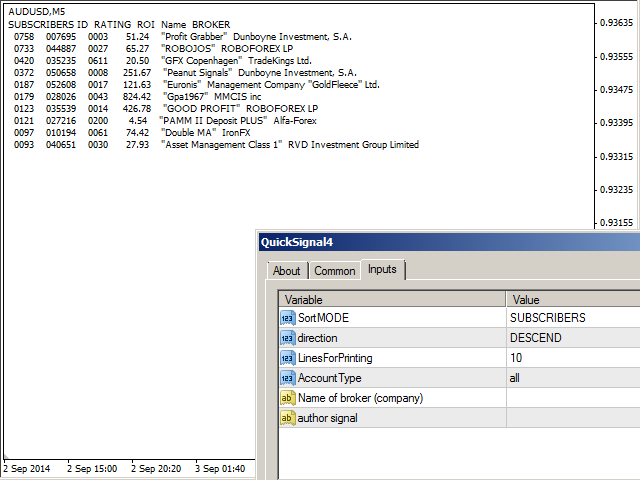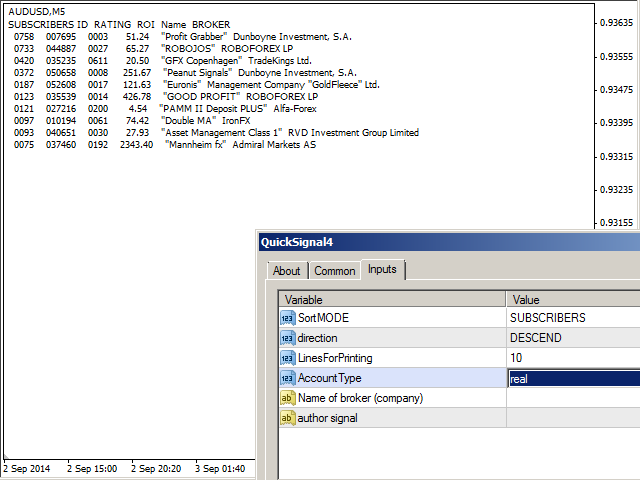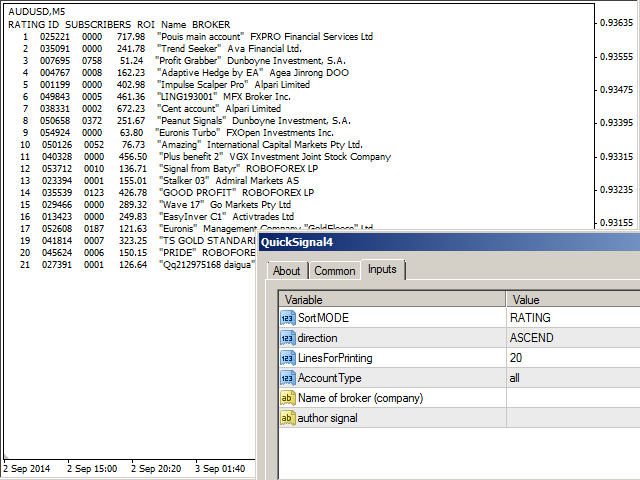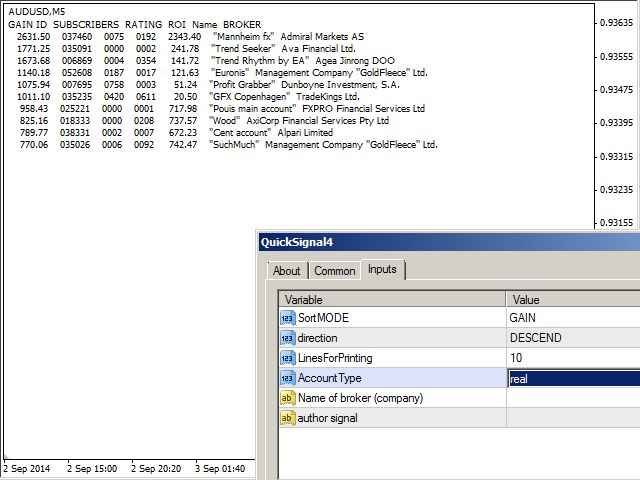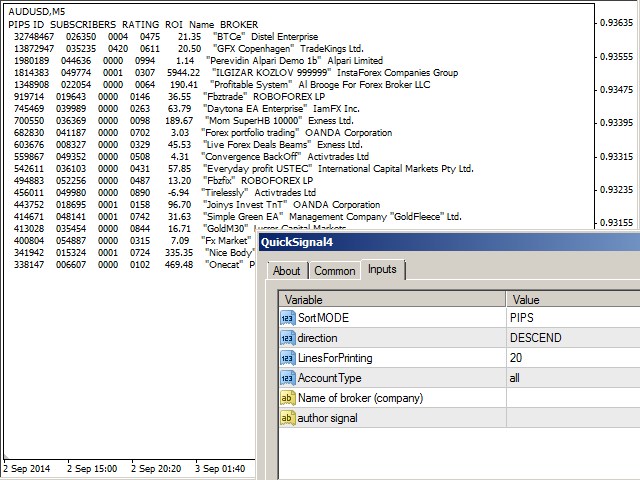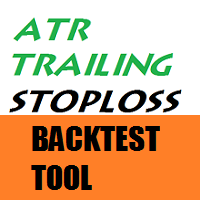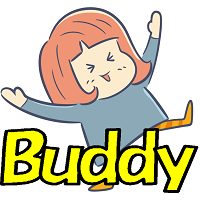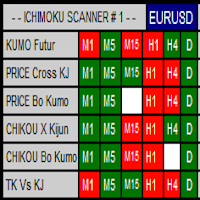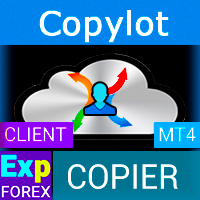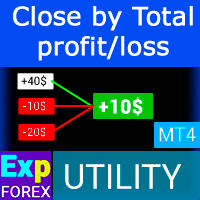QuickSignal4
- Yardımcı programlar
- Andrej Nikitin
- Sürüm: 2.12
- Güncellendi: 17 Kasım 2021
This is a script for quick evaluation and selection of the most appropriate signals from the available database. The list can be sorted (ascending or descending) by the following criteria:
- Position in the Rating of Signals;
- The number of subscribers;
- Date of signal monitoring start;
- ROI (Return on Investment);
- Trading result in pips;
- Number of trades;
- Signal subscription price;
- Account balance;
- Account growth in percent;
- Maximum drawdown.
Signals can be filtered by the following criteria:
- Account type (real, demo or contest);
- The name of a broker;
- The login of the signal author.