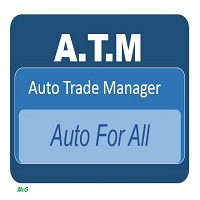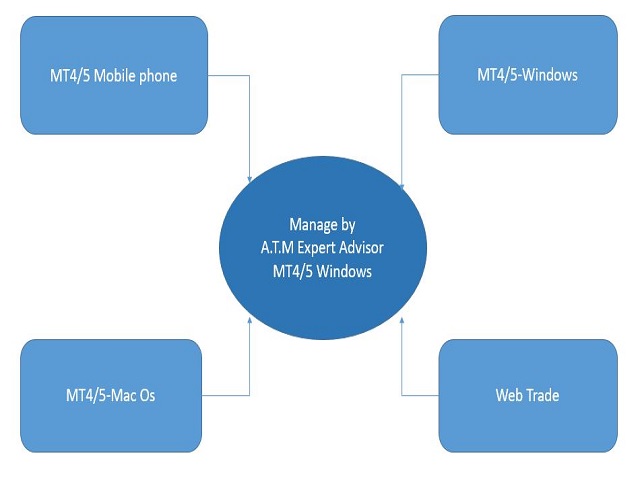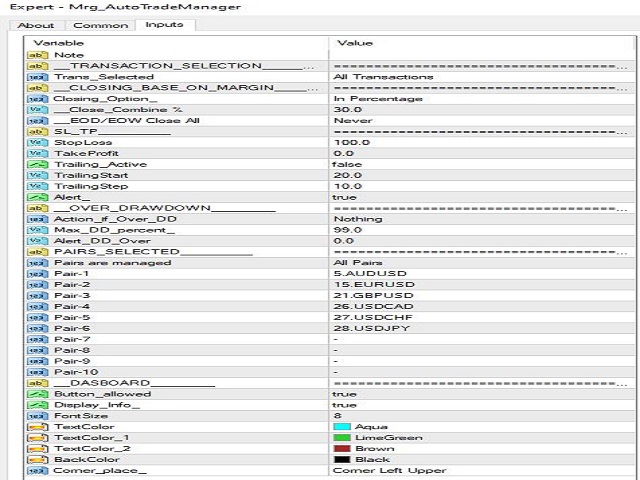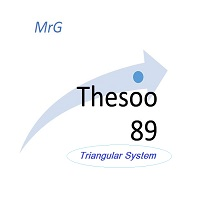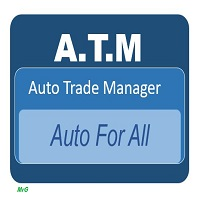ATM Auto Trade Manager
- Yardımcı programlar
- Margiyono
- Sürüm: 1.1
- Güncellendi: 27 Ekim 2020
- Etkinleştirmeler: 5
Expert Advisor will manage all transactions you make using Expert Advisor, or manually from all platforms (Web Trade, MT4 Windows, MT4 Mac, MT4 Mobile phone)
Multi Currency
- In one chart, the Tool will manage transactions of all currencies or according to the available list.
Currency Selection
- All Transactions of All Pairs
- Based on the Pairs List
Auto Manage, with setup parameters on one chart
- Auto Close Profit Average
- Auto Close Profit only
- Auto SL / TP
- Auto Trailing
Button
Function to :
- Close All Transactions
- Close all transactions for profit only
- Close Transaction based on Pairs