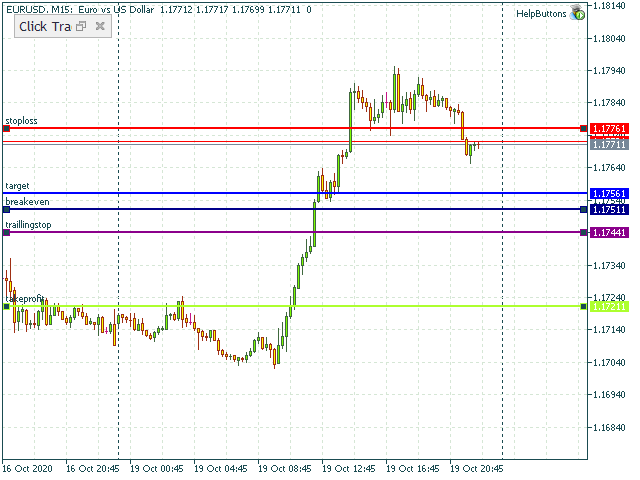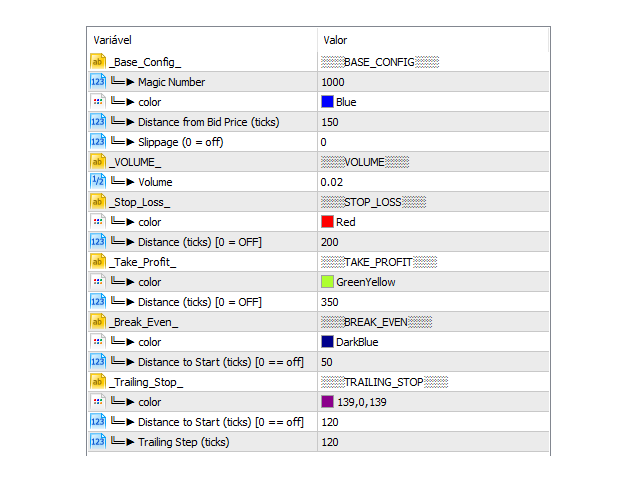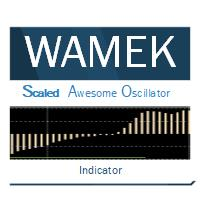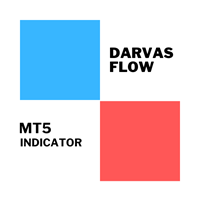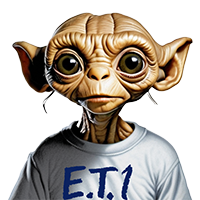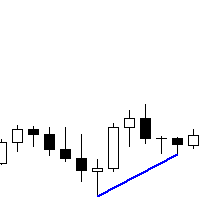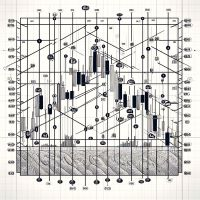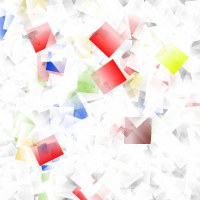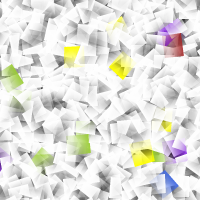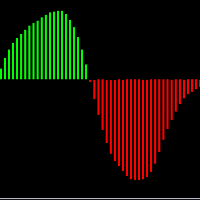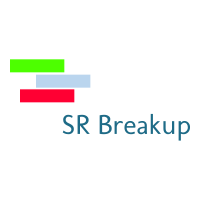Trade Manager Professional
- Yardımcı programlar
- Francisco De Biaso Neto
- Sürüm: 1.0
- Etkinleştirmeler: 5
The tool allows user to easily add:
✅ Stop Loss, ⭐
✅ Take Profit, ⭐
✅ Trailing Stop, ⭐
✅ Break Even, ⭐
✅ Target ⭐
Manually editing the lines.
Parameters:
Magic Number: number to identify your EA, used when applied to multiple assets.
Distance from Bid Price (ticks): Current price value to place the buy or sell order in ticks (each tick represents the smallest price variation).
Slippage (0 = off): represents the maximum difference in pips for the order to go through.
Volume: Lot size. Example (EURUSD, volume = 0.01, 0.02, 0.1, 1).
SL Distance (ticks) [0 = OFF]: Distance to stop loss in ticks, if 0 disables.
TP Distance (ticks) [0 = OFF]: Distance to take profit in ticks, if 0 disables.
BE Distance (ticks) [0 = OFF]: Distance to break even, it means, when the price reaches that value, the stop loss will move to the entry price.If 0 disables.
TS Distance to Start (ticks) [0 = OFF]: Distance to activate the trailing stop, this means, when the price reaches that value, the stopLoss will start moving as defined in the Trailing Step Distanceparameter, never updating if the price goes in opposite direction of the position.
Trailing Step distance (ticks): The trailing step distance in ticks.
🔥 🔥 🔥 Black November promotional price for the first 17 purchases !!! 🔥 🔥 🔥