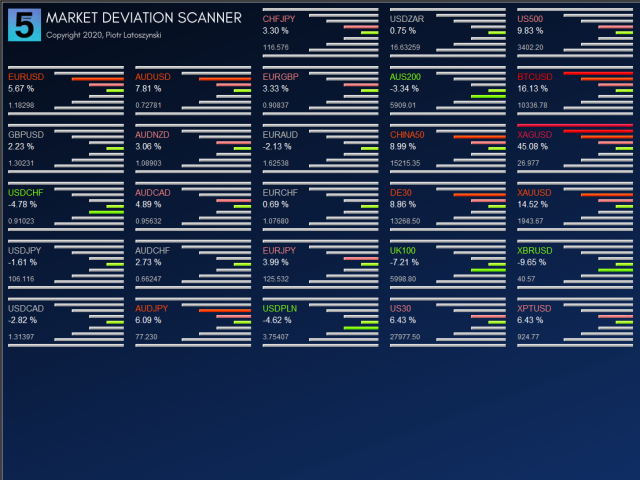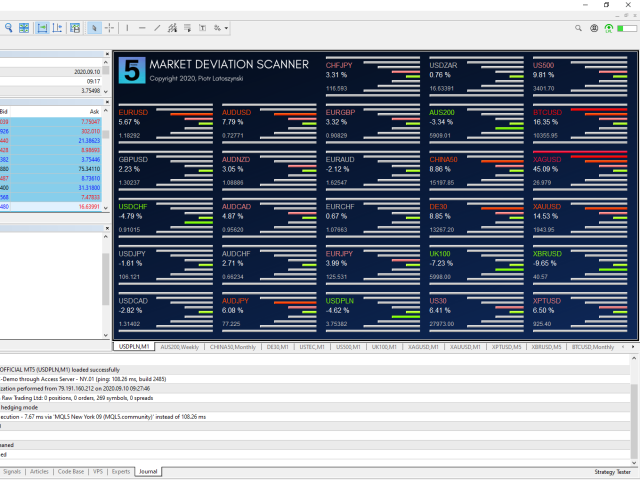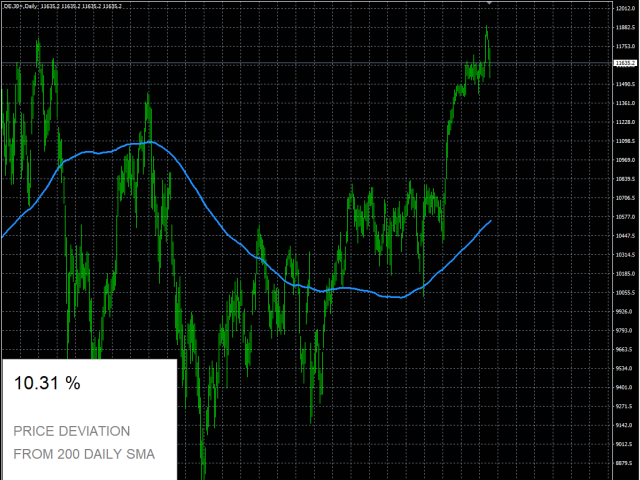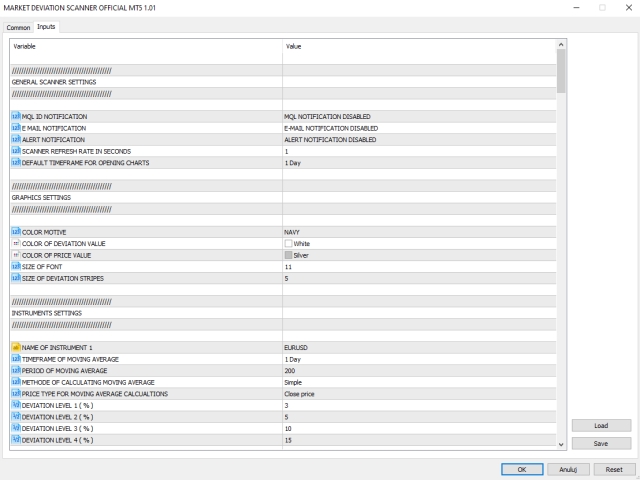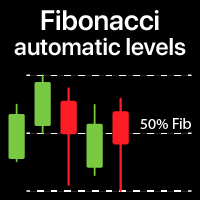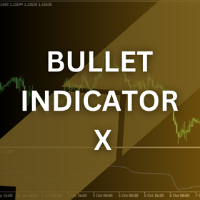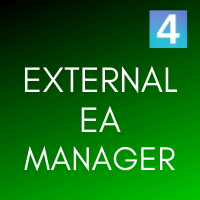Market Deviation Scanner MT5
- Yardımcı programlar
- Piotr Latoszynski
- Sürüm: 1.1
- Güncellendi: 10 Eylül 2020
- Etkinleştirmeler: 20
Let the robot scan the whole market for you and spot best trading opportunities while you live your normal life.
Market Deviation Scanner measures deviation of prices from a given average in percent.
Reccommended setting for all averages is a 200 DAILY SIMPLE MOVING AVERAGE, however any parameter can be modified at will - Scanner is fully customizable.
There is a possibility to set an e mail, MQL push or alert notification if a certain price deviation level has been breached.
On one chart a maximum of 28 instruments can be monitored.
By changing names of instruments and attaching Scanner to new charts, you can monitor the whole market (28,56,84,112 instruments etc.).
NOTE! All instruments must be visible in Market Watch window in order to receive fresh tick prices on the screen.
Before using or testing The SCANNER please make sure the instruments you are scanning have a complete data for calculation! PLEASE UPDATE CHARTS FIRST!
PLEASE WATCH PRESENTATION VIDEO.
GENERAL SETTINGS
- MQL NOTIFICATION DISABLED / ENABLED - get notification about crossing level of deviation to your mobile phone.
- E MAIL NOTIFICATION DISABLED / ENABLED - get notification about crossing level of deviation to your e mail adress.
- ALERT NOTIFICATION DISABLED / ENABLED - get notification about crossing level of deviation in your terminal.
- SCANNER REFRESH RATE IN SECONDS - set Scanner's prices and deviation refresh rate. Default setting as well as minimum is 1 second.
- OPEN CHART DEFAULT PERIOD - if you click on instument's name - e.g. EURUSD - a EURUSD chart will open automatically with a chosen period. Default is D1.
- COLOR MOTIVE - set color motive of Scanner's background created in duocolor technique. You may choose NAVY, BROWN, GRAY or MARINE.
- DEVIATION VALUE COLOR - set color of value of deviation.
- PRICE COLOR - set color of instrument's price.
- FONT SIZE - set size of font.
- DEVIATION STRIPES SIZE - set graphical objects size. Reccommended values are 3-7. Default is 5.
- INSTRUMENT 1 example: EURUSD - set the exact name of desired instrument ( this instrument should be visible in market watch window).
- MOVING AVERAGE TIMEFRAME INSTRUMENT 1 - set moving average timeframe for instrument 1. Default is D1.
- MOVING AVERAGE METHODE INSTRUMENT 1 - set the type of moving average. Default is SIMPLE MOVING AVERAGE.
- MOVING AVERAGE PRICE TYPE INSTRUMENT 1 - set price type for average calculation. Default is Close Price.
- DEVIATION LEVEL 1 IN PERCENT INSTRUMENT 1 etc. - set individual deviation levels in percent for every single instrument.
NOTE!
If You DO NOT wish to use all symbols just delete names of unnecessary INSTRUMENTs. INDICATOR's name field should be completely empty.If you encounter any problems with e mail or MQL_ID notifications, please write to me, I will help you set it correctly.
Most frequent issues consider too strict safety settings of an e mail account (SSL certificate).
If you enable any of notification methods, Scanner will perform a test and send one notification with current situation report on every chosen instrument to check if everything works correctly.
Link to MT4 version https://www.mql5.com/en/market/product/51466