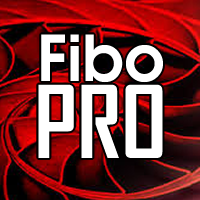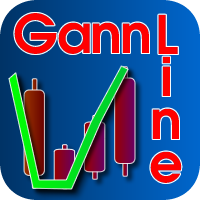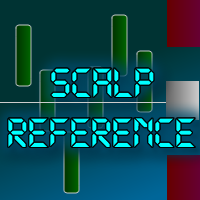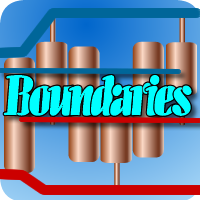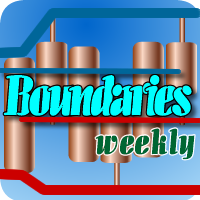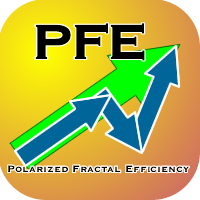AntiCursing
- Yardımcı programlar
- Sergio D. Rocha
- Sürüm: 2.25
- Güncellendi: 22 Kasım 2021
- Etkinleştirmeler: 5
Having a trade about to reach its take profit and suddenly see that it turns around to go strait ahead to your Stop Loss is one of the few things that makes me curse (a lot).
This is why I created AntiCurse.
Just add this Expert Advisor to an empty chart, set a "Trigger" and "Lock" in its properties and you'll have one less reason to curse!
AntiCursing Settings:
"Trigger" is set in percentage terms, it is the distance between the entry price and the Take Profit that needs to be covered in order to move the Stop Loss. The whole range between your entry and your take profit is considered as a 100%, and for example, if you entered a buy deal at a price of 100, and you have your take profit at 200, when the price reach 170 will have the 70% covered. So if you set "Trigger" to 70, the expert will move your stop loss to the level indicated in the "Lock" parameter.
"Lock" is the level where the stop loss is moved, once the "Trigger" level is reached. Continuing with the last example, if you set the "Lock" to 0, when executed, it will place the Stop Loss at the level where the entry was done (100); If you set it to 50 the Stop Loss will be placed at the middle between your Entry price and the Take Profit (150), and so forth.
"Exclude if MagicNumber" - magic number is like an ID for each order placed to avoid one EA change or close an order placed by another EA. If you set it to true, the EA will work only with orders without magic number.
Finally, in "What to Watch" you can choose if you want to use the AntiCursing only fro the symbol to which chart the EA is attached to (this could be useful if you trade on small timeframes because it will check the conditions of your trade every time the prices change in that symbol). When using this option, you need to add one chart with AntiCursing for each symbol you want to protect.
The other option is to set "All Symbols". With this setting, AntyCursing can cover all symbols with only one chart, but the reaction time can be longer. It could take up to 30 seconds for the EA to review the symbol, if the chart where the AntiCursing is working has a symbol different from the one where the order is opened.