Trade Painel OfflineCharts
- Yardımcı programlar
- Marcelo Akio Iqueuti
- Sürüm: 1.0
It is a panel that seems common, however, far beyond those of additional buttons for closing multiple orders, it is essential for those using the offline charts generators for Renko, Range, Ticks, and similars because in the Metatrader 5 does not allow the manual operation of orders in these charts that are generated synthetically. The "TRADE PANEL" makes it very easy to handle both orders executed to the market and the placing of pending orders, offering practically the same immediate action resources available in the conventional time frame charts of the platform.
AVAILABLE RESOURCES
[ 1 ] Conventional mini panel equal to Metatrader 5, with price quote (ask/bid), lot configuration and order execution;
[ 2 ] Multiple order closing buttons:
- CLOSE EXECUTED SELLS
- CLOSE PENDING SELLS
- CLOSE EXECUTED BUYS
- CLOSE PENDING BUYS
[ 3 ] Quick menu for placing pending orders that is activated with "2 clicks" with the left mouse button on the chart:
- BUY LIMIT / BUY STOP
- SELL LIMIT / SELL STOP
- ALERT: Inserts an alarm on the graph which, by default, will ring 5 times before it is automatically removed from the chart
NOTE: All executed and pending orders will also display reference lines on offline charts, with the same possibility of handling conventional time frame charts.


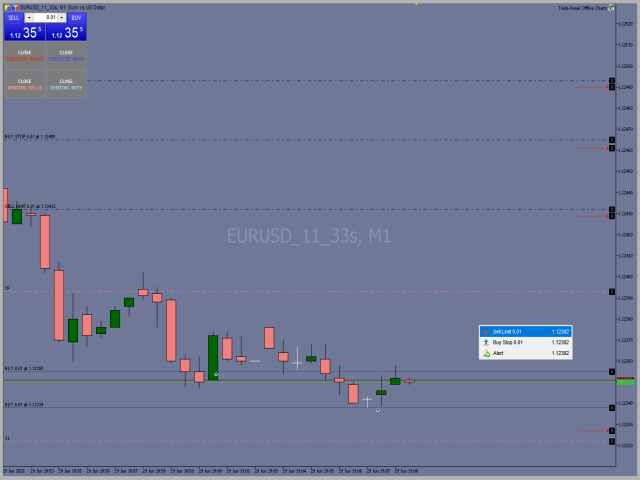

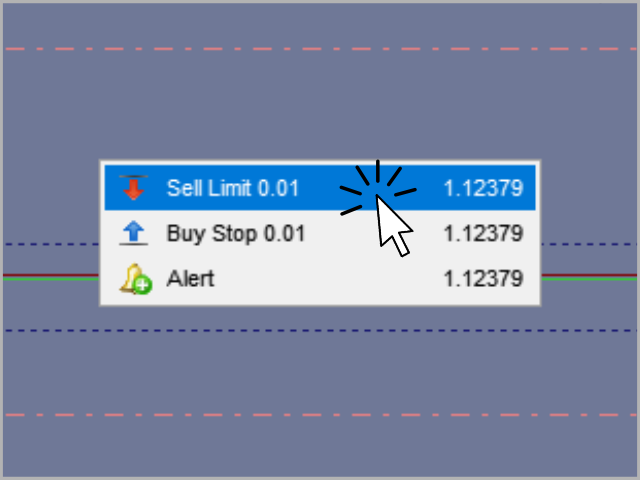
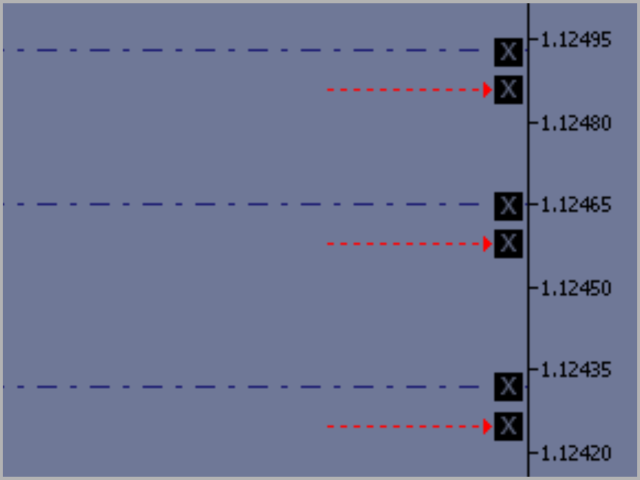










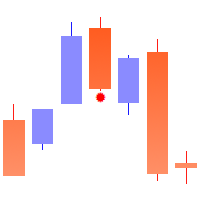

















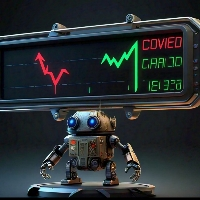
































NO FUNCIONA