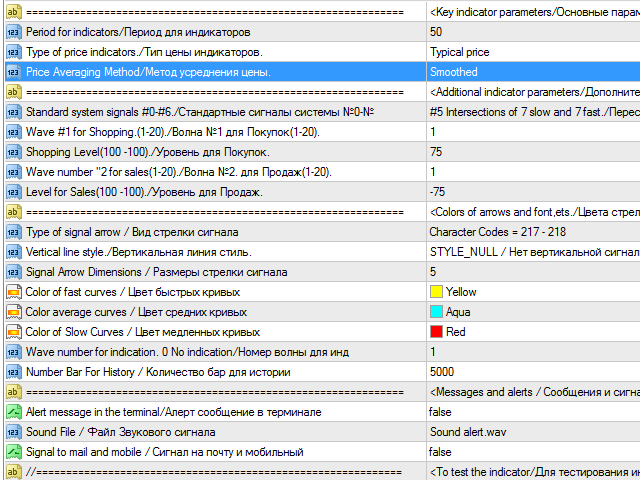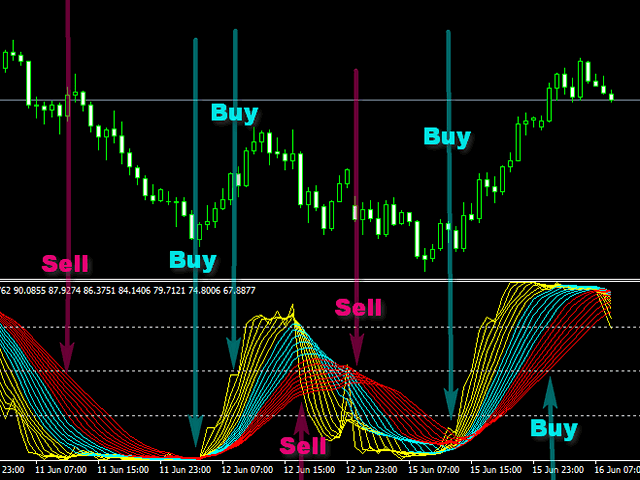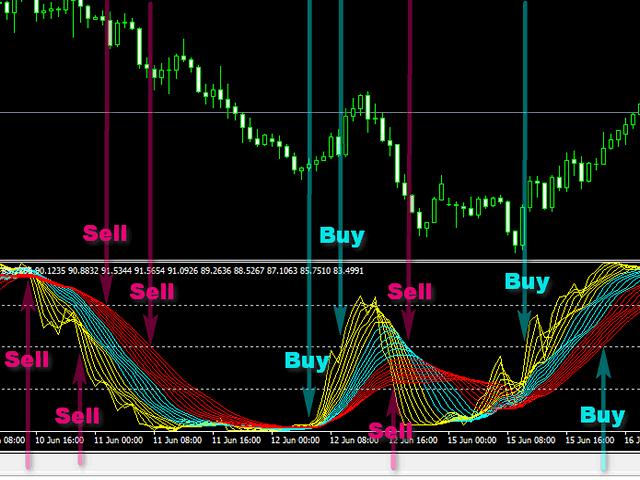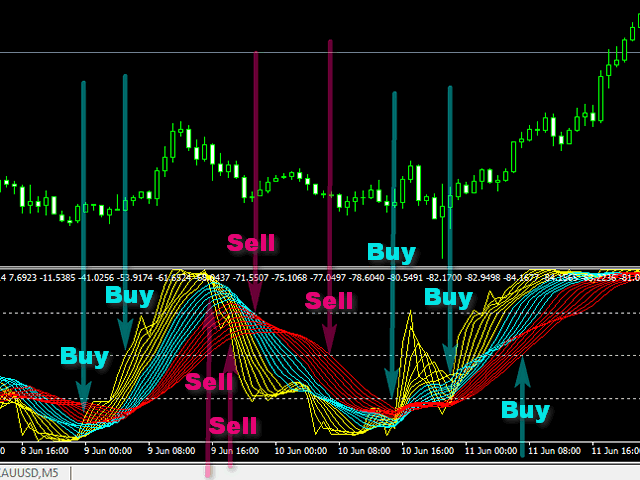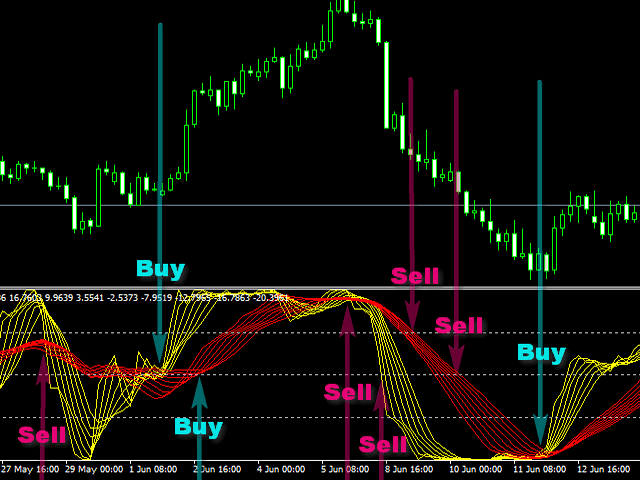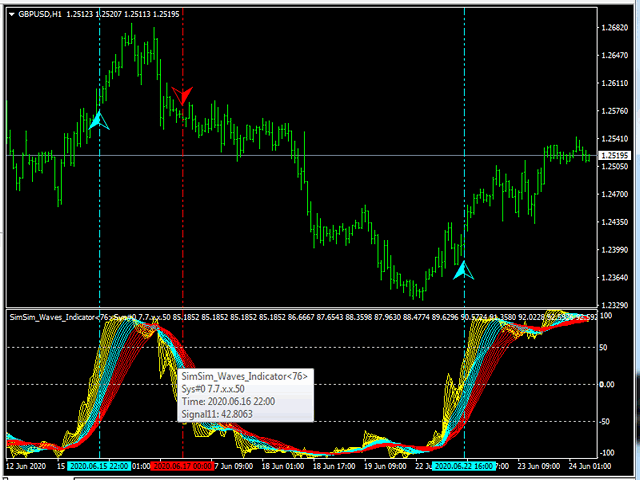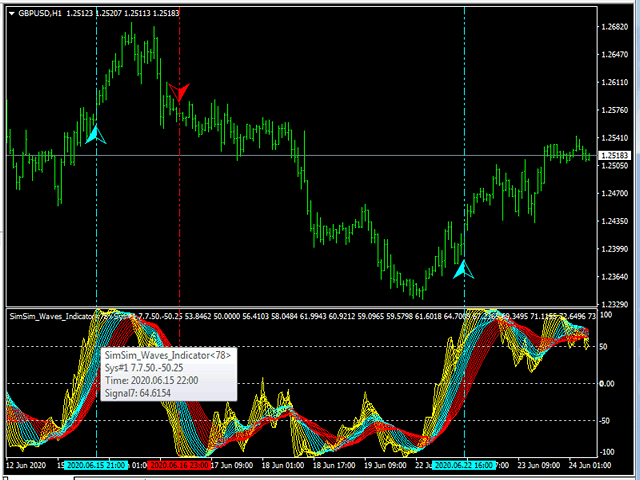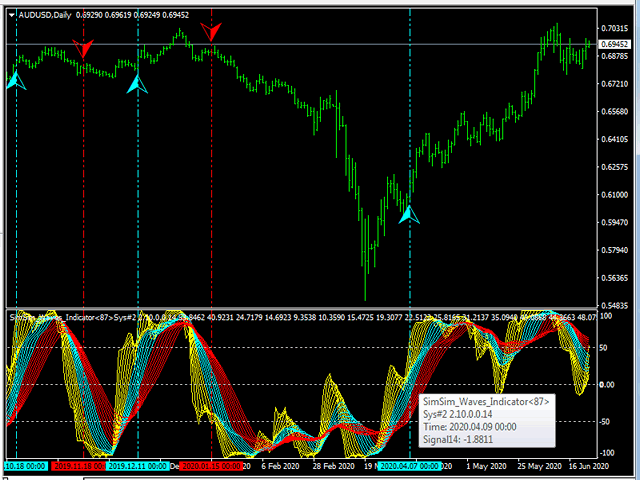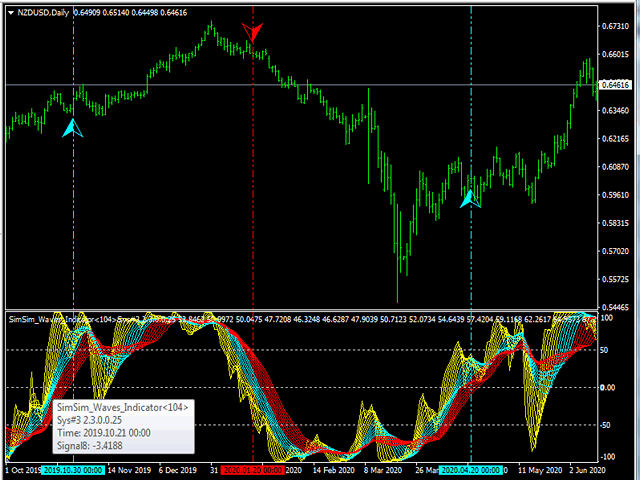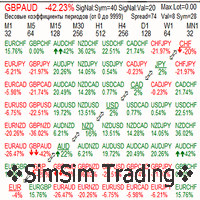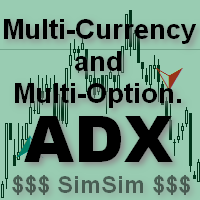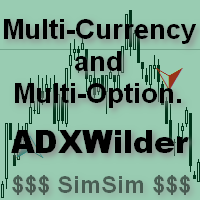SimSim Waves Indicator
- Göstergeler
- Aleksandr Tyunev
- Sürüm: 1.1
- Güncellendi: 26 Haziran 2020
- Etkinleştirmeler: 9
Indicator. "Indicator wave or Indicator Ma".
Using 23 standard indicators and the author's algorithm, the levels of purchases (from 0 to +100) and sales (from 0 to -100) are calculated.
Then, using the calculated levels, the "Wave Indicator" draws a wave with 21 moving averages.
The wave number is equal to the averaging period of the calculated levels.
Waves # 1 - 7 Fast Moving Averages
Waves from No. 8 -14 moving averages
Waves from No. 15-21 slow moving averages
Looking at the figures drawn by the indicator, you can see a lot of interesting points for entering the market.
For example: Intersection of levels, intersection of waves (Ma) among themselves, etc. If you turn off the chromaticity of the average Ma, then you can clearly see the picture of the intersection of the slow Ma and the Fast, which gives good signals to open trades. The screenshots show many situations where you could buy or sell. The indicator works well on any time frame and on any instrument.
To work with the indicator, it is enough to configure only three main parameters: indicator period, price type and averaging method.
Period for indicators (0-999) - Period for the indicator
Type of price indicators. - Price type.
Price Averaging Method - Price averaging method.
Auxiliary parameters for setting indicator signals.
Standard system signals # 0- # 6. - Standard signals of the system # 0-# 6.
First wave number Ma # 1 (1-21). - Wave number for purchases Ma№1.
Level for Buy (+100 -100). - Level for Shopping.
Second wave number Ma # 2 (1-21) .- Wave number for sales Ma№2.
Level for Sell (+100 -100). - Level for Sales.
The indicator has 7 signals configured that can help in the work:
For purchases, we indicate the wave number in Ma # 1, and the level for purchases.
For sales, we indicate the wave number in Ma # 2, and the level for Sales.
Signals are displayed on the monitor as an arrow and or a vertical line.
0 Wave Ma # 1 crosses the level = 0 from bottom to top - a Buy signal. Wave Ma # 2 crosses the level = 0 from top to bottom - a Sell signal. Buy and Sell Levels are not used.
Wave 1 Ma # 1 crosses the Buy level upwards - a Buy signal. Wave Ma # 2 crosses the Sell level from top to bottom - a Sell signal. You can set your own Buy and Sell Levels.
2 A group of waves from Ma # 1 to Ma # 2 in one direction (all are growing) and crossed the buy level - a Buy signal. If the waves from Ma # 1 to Ma # 2 are in one direction (all are falling) and have crossed the sell level - a Sell signal. You can set your own Buy and Sell Levels.
3 Wave Ma # 1 crosses wave Ma # 2 upwards - a Buy signal. Wolf Ma # 1 crosses wave Ma # 2 from top to bottom - a Sell signal. You can set your own Buy and Sell Levels.
4 Wave Ma # 1 formed a hole (oversold) - Buy signal Wave Ma # 2 formed a top (overbought) - Sell signal. You can set your own Buy and Sell Levels.
5 Seven fast (waves from 1-7) cross seven slow ones (waves from 15-21) from the bottom up - a Buy signal. Seven fast (waves from 1-7) cross seven slow (waves from 15-21) upwards and downwards - a Sell signal. You can set your own Buy and Sell Levels.
6 Signal of the emulator of the "SimSim arrow open or down" indicator, if it is above the Buy level - a Buy signal If it is below the Sell level - a Sell signal. The parameters for Ma # 1 and Ma # 2 are not used. You can set your own Buy and Sell Levels.
Arrows and vertical lines.
Type of signal arrow - Signal arrow type
Vertical line style. - Vertical line style.
Signal Arrow Dimensions - Signal arrow dimensions
Color of fast curves (1-7) - color of fast curves
Color average curves (8-13) - Color average curves
Color of Slow Curves (14-20) - Slow curves color
Wave number for indication. 0 No indication - Wave number (Ma) for text indication.
Number Bar For History (1500) - Number of bars for history
Signals and alerts.
Alert message in the terminal (true / false) - Alert message in the terminal
Sound File or no file - Sound signal file
Signal to mail and mobile (true / false) - Signal to mail and mobile
For indicator testing only.
Text color - Text colors
Text Font Size - Text font size
Profit Color - Color of profit results
Color of unprofitable results - Color of unprofitable results
Profit level for test (0-99999) - Profit level for test
Stop loss level for test (0-99999) - Stop level for the test
We collect statistics during testing (true / false). - We collect statistics during testing.