Follow Trend MT4
- Göstergeler
- Dmitriy Sheykin
- Sürüm: 1.1
- Güncellendi: 7 Mayıs 2020
- Etkinleştirmeler: 5
The indicator is based on the analysis of the volatility of a trading instrument.
The indicator does not repaint (except for the last candle).
On the chart it looks like 2 lines (estimated support / resistance levels) and displays arrows when a trend changes.
It can be used on any timeframe, but best of all, the indicator shows itself on timeframes from H1 and higher.
Extremely easy to set up and use.
Input parameters:
Sensivity - indicator sensitivity. The lower the value, the faster the indicator responds to a trend change (but at the same time
there are more false signals). The optimal interval is 0.8-1.5.
Wait confirmation - wait or not wait for confirmation of a signal about a trend change. If true, the signal appears 1 candle
later, but this eliminates false breakouts.
Arrow distance - position of the signal arrow relative to the trend line (may be negative).
Indicator Use Options
Entry points
- the appearance of the arrow (on a closed candle)
- retest of the trend line (on a closed candle) without changing the direction of the trend. it is advisable to enter this signal for a maximum of 30-40 candles after changing the direction of the trend. Such inputs are often the best.
Exit points
- the appearance of an arrow in the opposite direction (on a closed candle)
- if the entrance was during a retest of the trend line, an exit / partial closure is possible at the level of the local extremum formed after the trend change
Also, indicator lines can be used as trailing stop levels (at a certain distance from the lines).



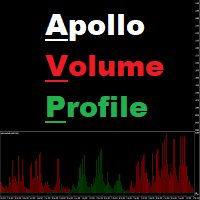







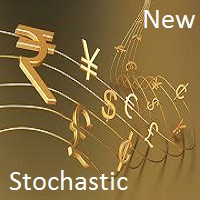




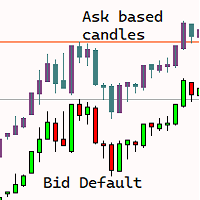










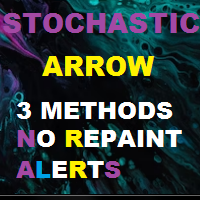



































Excellent.