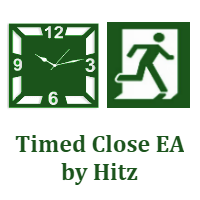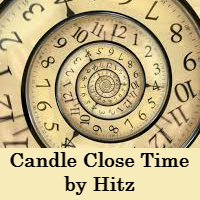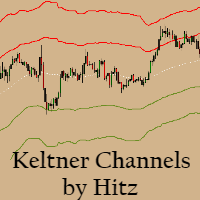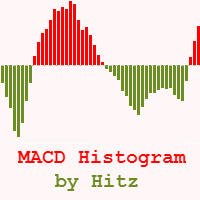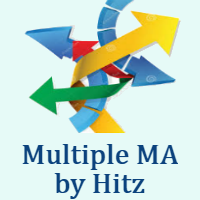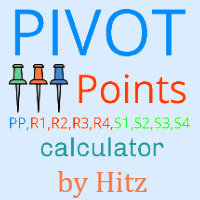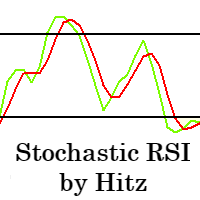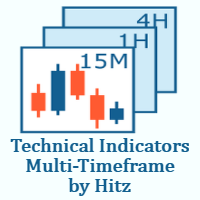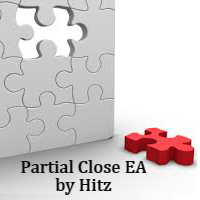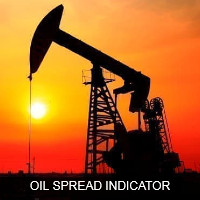PnL Manager EA
- Yardımcı programlar
- HITESH ARORA
- Sürüm: 1.0
- Etkinleştirmeler: 5
Contact us for any custom order, CodeYourTrade.com.
Profit and Loss Manager EA is to close the running or pending trades when reached to a specified profit or loss. EA works fully on virtual mode i.e. no hard Stop Loss or Take profit set.
You can run the EA in any of the 3 modes:
1. Per Trade: In this mode, actions are applied to all the trades separately. Rules are applied on a single trade separated, it’s profits/loss not combined with any other trades.
2. Per Pair: In this mode, actions are applied to the sum of the trades in a single currency pair.
3. Whole Account: In this mode, actions are applied to the combined results of all the trades in all currency pair.
Refer this link for more detailed explanation of EA Settings:
https://www.mql5.com/en/blogs/post/734746
After you attached the EA to a chart it will show the following information on the chart:
- Running Mode of the EA
- Conditions for the EA
- Actions to be performed.
We recommend using EA in demo account first to understand all the functionality.
EA Settings:
Conditions
- Run Mode: It tells the running mode of the EA
- Per Trade: In this mode, conditions applied to all the trades separately
- Per Pair: In this mode, conditions applied to the combination of trades per pair
- Whole Account: In this mode, conditions are applied to the combination of the all the trades running. When Current Chart Only is enabled, it works only on the Current chart and ignores all other pairs
- Current Chart Only: If true, EA applied only on the attached chart pair
- Combine Buy & Sell: If true, it will combine BUY and SELL trades for calculation
- Profit Book Type:
- Points: In this option profit/loss is calculated only in points
- Currency: In this option profit/loss is calculated only in account currency
- Both: In this option profit/loss is calculated by both the ways points and account currency
- Profit Points: It shows the profit in points
- Loss Points: It shows the loss in points
- Profit Currency: It shows the profit in account currency
- Loss Currency: It shows the loss in account currency
- Ignore Loss Points/Currency: If true, it will set the profit in Points/Currency not loss
- Profit Calculation Method: It tell which method is used to calculate points
- Average: It uses weighted average mean for points calculation
- Sum: It uses summation for points calculation
Actions
- Close Open Trades: If true, close open trades
- Close Pending Order: If true, close pending orders