An simple EA based sar indicator
- Uzman Danışmanlar
- luo jun
- Sürüm: 3.3
- Güncellendi: 1 Eylül 2020
1. EA basic
This EA is an EA that trades based on the SAR indicator. When the SAR appears at the top of the K line short or close a long order, and when the SAR appears at the bottom of the K line, long or close a short order. Sar is more useful when the trend is strong. It can clearly tell you when to enter or exit.
Please see bottom pictures.
EA does not have the ability to judge the trend, so you need to judge the trading direction by yourself. You should decide to choose long or short in ea setting by yourself before each trade.
SAR also is a leading indicator, it will generate a lot of false signal. You should use other indicator to reduce these false signal.
2. Parameter setting
MAGICMA is mainly used to distinguish whether the order is placed by you or by ea. If it is set to a non-zero value, the EA will not close the order placed by you.
Lot, fixed lot size.
Lots If Lot is set to 0, then Lots is set to 0.02, which means that the lot is 0.02 for each 1000 dollars. The exact size depends on your balance.
TakProft, how many percentage profit to close the position.
AllowSarOpen means whether to allow EA to automatically place an order. If it is false, the order will not be automatically placed even if the sar condition is met.
AllowSarClose means whether to allow the EA to close orders that have already been placed.
3 Attention
If when AllowClose = true and sar is above the k line, your long orders will be immediately closed by the EA, otherwise sar is below the k line, your short orders will be immediately closed. If the K line is big and the sar value is far away from current price you should wait until sar is close to the price.
The parameters you can set is AllowClose and Lot. Others you can set if you understand the meanning.
https://www.mql5.com/en/signals/882449

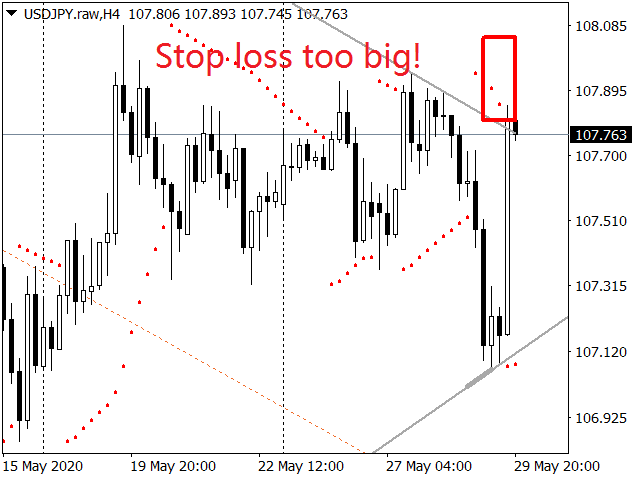


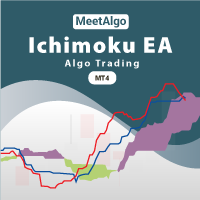











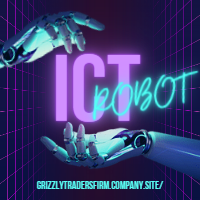





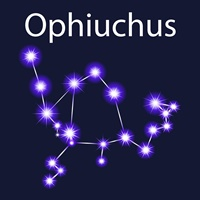



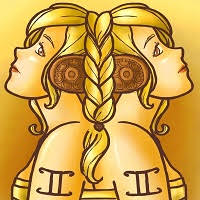
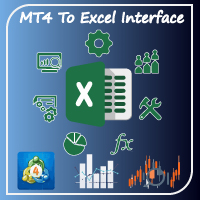

































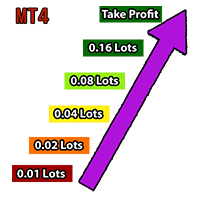
Good job