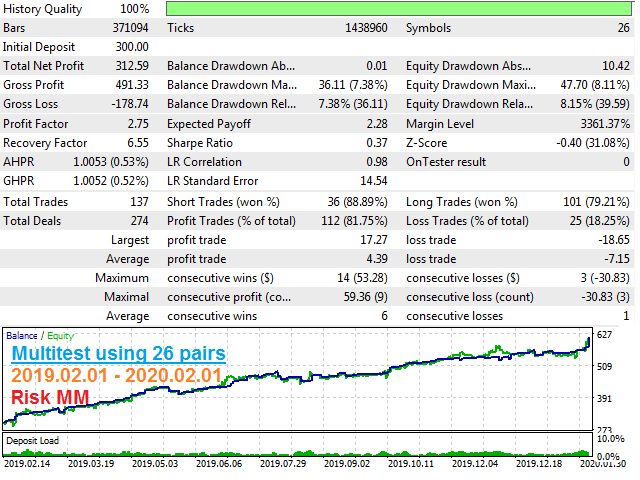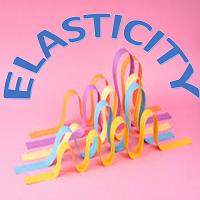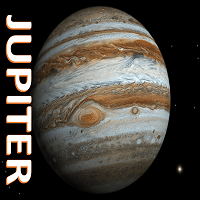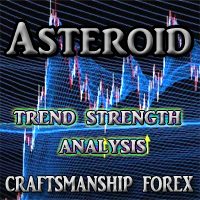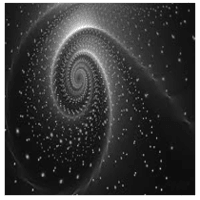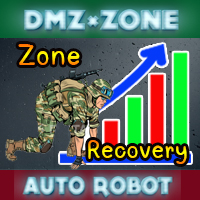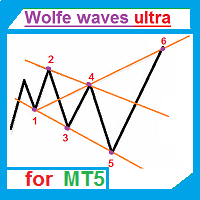Multi Solution Trade Pro MT4
- Uzman Danışmanlar
- Ruslan Pishun
- Sürüm: 2.71
- Güncellendi: 16 Mart 2020
- Etkinleştirmeler: 10
The EA uses a strategy based on the use of two custom indicators and trading is carried out on 4 timeframes.
The expert uses an adaptive impulse system for determining market entries that performs numerous calculations using two custom indicators on M5, M15, M30, H1, H4.
A multi-currency adviser trades in 26 currency pairs.
Use multicurrency testing for 26 currency pairs in MetaTrader 5. Instructions for launching multicurrency testing are shown in the video.
The EA does not use Martingale and Averaging strategies.
Hidden Stop loss, Take Profit, Break Even and Trailing Stop are used.
Real monitoring: https://www.mql5.com/en/signals/716733
МetaТrader 5 version: https://www.mql5.com/en/market/product/46215
Requirements and recommendations
- The EA is attached to only one chart (any of the working pairs) - all trading on all pairs is carried out from only one chart! In the settings you can enable and disable currencies.
- The recommended balance for safe long-term trading (when used on recommended pairs and timeframes) is $ 500 or $ 5 on a cent account.
- Broker Broker with five-digit and three-digit quotes.
- EA requires RAM: 1300 MB.
- If you use several advisors on the same account, make sure that all the advisors have different Magic numbers.
When testing, select the timeframe M1 or M5.
The robot does not require all ticks in history. For quick test, use:
- Tick simulation methods:
- M1 OHLC (simulation of 1-minute bars, OHLC prices).
Pairs and timeframe
- EURUSD.
- GBPUSD.
- GBPJPY.
- USDCHF.
- USDJPY.
- AUDUSD.
- GBPAUD.
- USDCAD.
- GBPCAD.
- EURAUD.
- EURCAD.
- EURGBP.
- EURJPY.
- GBPCHF.
- NZDUSD.
- GBPNZD.
- EURCHF.
- AUDCAD.
- NZDCAD.
- NZDCHF.
- NZDJPY.
- CHFJPY.
- CADJPY.
- CADCHF.
- AUDNZD.
- EURNZD.
Parameters
- EURUSD - true, use EURUSD;
- ...
- EURNZD - true, use EURNZD;
- Magic_Start - ID of EA's trades.
- Magic_Finish - ID of EA's trades.
- Symbols_Prefix(Suffix)_Name - enter the prefix (suffix) ONLY if the name of the symbols uses a suffix (for example: "m."(".m") if the symbol name is "m.EURUSD"("EURUSD.m"));
- Custom_Risk - if true, the lot size increases when account balance grows (risk management);
- User_Balance - user-defined balance;
- Add_to_User_Balance % - Add to User_Balance for a smooth transition to a new lot.
- Lot on every - lot size per User_Balance;
- Fixed_Lot - fixed lot (if Custom_Risk is false);
- Order Comment - comments to orders;
- Slippage - allowed slippage before an order is triggered;
- Show_Info_Panel - use the information panel (false - faster backtest);
- Show_additional_panel - use the info panel for profit indicator per each month, for backtest only;
- Max Spread - maximum allowed spread;
- Trading within the week:
- Monday - trade on Monday;
- ...
- Friday - trade on Friday.
- Time trading within a day:
- Use time - if true, the EA trades by time;
- GMT setting - GMT settings;
- GMT_mode - GMT offset of the broker server time (0 - disabled);
- Every_Day_Start - operation start time (hh:mm);
- Every_Day_End - operation end time (hh:mm).
- Time to disable on Friday:
- Use time - if true, the EA trades by time;
- Disable_in_Friday - operation end time on Friday (hh:mm).